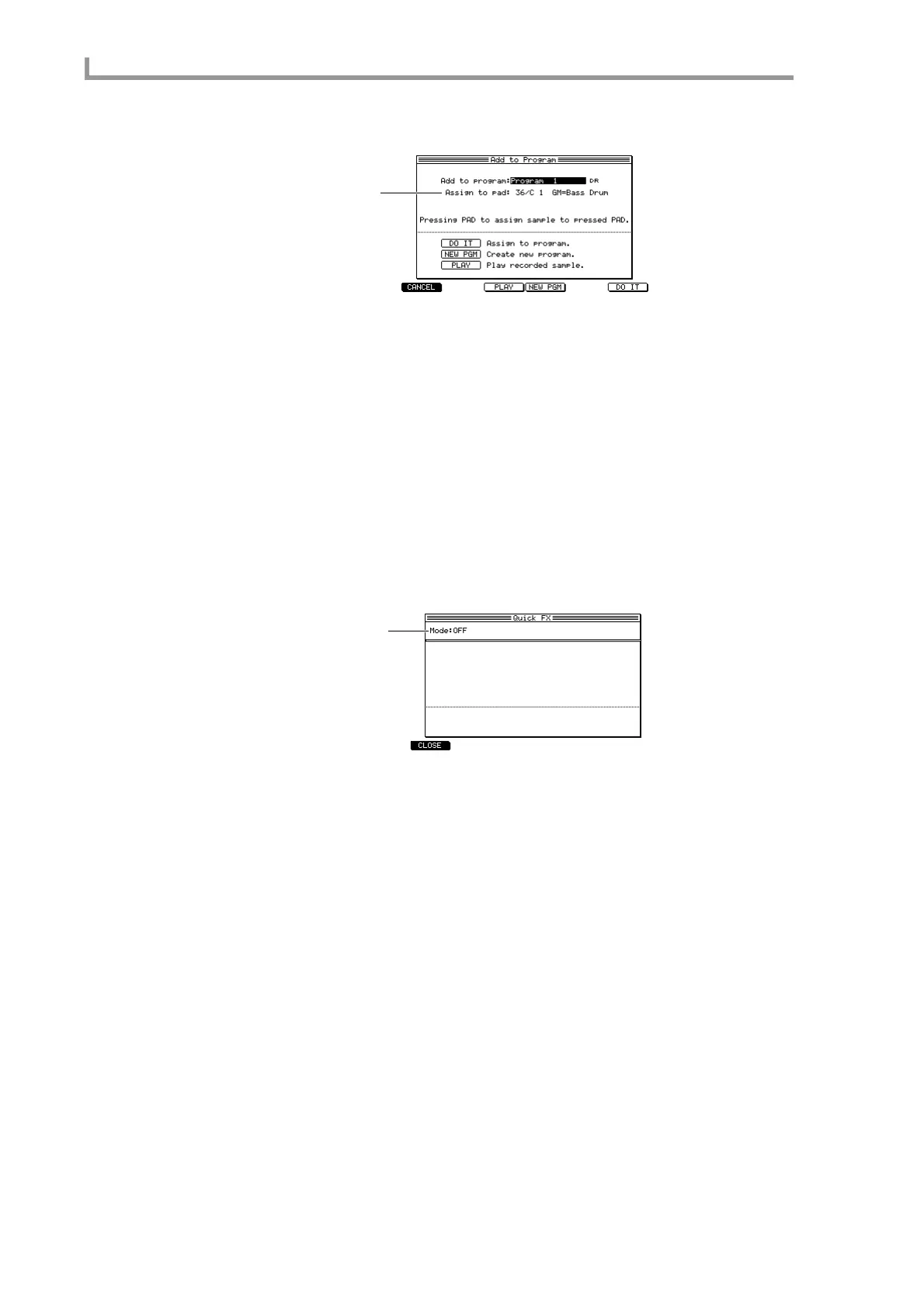Record mode
160
If you select a drum program
A Assign to pad field
Selects the pad to which the sample will be assigned. You can turn the [JOG] dial to select
a pad number, or directly strike a pad to specify it.
14. Edit the various sample parameters as appropriate for the type of program (key
group or drum) you selected in step 12.
15. Press the [F6] key (DO IT).
The sample will be assigned to the program you selected, and you will return to the
Record page.
■ Applying Q-FX while you sample
Here’s how you can apply the internal effects to the sound while recording a new sample.
1. In the Record page, press the [F4] key (Q-FX).
The Q-FX window will appear, allowing you to make effect settings.
A Mode field
Selects one of the following as the Q-FX mode to specify how effects will be applied.
COMMAND ..........The sample will be processed by the provided Q-FX commands. You
can use up to two commands simultaneously.
FX ..........................The sample can be processed using the same effect types and param-
eters as in Effect mode. You can use up to four effects.
OFF........................Q-FX will not be used.
2. Move the cursor to the Mode field, and select the desired Q-FX mode.
The display will change as follows, depending on the mode you select.
1
1
