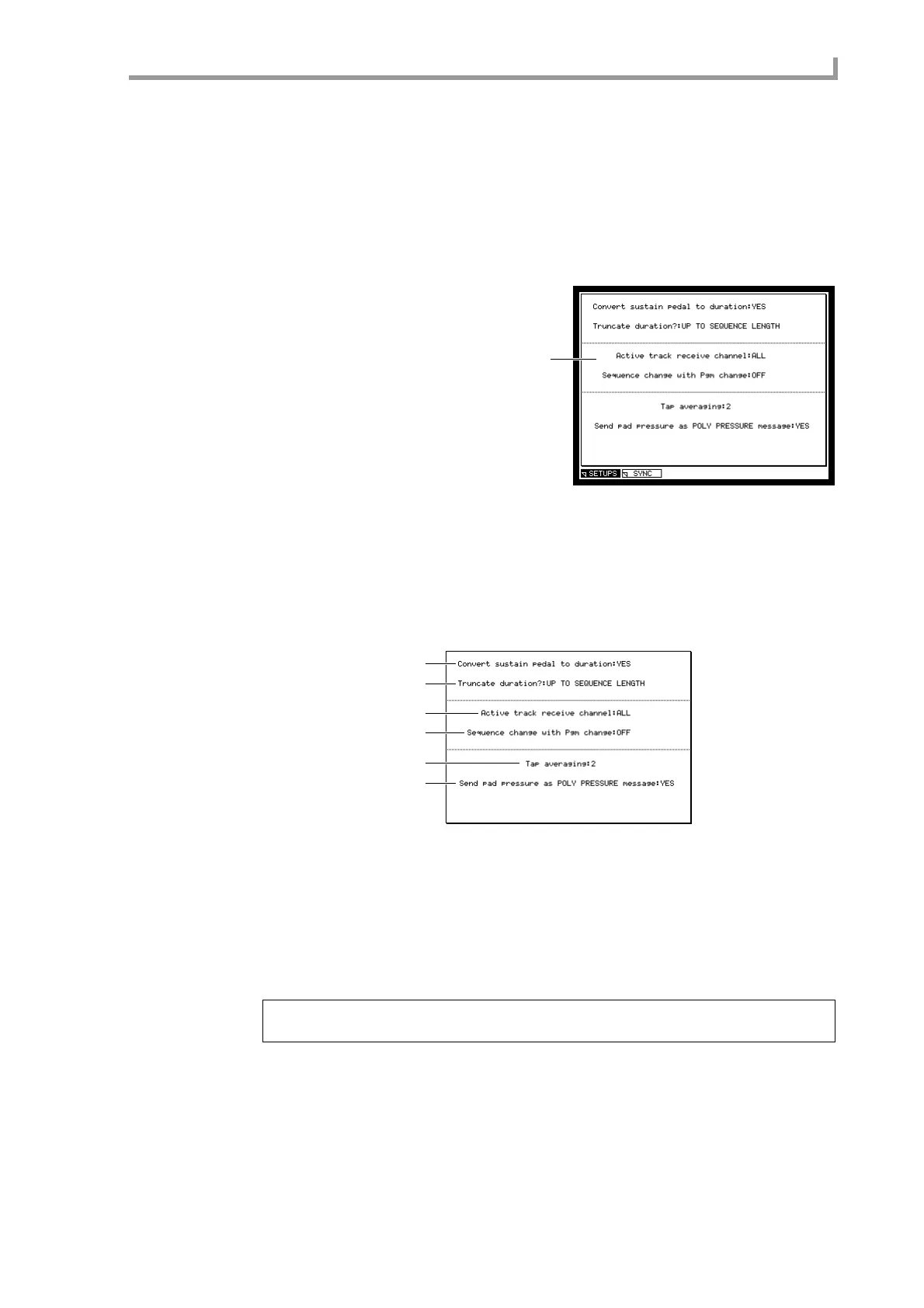Setup page
73
MISC mode
Setup page
Making other settings
Here you can make various settings for the sequencer.
To access this page ....... [MISC.] key
A Setup block
Functions
• [F2] key (SYNC)
Displays the Sync page.
Setup block
Here you can make various settings such as specifying how events will be processed
when you record a sequence in realtime, selecting the receive MIDI channel, and speci-
fying whether program changes will switch sequences.
A Convert sustain pedal to duration field
Selects how sustain pedal (control change #64) will be processed while realtime-record-
ing a sequence.
Choose one of the following settings.
YES........................Sustain pedal on/off will be converted into note durations. (The
duration of the recorded note events will be lengthened.)
NO..........................Sustain pedal will be recorded as normal data.
B Truncate duration field
Selects one of the following to specify what will happen if the end of a sequence is
reached with a note still On while loop-recording a sequence.
UP TO SEQUENCE LENGTH... The length of the looped sequence will be recorded as
the maximum duration. The duration of the recorded
notes will not exceed the length of the sequence.
Hint: This function lets you prevent problems that can occur if a sustain pedal Off event is accidentally
erased, causing the sustain pedal to “stick” in the On position.
1
1
2
3
4
5
6
