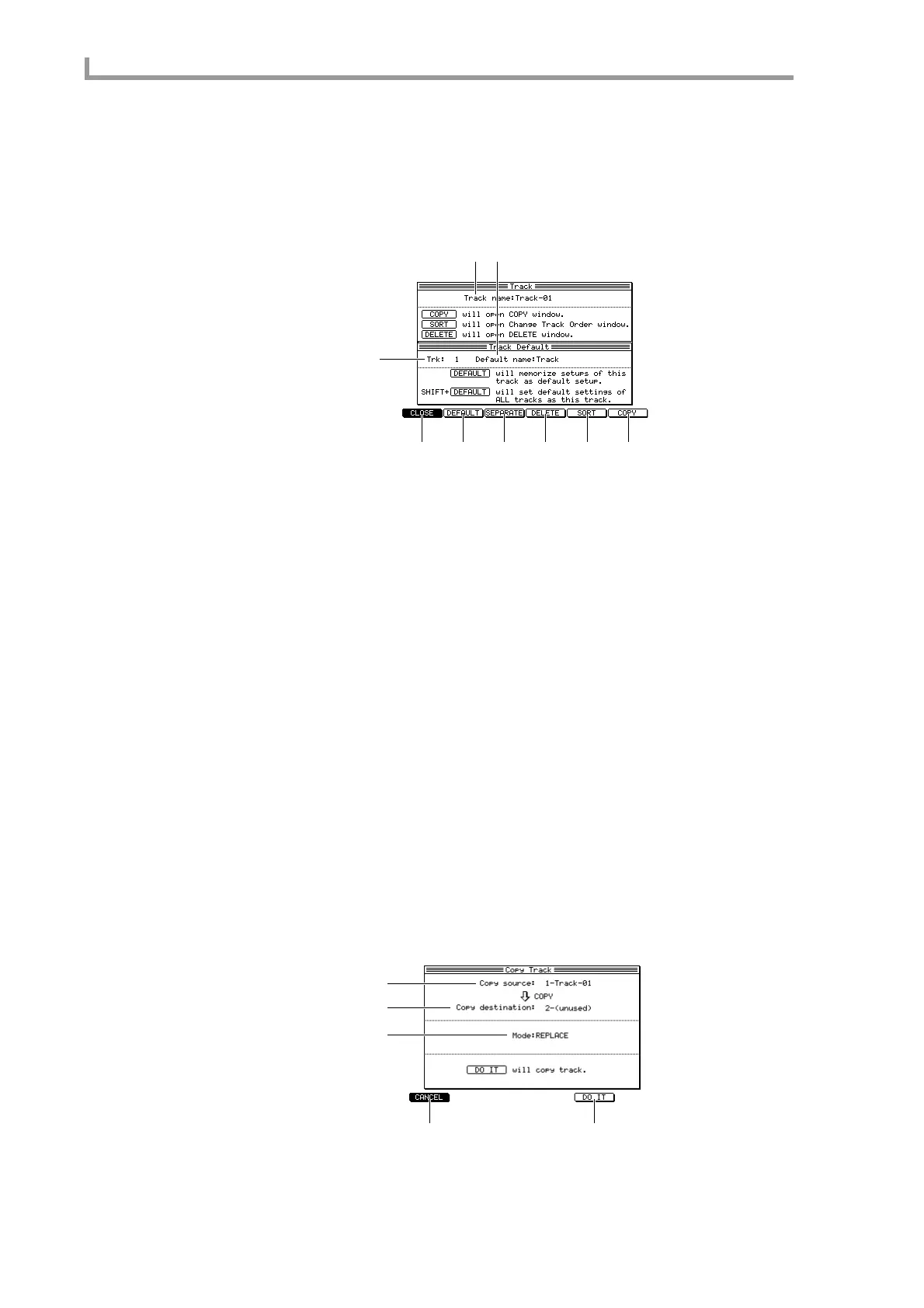Main mode
18
■ Copying a track
Here’s how the settings and MIDI events recorded in a track within a sequence can be
copied to another track.
1. Move the cursor to the Trk field, and press the [WINDOW] key.
The Track popup window will appear.
A Track name field
Edits the track name.
B Trk field
Selects the track whose settings will be memorized as the default.
C Default name field
Edits the default name for the track you selected in the Trk field (
2).
D [F1] key (CLOSE)
Closes the popup window.
E [F2] key (DEFAULT)
Memorizes the settings of the track you selected in the Trk field (
2) as the default.
F [F3] key (SEPARATE)
Opens the Separate by MIDI popup window.
G [F4] key (DELETE)
Opens the Delete Track popup window.
H [F5] key (SORT)
Opens the Change Track Order popup window.
I [F6] key (COPY)
Opens the Copy Track popup window.
2. Press the [F6] key (COPY).
The Copy Track popup window will appear.
A Copy source field
Selects the copy-source track.
1 3
2
456789
1
2
3
45
