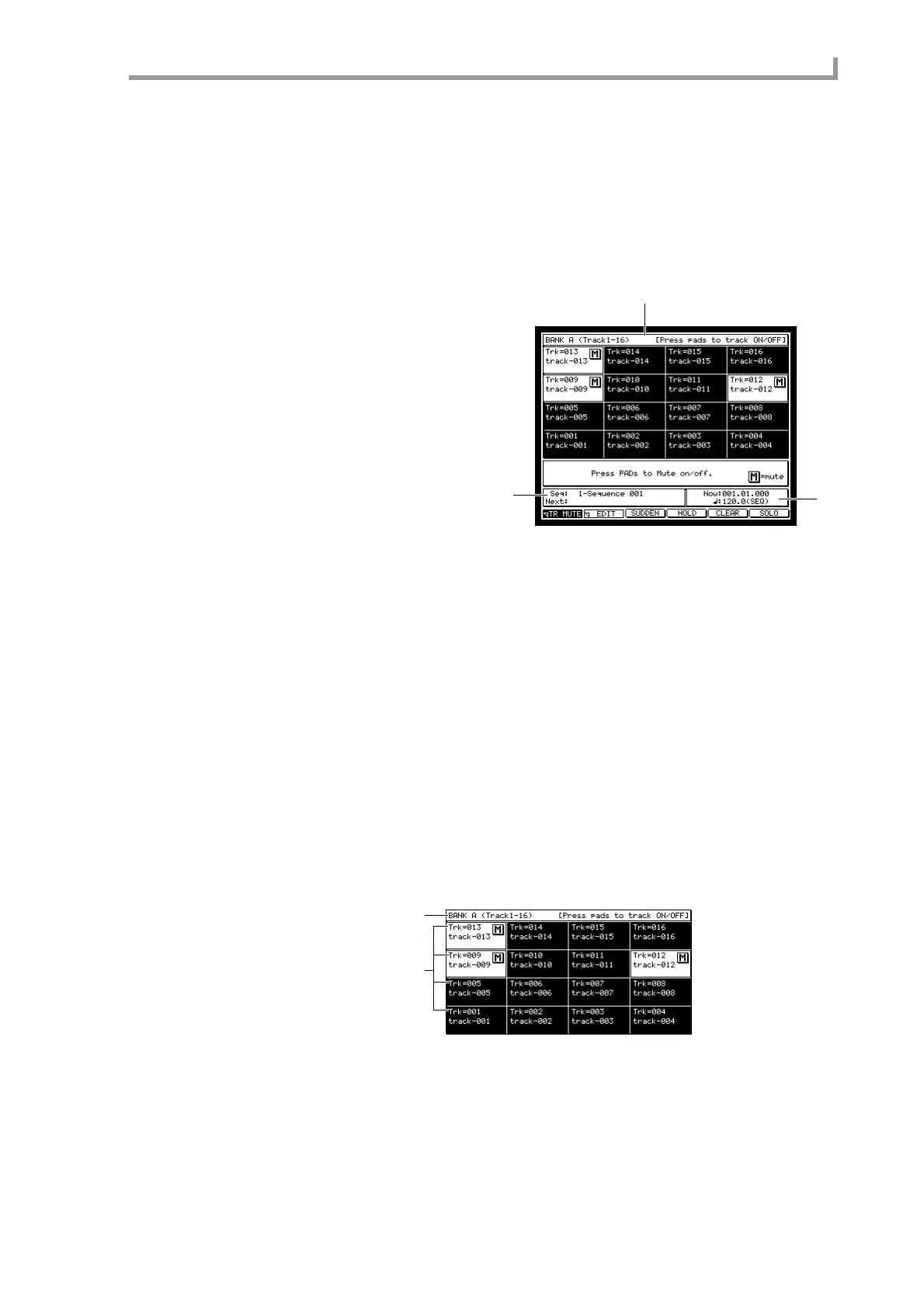Track Mute page
235
Track Mute function
Track Mute page
Using pads to mute tracks
Here’s how to use the pads to mute/unmute tracks in realtime while a sequence plays.
To access this page ....... [NEXT SEQUENCE] key
A Pad block
B Sequence block
C Now block
Functions
• [F2] key (EDIT)
Displays the Edit page.
• [F3] key (SUDDEN)
Pressing this key during playback will make playback switch immediately to the
sequence shown in the Next field.
• [F4] key (HOLD)
Pressing this key during playback (the function name will be highlighted) will hold the
currently-playing sequence, so that the sequence will not switch. Press the same key once
again to defeat the Hold status.
• [F5] key (CLEAR)
Clears the sequence currently shown in the Next field.
• [F6] key (SOLO)
If you hold down this key and strike a pad, the selected track will be soloed. (All other
tracks will be muted.)
Pad block
This area shows the tracks that are assigned to the sixteen pads.
A BANK field
Indicates the name of the currently selected pad bank. You can use the PAD BANK
[A]–[F] keys to change pad banks and switch the pad numbers that are displayed.
2
1
3
1
2
