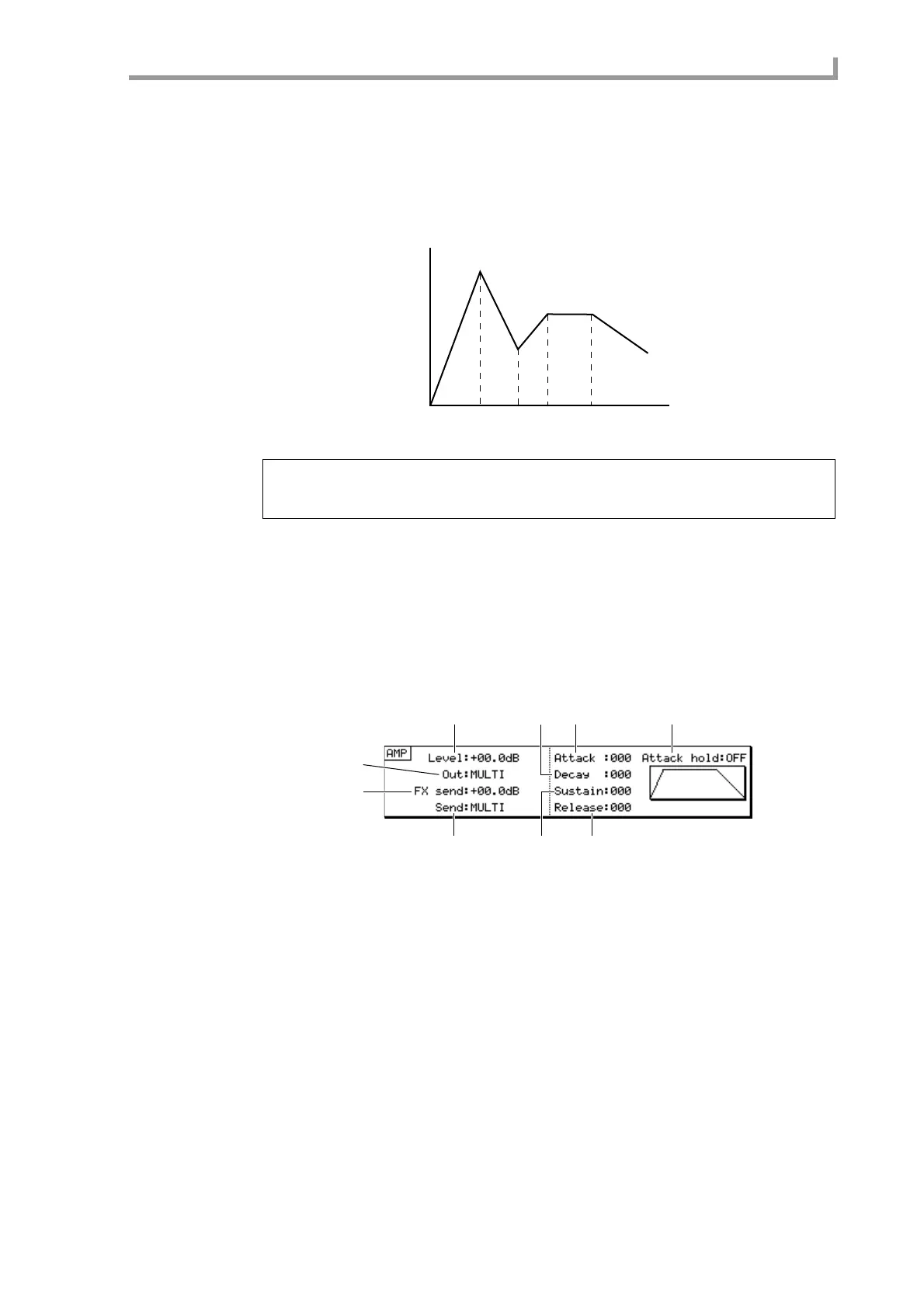Edit 1 page
213
G Reference field
Specifies the reference level (0–100) of the envelope. An offset will be applied to the
entire envelope so that the filter cutoff matches the Cutoff freq field setting when the enve-
lope reaches the level you specify here.
This level is shown by a dotted horizontal line in the envelope display.
In order to actually use the filter envelope to control the filter, you must go to the Program
Modulation popup window, select FILT ENV as a source, select a destination such as
CUTOFF or RESONANCE, specify the note number or key group that you want to con-
trol (or select ALL), and use the Depth parameter to adjust the depth of modulation.
Amp block
Here you can make settings to specify how the volume of the key group or note number
will change.
A Level field
Adjusts the level of the key group or note number.
B Out field
Selects the output destination of the key group or note number.
C FX send field
Adjusts the level of the signal that is sent from the key group or note number to the effect
bus.
D Send field
Selects the effect bus to which the signal of the key group or note number will be sent.
E Attack field
Adjusts the attack time of the key group or note number.
F Attack hold field
If this is set to CN, the decay will begin when the sample playback arrives at the loop start
point.
Hint: When the cursor is located at a field in the Filter block, you can press the [WINDOW] key to
open the Program Modulation popup window.
If you select Triple as the filter type, the displayed fields will change temporarily.
R1 R2 R3 R4
L1
L2
L4
L3
1 5 9
3
2
6
487
