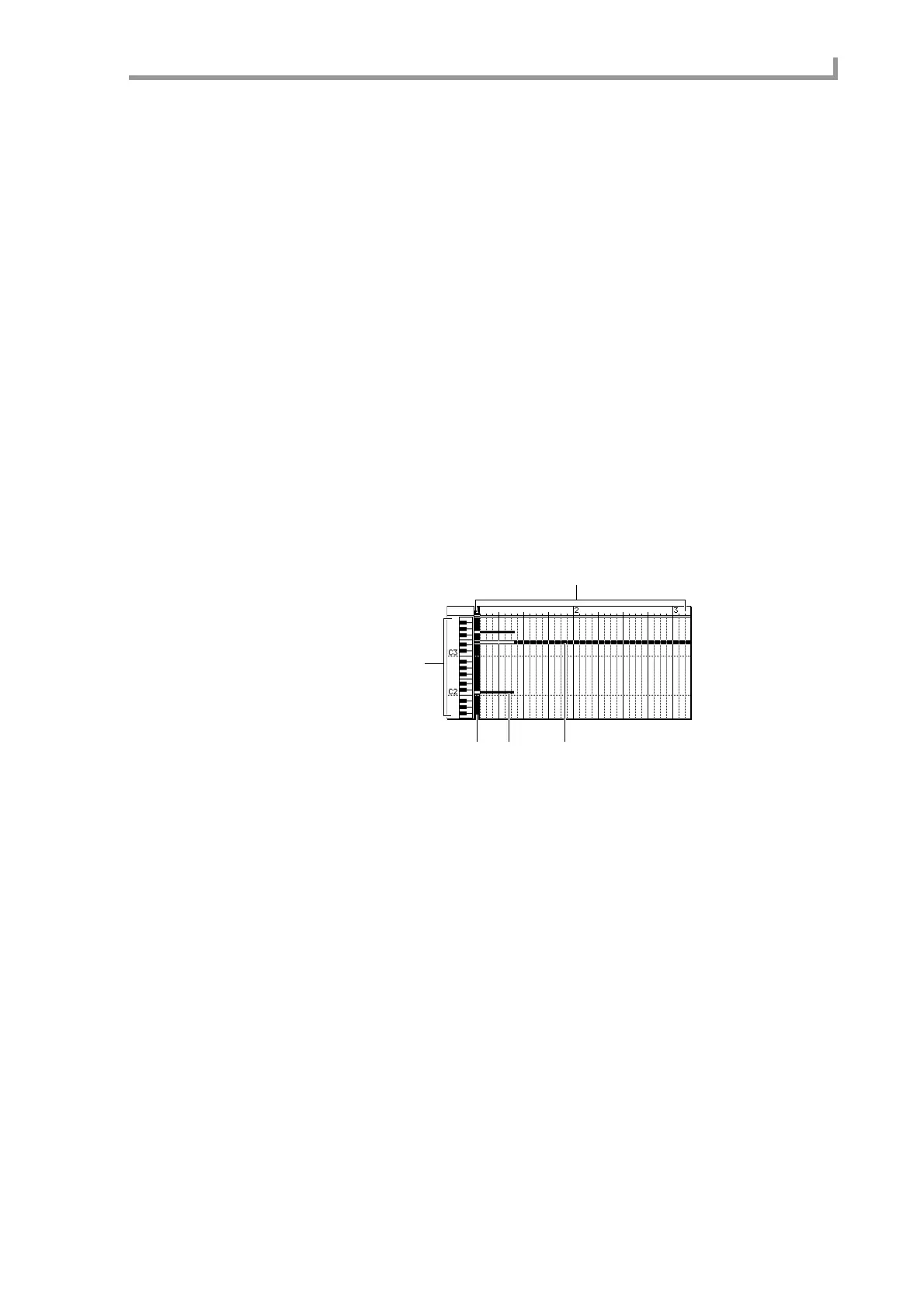Sequence edit page
39
B Pad number
Indicates the pad numbers. You can use the [PAD BANK] keys to switch the pad bank
that is shown in the matrix.
C Grid
Specifies the editing region. If one or more note events exist within a grid location, a ●
symbol will be displayed. The Timing correct field of the Track block sets the horizontal
resolution of the grid.
D Vertical marker
This is used to indicate the current location or to select a grid. The grid at which the hor-
izontal and vertical markers intersect is selected for editing.
To extend the selected region, hold down the [SHIFT] key and using the CURSOR
[
√
]/[
®
] keys.
E Horizontal marker
This is used to select the pad number for editing.
To extend the selected region, hold down the [SHIFT] key and use the CURSOR [
π
]/[
†
]
keys.
To simultaneously select two or more pad numbers that are not adjacent in the display,
hold down the [SHIFT] key and press two or more pads.
Piano-roll display
This block will be displayed if you select NOTES in the View field for an INST type track.
A Time ruler
Displays the time axis of the track. The markings in the ruler are the minimum units by
which you can select a region.
B Note number
Indicates the note numbers in the track.
C Vertical marker
This is used to indicate the current location or to select note events.
To extend the selected region, hold down the [SHIFT] key and use the CURSOR [
√
]/[
®
]
keys.
D Horizontal marker
This used to select the pad number for editing.
To extend the selected region, hold down the [SHIFT] key and use the CURSOR [
π
]/[
†
]
keys.
E Note events
The note events recorded in the track are displayed here as bars. The length of the bar
indicates the duration of the note. Events whose beginning (note-on) falls within the
selected region will be selected for editing.
1
2
35 4
