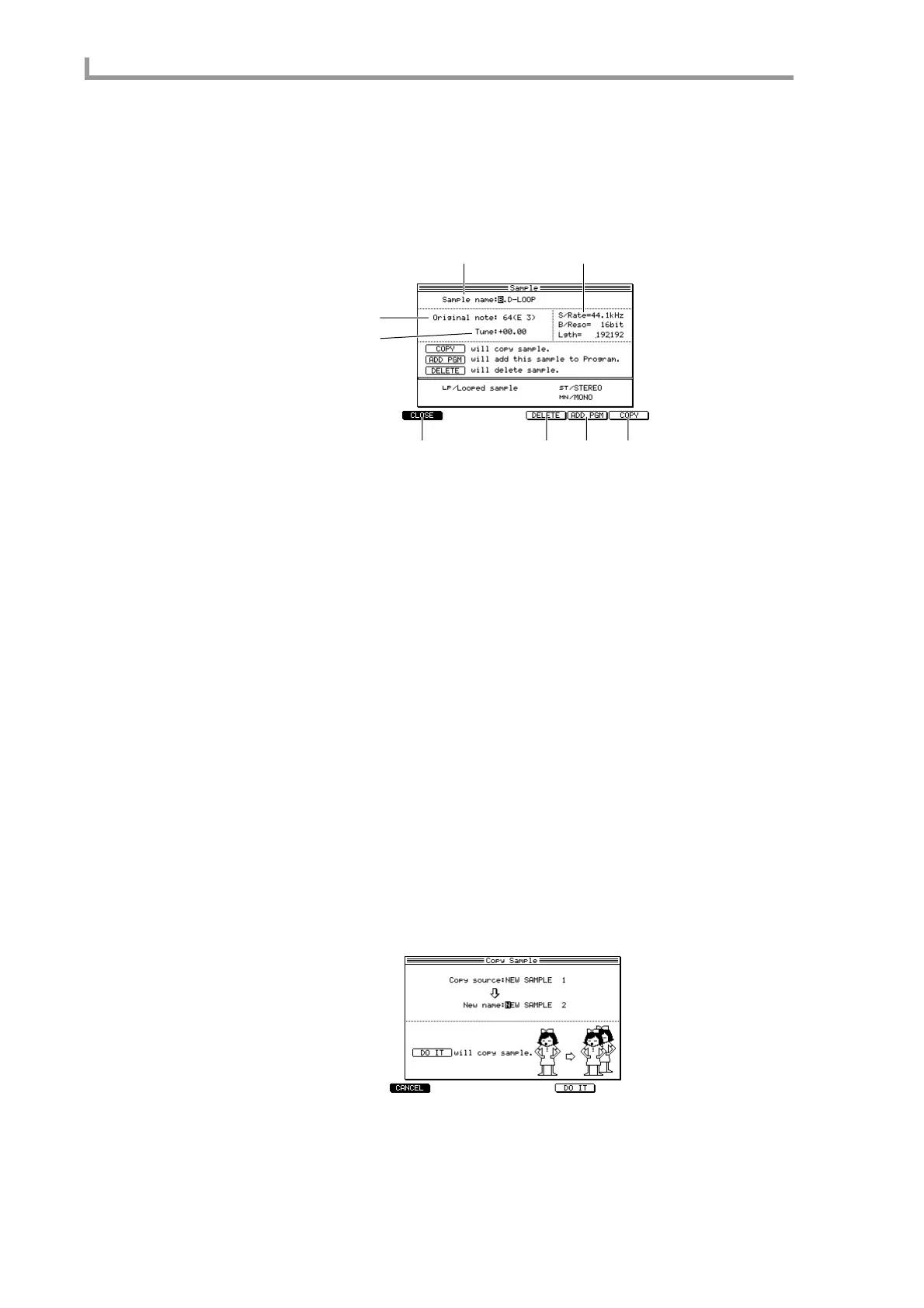Sample mode
164
■
Copying a sample
Here’s how to copy a specific sample within memory.
1. In the List page or the Trim/Loop page, move the cursor to the
Sample field
and
press the [WINDOW] key.
The Sample popup window will appear.
A
Sample name field
Edits the name of the sample. Move the cursor to this field and turn the [JOG] dial to open
the Name popup window.
B
Original note field
Specifies the original key of the sample.
C
Tune field
Adjusts the pitch of the sample.
D
S/Rate, B/Reso, Lgth fields
These indicate the sampling rate, bit depth (resolution), and number of samples within
the sample.
E
[F1] key (CLOSE)
Closes the popup window.
F
[F4] key (DELETE)
Deletes the sample from internal memory.
G
[F5] key (ADD PGM)
Adds the sample to a program.
H
[F6] key (COPY)
Creates a copy of the sample in internal memory.
2. Press the [F6] key (COPY).
The Copy Sample popup window will appear.
3. Move the cursor to the
Copy source field
, and select the copy-source sample.
4. To execute the copy, assign a new name in the
New name field, and press the
[F5] key (DO IT).
A copy of the sample will be created in memory.
1 4
2
3
5678
