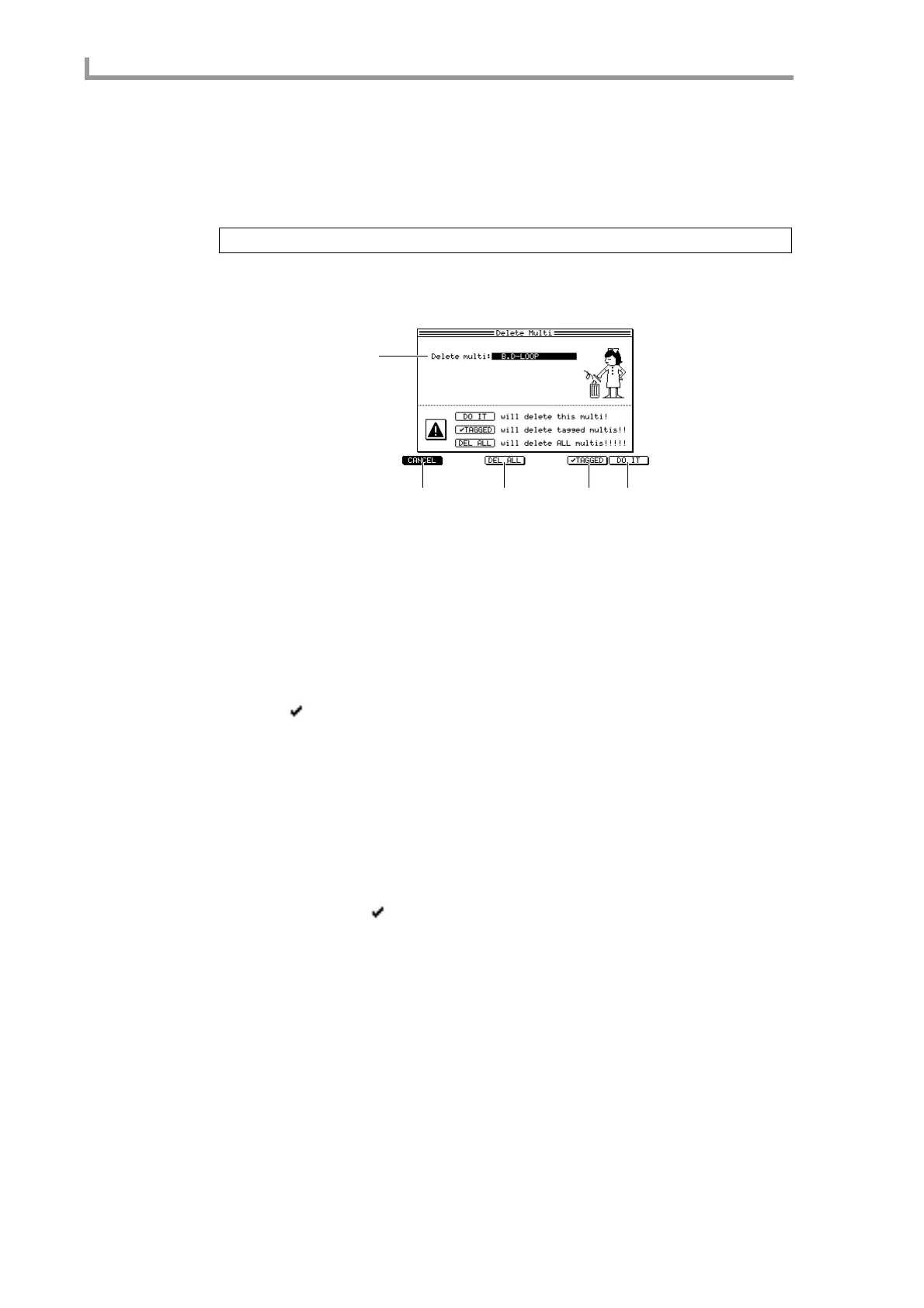Multi mode
126
■ Deleting a multi
Here’s how to delete a specific multi from memory.
1. Move the cursor to the multi field in the List page, and press the [WINDOW]
key.
The Multi popup window will appear.
2. Press the [F4] key (DELETE).
The Delete Multi popup window will appear.
A Delete multi field
Selects the multi that will be deleted.
B [F1] key (CANCEL)
Cancels the operation and closes the popup window.
C [F3] key (DEL ALL)
Opens the Delete ALL Programs popup window, where you can delete all multis in mem-
ory.
D [F5] key ( TAGGED)
Deletes all multis that are tagged in the Tag field of the multi list.
E [F6] key (DO IT)
Deletes the multi that is selected in the Delete multi field.
3. If you want to delete a single multi, move the cursor to the Delete multi field
and turn the [JOG] dial to select the multi that you want to delete.
4. Depending on the multi(s) that you want to delete, press one of the [F3] (DEL
ALL)–[F6] (DO IT) keys.
Pressing the [F6] key (DO IT) will delete the multi you selected in the Delete multi field.
Pressing the [F5] key ( TAGGED) will delete all tagged multis.
Pressing the [F3] key will open a popup window that asks you for confirmation. To exe-
cute the deletion, press the [F6] key (DO IT).
Hint: If you want to delete several multis, you can tag them in the List page.
1
2
3 4 5
