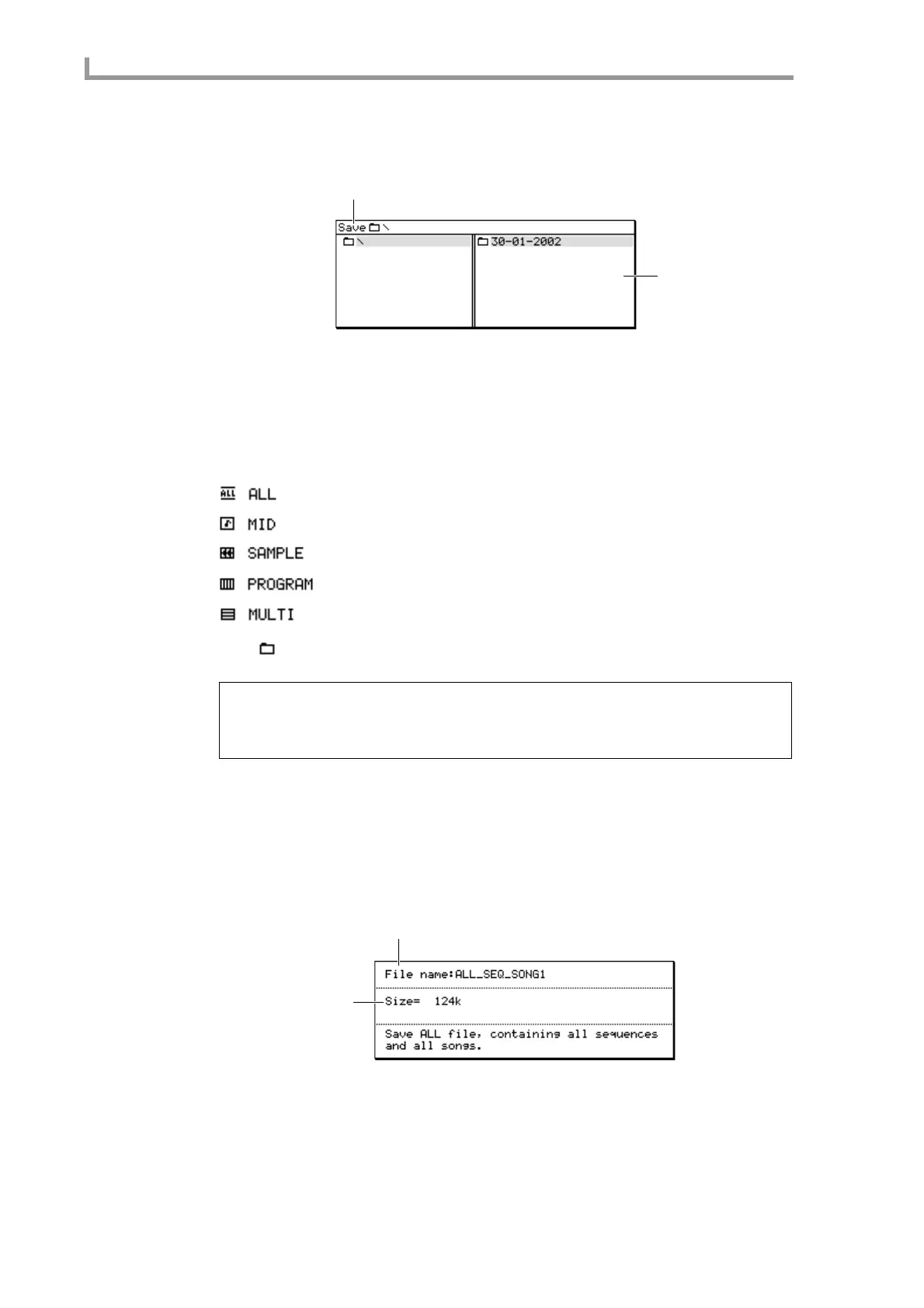Save mode
86
File list block
Here you can select the save-destination folder.
A File list
Displays the internal hierarchy of the storage device. The left side of the list shows the
level in which the save-destination folder is located, and the right side of the list shows
the contents of the save-destination folder. Use the CURSOR [
√
]/[
®
] keys to move
between levels, and use the CURSOR [
π
]/[
†
] keys to move between folders in the same
level or to select a file. Existing files are shown by the following icons in the file list block.
ALL icon...........................ALL file (all sequences and songs)
MID icon...........................Individual sequence file
SAMPLE icon.............Sample file
PROGRAM icon.......Program file
MULTI icon..................Multi file
B Save field
Indicates the name of the folder that is selected as the save-destination.
■ Saving all sequences and songs
Here’s how to save all data of the sequencer section as a single ALL file on the storage
device.
1. In the Save page, move the cursor to the Type field and turn the [JOG] dial to
select SAVE ALL SEQs AND SONGs.
The data list block will change to a display like the following.
A File name field
Specifies the name of the ALL file that will be saved.
B Size field
Indicates the size of the ALL file that will be saved.
2. Move the cursor to the File name field, and input a name for the file.
Hint: In the file list block, use the CURSOR[
√
]/[
®
]/[
π
]/[
†
] keys to move between levels and to
select files. When you want to move to a different block, use the BLOCK CURSOR [
π
]/[
†
] keys.
When you execute the Save operation, the file will be saved in the folder that is selected in the left side
of the file list (i.e., the level whose contents are shown in the right side of the file list).
2
1
1
2
