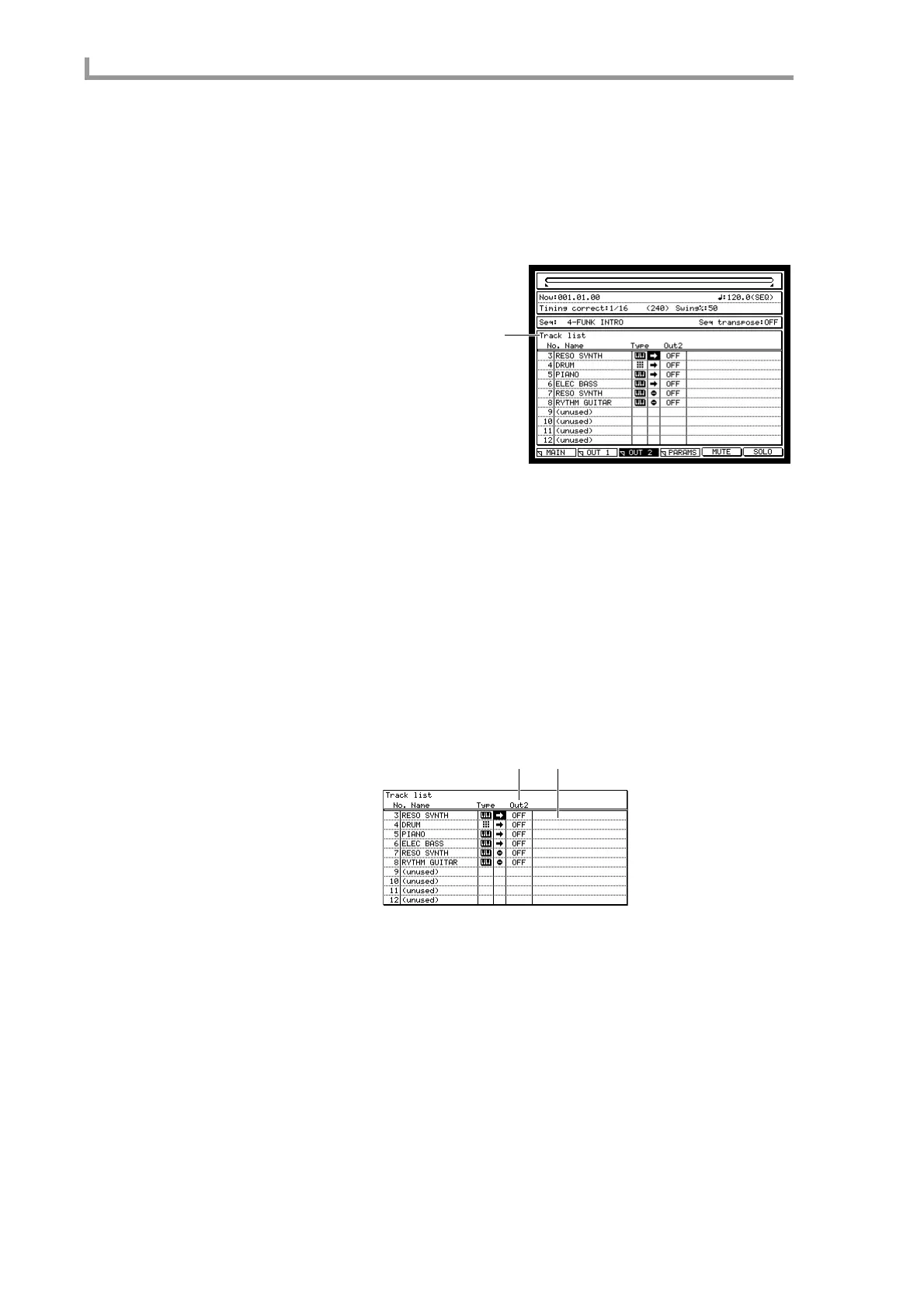Main mode
34
TR list/Out 2 page
Listing the track output destinations (Out 2)
Here you can view a list of the output destinations (Out 2) for the tracks in the currently
selected sequence.
To access this page.........[MAIN] key → [F2] key (TR LIST) → [F3] key (OUT 2)
A Track list block
Functions
• [F1] key (MAIN)
Displays the main page.
• [F2] key (OUT 1)
Displays the TR List/Out 1 page.
• [F4] key (PARAMS)
Displays the TR List/PARAMS page.
• [F5] key (MUTE)
Mutes the currently selected track.
• [F6] key (SOLO)
Solos the track that is selected in the track list.
Track list block
This block lists the tracks in the currently selected sequence.
A Out 2 field
Selects the sub output destination for each track.
B Channel/part field
According to the setting of the Out2 field, this displays the channel number/part number
in the same way as in the Out1 page. If the Out2 field is turned OFF, nothing will be dis-
played.
1
1 2
