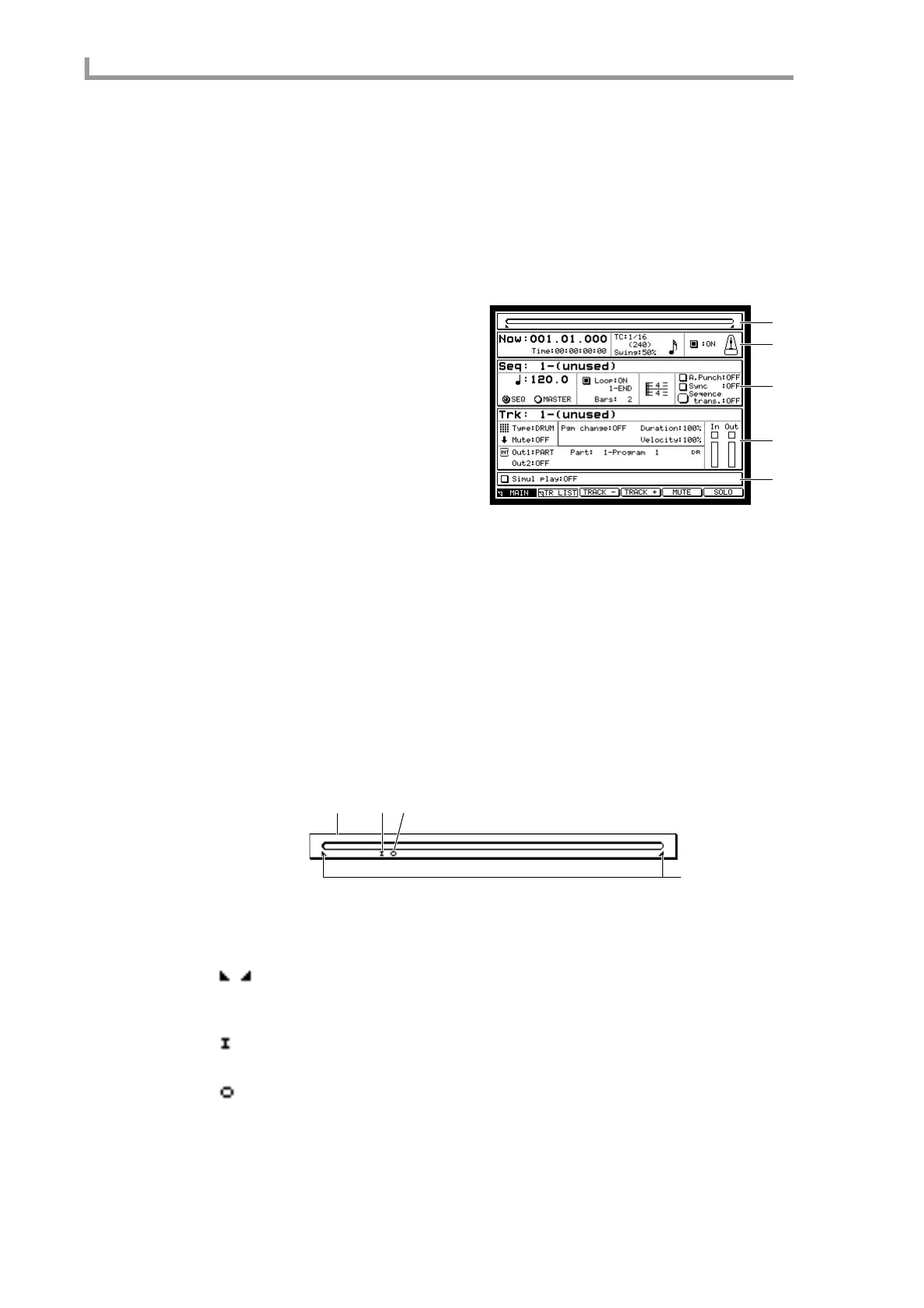Main mode
4
Main mode
Main page
Recording/playing a sequence
You can use the pads or an external MIDI keyboard to record performance data (MIDI
events) in a sequence, or play back a recorded sequence.
To access this page........[MAIN] key
A Position bar block
B Now block
C Sequence block
D Track block
E Simul block
Functions
• [F2] key (TR LIST)
Displays the TR List (Track List) Out 1 page.
• [F3] key (TRACK –)
Selects the previous-numbered track for operations.
• [F4] key (TRACK +)
Selects the next-numbered track for operations.
• [F5] key (MUTE)
Mutes the currently selected track.
• [F6] key (SOLO)
Mutes all other tracks, and plays only the currently-playing track.
Position bar block
This bar indicates the current location within the sequence.
A Bar display
This bar indicates the current location within the sequence.
B symbols
These symbols indicate the loop region that you specified in the loop region field of the
sequence block.
C symbol
This symbol indicates the punch-in point. This will appear if auto punch-in is enabled.
D symbol
This symbol indicates the punch-out point. This will appear if auto punch-out is enabled.
2
1
3
4
5
1
3
4
2
