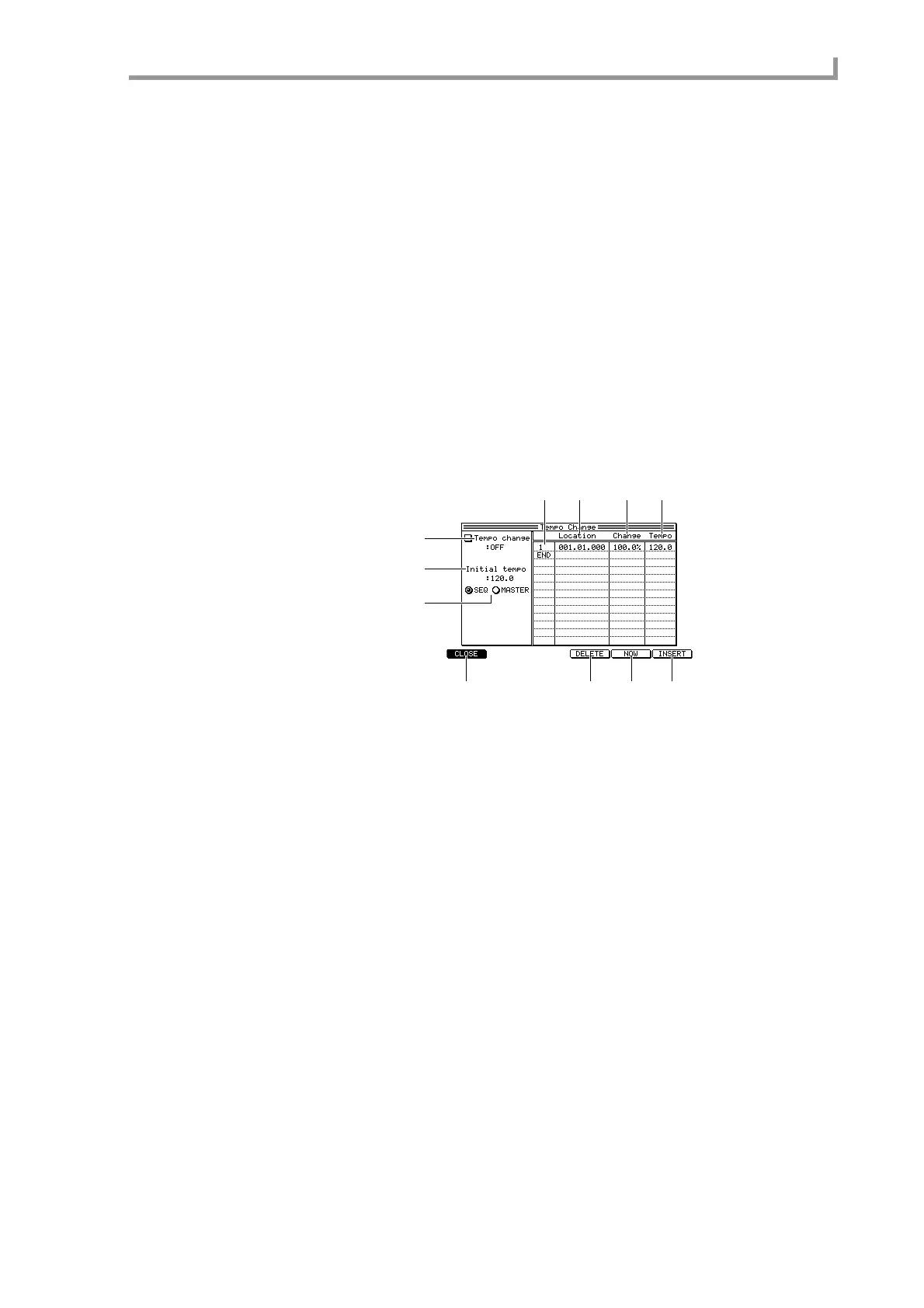Main page
13
• Normal field................ Specifies the note number and velocity for unaccented beats.
MIDI (an externally-connected MIDI device)
• Port field...................... Selects the MIDI connector.
• Ch field........................ Selects the MIDI channel.
• Accent field................. Specifies the note number and velocity for accented beats.
• Normal field................ Specifies the note number and velocity for unaccented beats.
3. Make settings for the fields displayed below the Sound field.
4. When you have finished making settings, press the [F1] key (CLOSE).
5. Make sure that the metronome field is turned on.
If it is off, turn the [JOG] dial to switch it on.
■ Inserting a tempo change in the middle of a sequence
Here’s how to insert a tempo change event in a middle of a sequence to change the tempo
during the sequence.
1. Move the cursor to the tempo field, and press the [WINDOW] key.
The Tempo change popup window will appear.
A Tempo change field
Switches the tempo change function on/off.
B Initial tempo field
Specifies the reference tempo used by the tempo change function. The tempo that results
from this change will be calculated automatically according to the ratio between the
value of this field and the value of the Change field.
C SEQ/MASTER field
Selects the tempo source.
D Event number
Displays the event number of the tempo change event.
E Location field
Specifies the location at which the tempo change event is placed.
F Change field
Specifies the amount of tempo change relative to the Initial tempo.
G Tempo field
Specifies the tempo.
H [F1] key (CLOSE)
Closes the popup window.
I [F4] key (DELETE)
Deletes the selected tempo change event.
1
2
3
4
89JK
567
