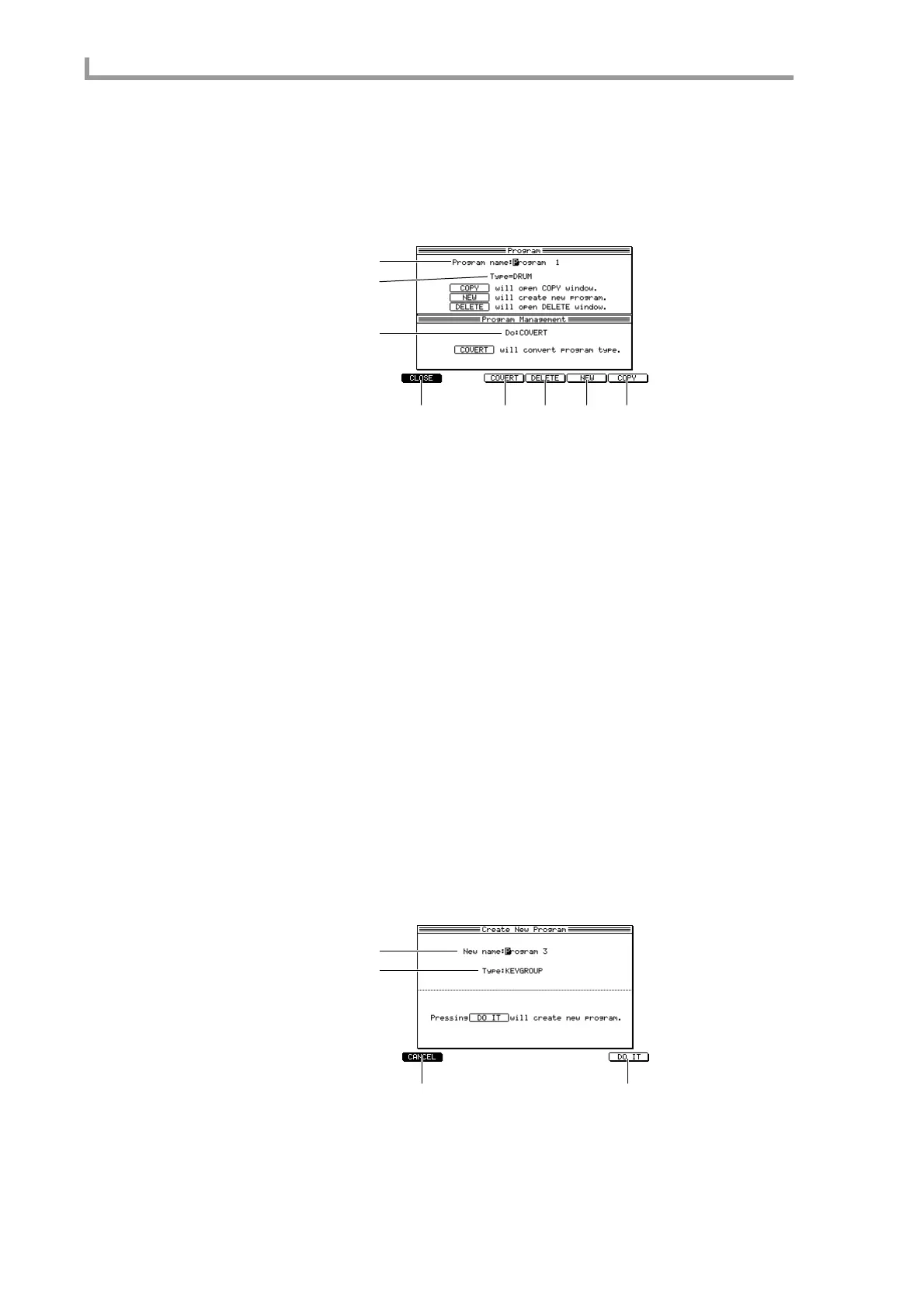Program mode
192
■ Creating a new program
Here’s how to create a new, empty program.
1. In the List page, move the cursor to the Program field and press the [WINDOW]
key.
The Program popup window will appear.
A Program name field
Displays the name of the currently selected program. If you turn the [JOG] dial in this
field, the Rename popup window will appear, allowing you to edit the name of the pro-
gram.
B Type field
Indicates the type of the currently selected program.
C Do field
Selects the command that will be executed by the [F3] key.
D [F1] key (CLOSE)
Closes the popup window.
E [F3] key (CONVERT)/(MERGE)
Converts or merges the program.
F [F4] key (DELETE)
Opens the Delete Program popup window, where you can delete a program.
G [F5] key (NEW)
Opens the Create New Program popup window, where you can create a new program.
H [F6] key (COPY)
Opens the Copy Program popup window, where you can copy a program.
2. Press the [F5] key (NEW)
The Create New Program popup window will appear.
A New name field
Specifies the name of the program that will be created. When you turn the [JOG] dial in
this field, the Rename popup window will appear, allowing you to edit the name.
2
1
3
45678
2
1
34
