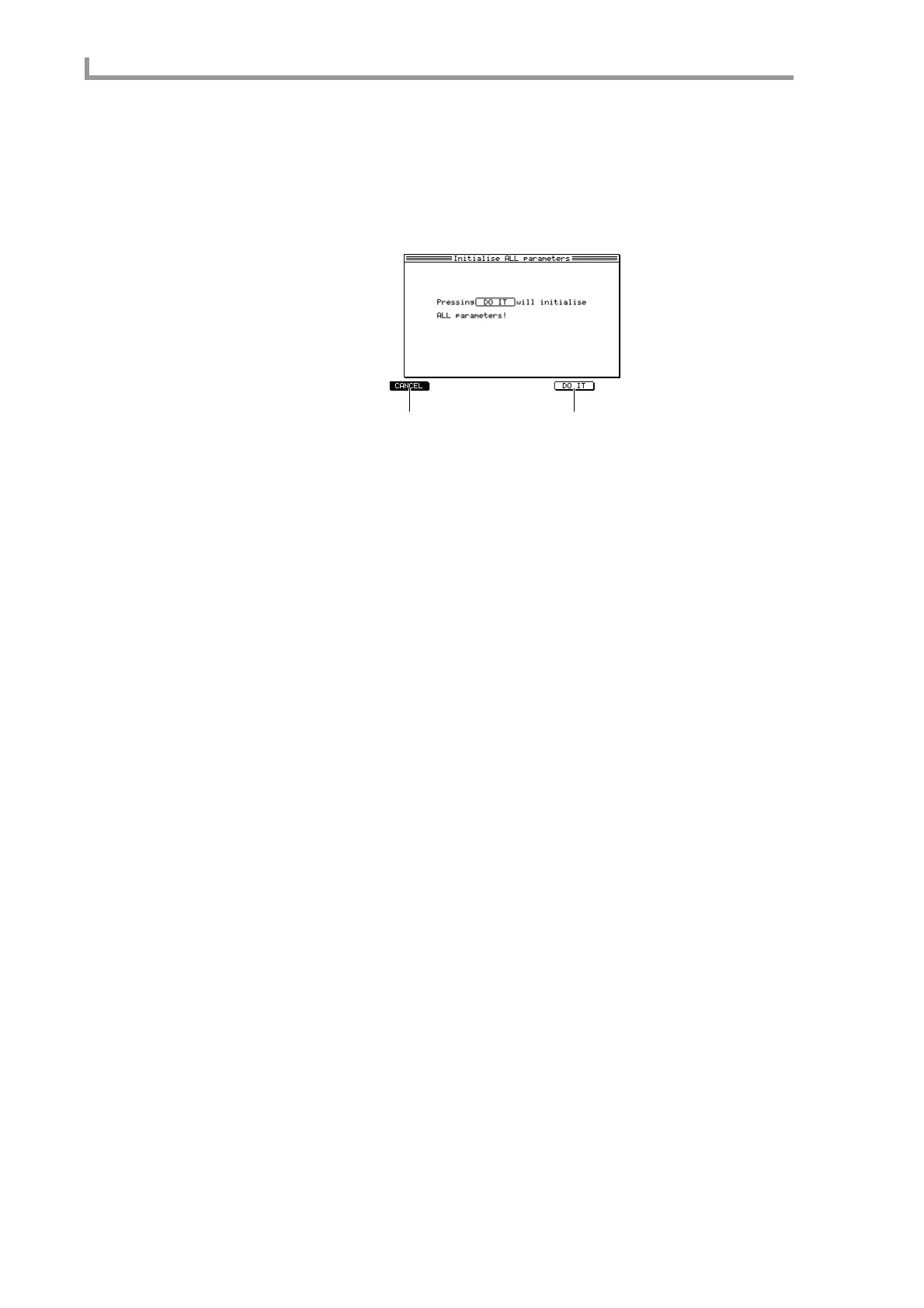Global mode
116
■ Returning the MPC4000 to the factory-set condition
Here’s how to return all settings of the MPC4000’s internal memory to the factory-set
condition.
1. In the Global page, press the [F6] key (INITIAL).
The Initialize ALL Parameters popup window will appear.
A [F1] key (CANCEL)
Cancels the Initialize operation and closes the popup window.
B [F5] key (DO IT)
Executes the Initialize operation.
2. To execute the Initialize operation, press the [F5] key (DO IT).
The initial settings of all pages will return to their factory-set values.
1 2
