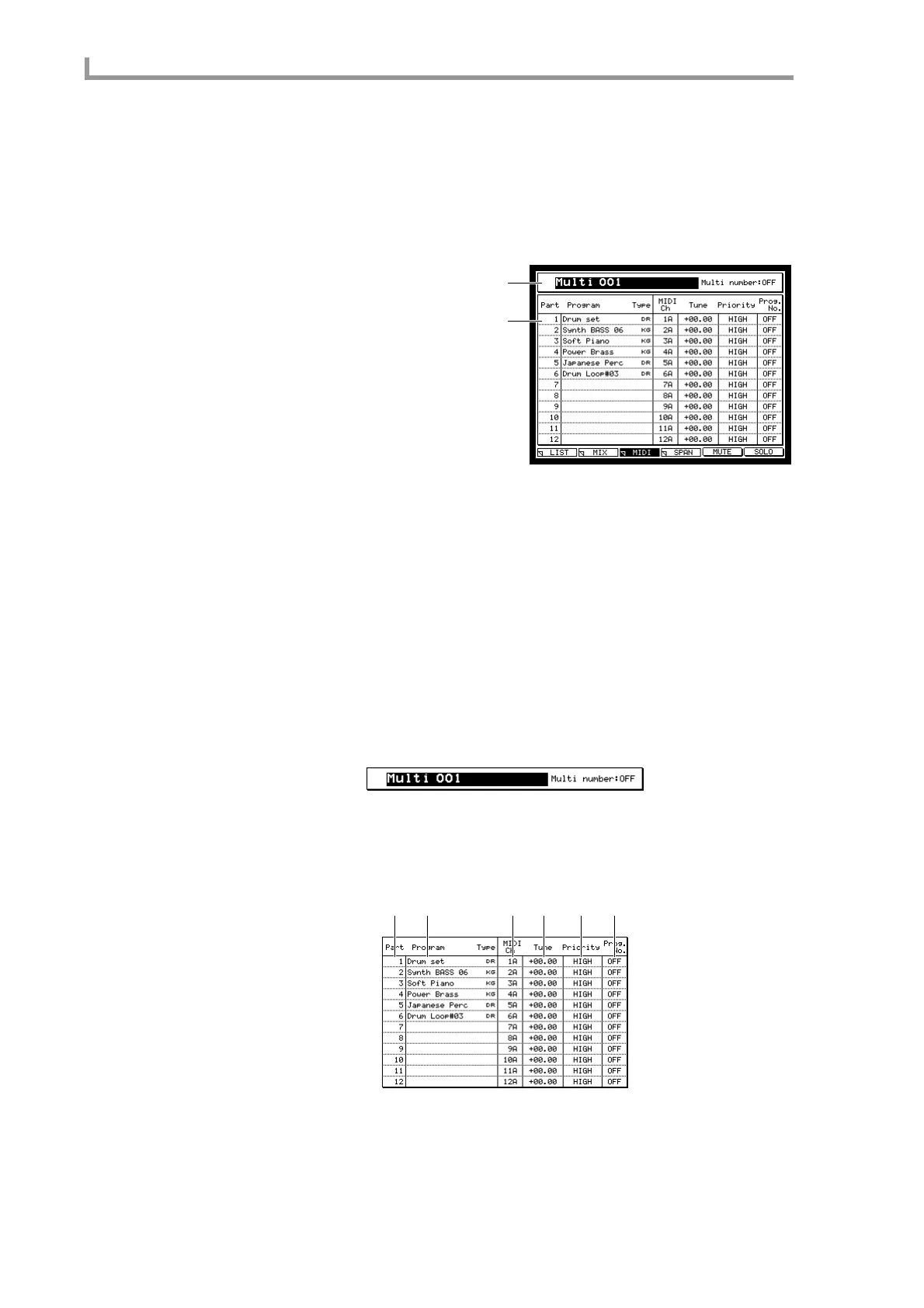Multi mode
132
MIDI page
Making MIDI-related settings for each part
Here you can view a list of the parts in the currently selected multi, and edit MIDI related
parameters such as the MIDI receive channel and the program change number.
To access this page........[MULTI] key → [F3] key (MIDI)
A Multi block
B Part list block
Functions
• [F1] key (LIST)
Displays the List page.
• [F2] key (MIX)
Displays the Mix page.
• [F4] key (SPAN)
Displays the Span page.
• [F5] key (MUTE)
Mutes the part selected in the part list.
• [F6] key (SOLO)
Solos the part selected in the part list.
Multi block
Indicates the currently selected multi.
Part list block
Lists the MIDI-related parameters for the parts included in the currently selected multi.
A Part field
Indicates the part number. The Part popup window will appear when you press the [WIN-
DOW] key.
1
2
1 2 3 4 5 6
