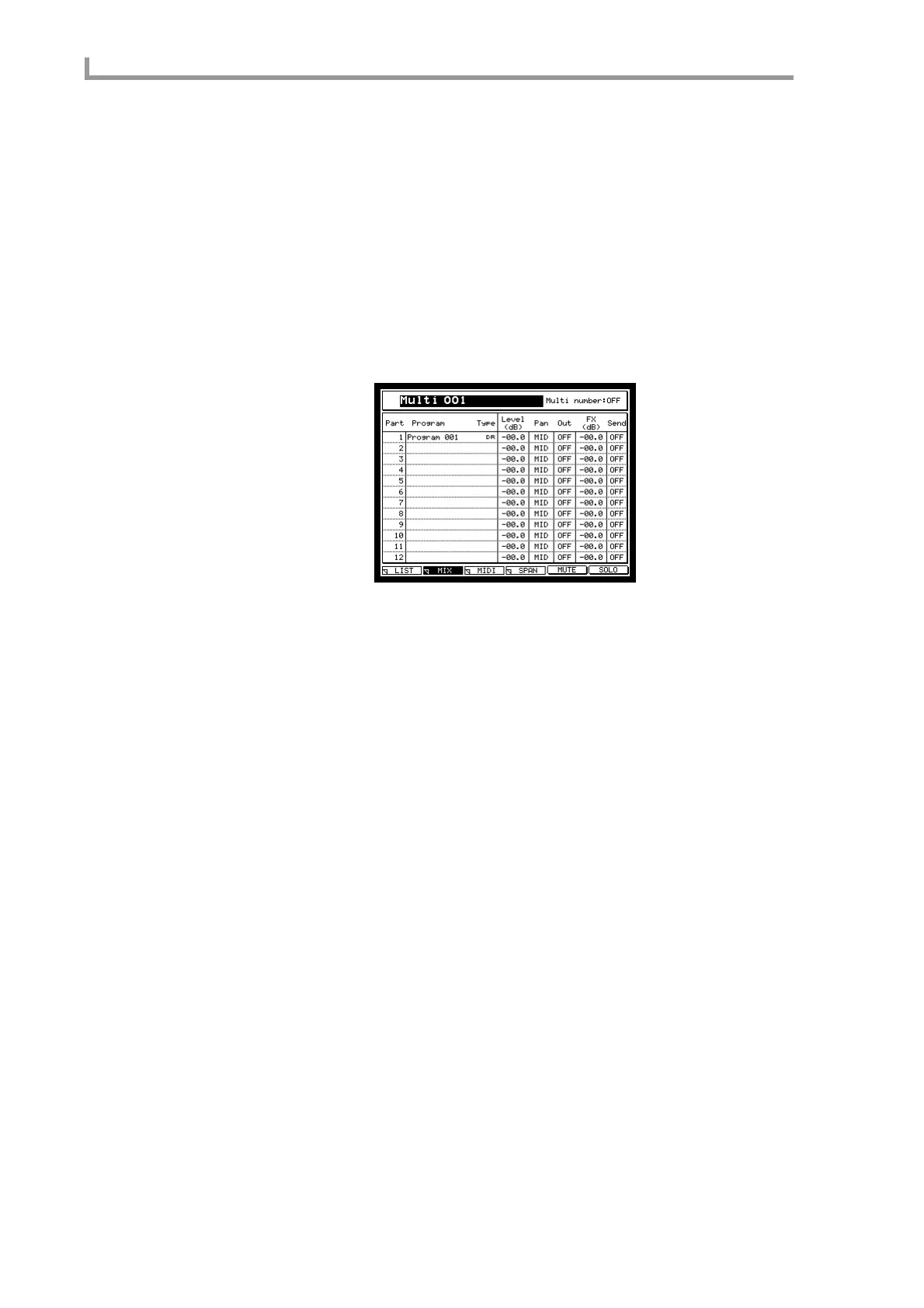Effect mode
154
• If you want to send only the effect sound directly to the output jack
Turn the Direct signal field OFF in step 6, and set the Wet/Dry field to 100/0 (effect
sound= 100%). Use these settings when you want to apply compressor or distortion
to only a specific part.
• If you want to send the original sound + effect sound from the effect directly
to the output jack
Turn the Direct signal field OFF in step 6, and adjust the Wet/Dry field according to
the effect type or the desired effect depth. Use these settings when you want to apply
an effect such as chorus to only a specific part.
10. Repeat steps 1–6 to make settings for the other effects in the same way.
11. Press the [MULTI] key and then press the [F2] key (MIX).
The Multi mode Mix page will appear.
12. Move the cursor to the Send field of the part to which you want to apply an
effect, and select the effect bus to which the signal will be sent.
13. Move the cursor to the Fx field, and adjust the level of the signal that is sent to
the effect bus you selected in step 12.
14. If necessary, move the cursor to the Level field and adjust the output level of the
part.
15. Repeat steps 11–12 to make settings for other parts in the same way.
16. If you want to save the effect type settings you selected for each effect, save the
multi.
