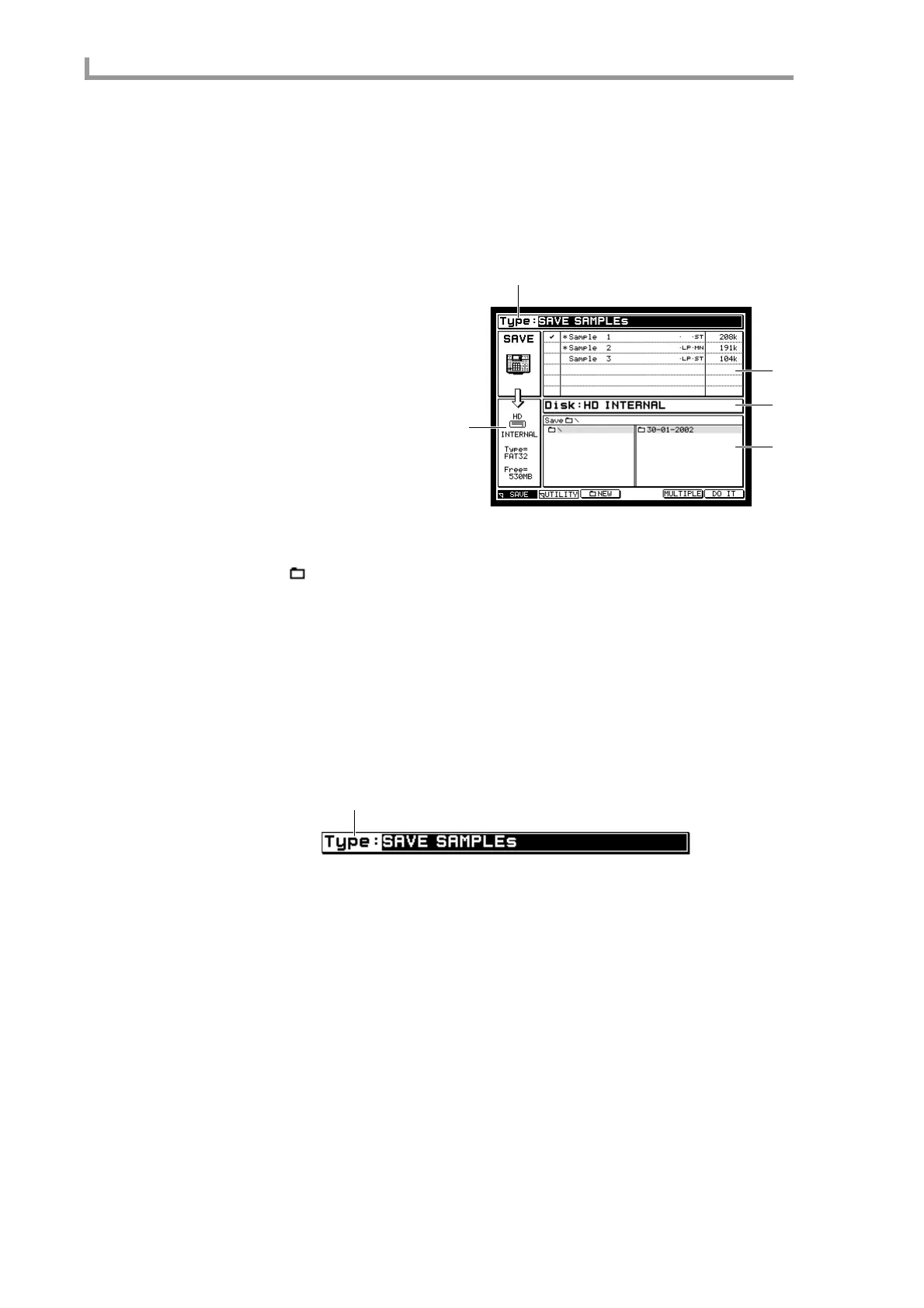Save mode
84
Save mode
Save page
Saving data to a storage device
Here you can save various types of data from internal memory to an external storage
device.
A Type block
B Disk information block
C Data list block
D Disk block
E File list block
Functions
• [F2] key (UTILITY)
Displays the Disk Utility page.
• [F3] key ( NEW)
Creates a new folder in the selected level of the file list.
• [F5] key (MULTIPLE)
Displays a popup window where you can save multiple items of data. You can use this
function if you have selected samples/programs/multis as the data to be saved.
• [F6] key (DO IT)
Executes the Save operation.
Type block
Selects the type of data that will be saved to the storage device.
A Type field
Selects the type of file to be saved, from the following choices.
• SAVE SEQUENCE .......................... Save an individual sequence.
• SAVE ALL SEQs AND SONGs....... Save all sequences and songs (ALL file).
• SAVE SAMPLEs.............................. Save one or more samples.
• SAVE PROGRAMs.......................... Save one or more programs.
• SAVE MULTIs ................................. Save one or more multis.
2
1
3
4
5
1
