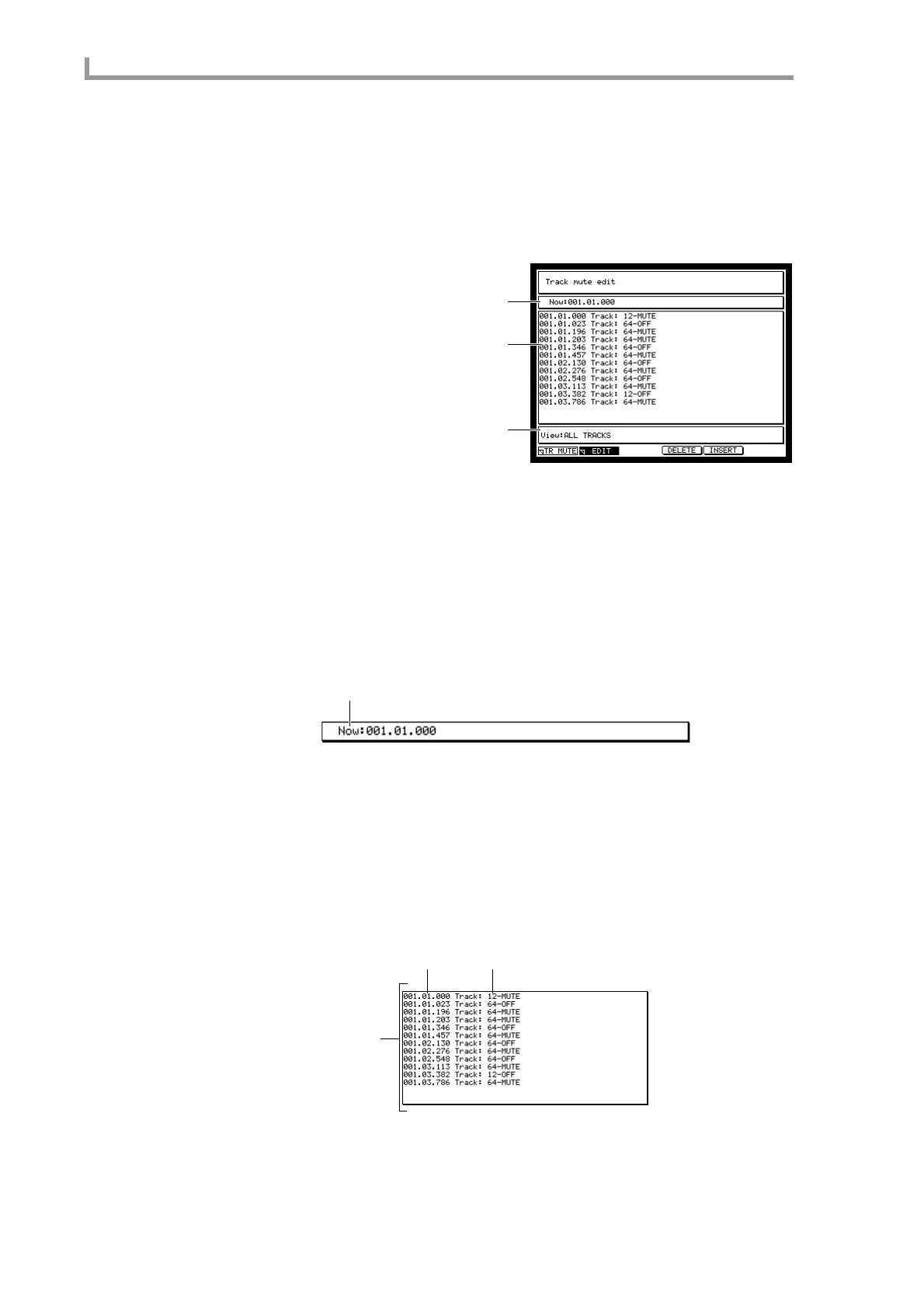Track Mute function
238
Edit page
Editing track mute operations that were recorded in a sequence
Here’s how you can use an event list to edit Track Mute events that you recorded in a
sequence.
To access this page........[NEXT SEQUENCE] key → [F2] key (EDIT)
A Now block
B Event list block
C View block
Functions
• [F1] key (TR MUTE)
Displays the Track Mute page.
• [F4] key (DELETE)
Deletes the track mute event that is selected in the event list block.
• [F5] key (INSERT)
Inserts a track mute event at the current location of the sequence.
Now block
This indicates the current location within the sequence.
A Now field
Indicates the current location within the sequence. When the cursor is at this field, you
can move the current location in measures/beats/ticks.
If you want to insert a mute event at a specific location, use this field to specify the desired
location.
Event list block
This shows the track mute events that are recorded in the sequence.
A Event list
Shows the mute events that are recorded in the sequence.
1
2
3
1
1
2
3
