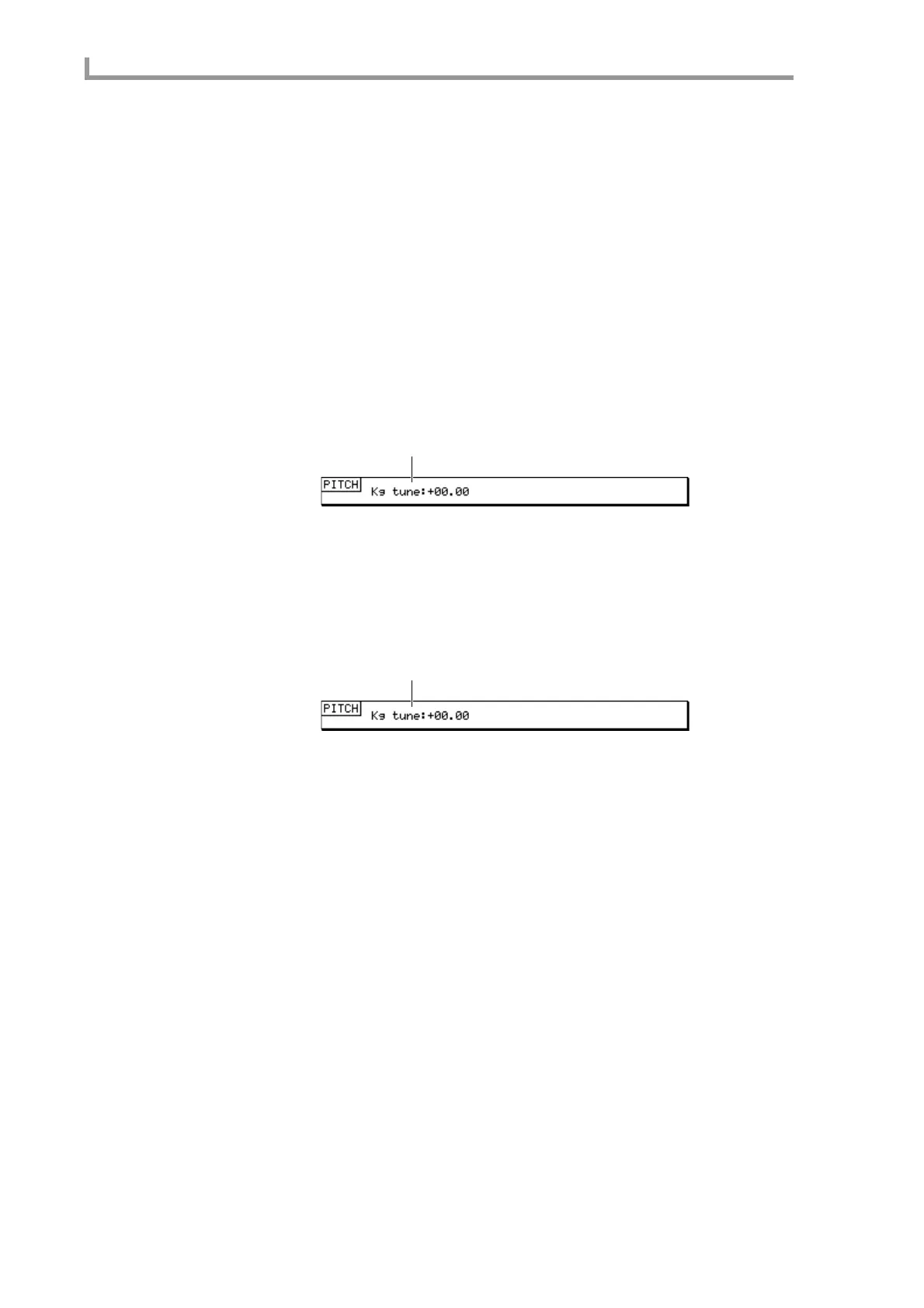Program mode
212
ONE .......................Your editing will affect only the key group or note number selected
in the Kg/Note field.
ALL........................Your editing will change simultaneously the absolute value of all key
groups or note numbers.
ADD.......................Your editing will apply a relative change to the values of all key
groups or note numbers.
C Zone field
Selects the zone (1–4) that will be displayed in the Zone Sample field (
4).
D Zone Sample field
Displays the name of the sample that is assigned to the zone you selected in the Zone field
(
3). You can press the [WINDOW] key to open the Sample popup window.
Pitch block
Here you can adjust the pitch of the currently selected key group or note number.
A Kg tune field
Adjusts the pitch of zone 1 in the currently selected key group or note number.
Filter block
Here you can make various filter-related settings for the key group or note number.
A Type field
Selects the type of filter. For details on the available types, refer to page 214.
B Cutoff freq field
Adjusts the cutoff frequency of the filter.
C Resonance field
Adjusts the resonance of the filter.
D Attenuation
Adjusts the level of the signal after it passes through the filter. Use this to adjust the level
if boosting the resonance has caused the signal to overload.
E R1–R4 fields
Specify the rate 1–rate 4 values of the filter envelope.
F L1–L4 fields
Specify the level 1–level 4 values of the filter envelope.
1
1
