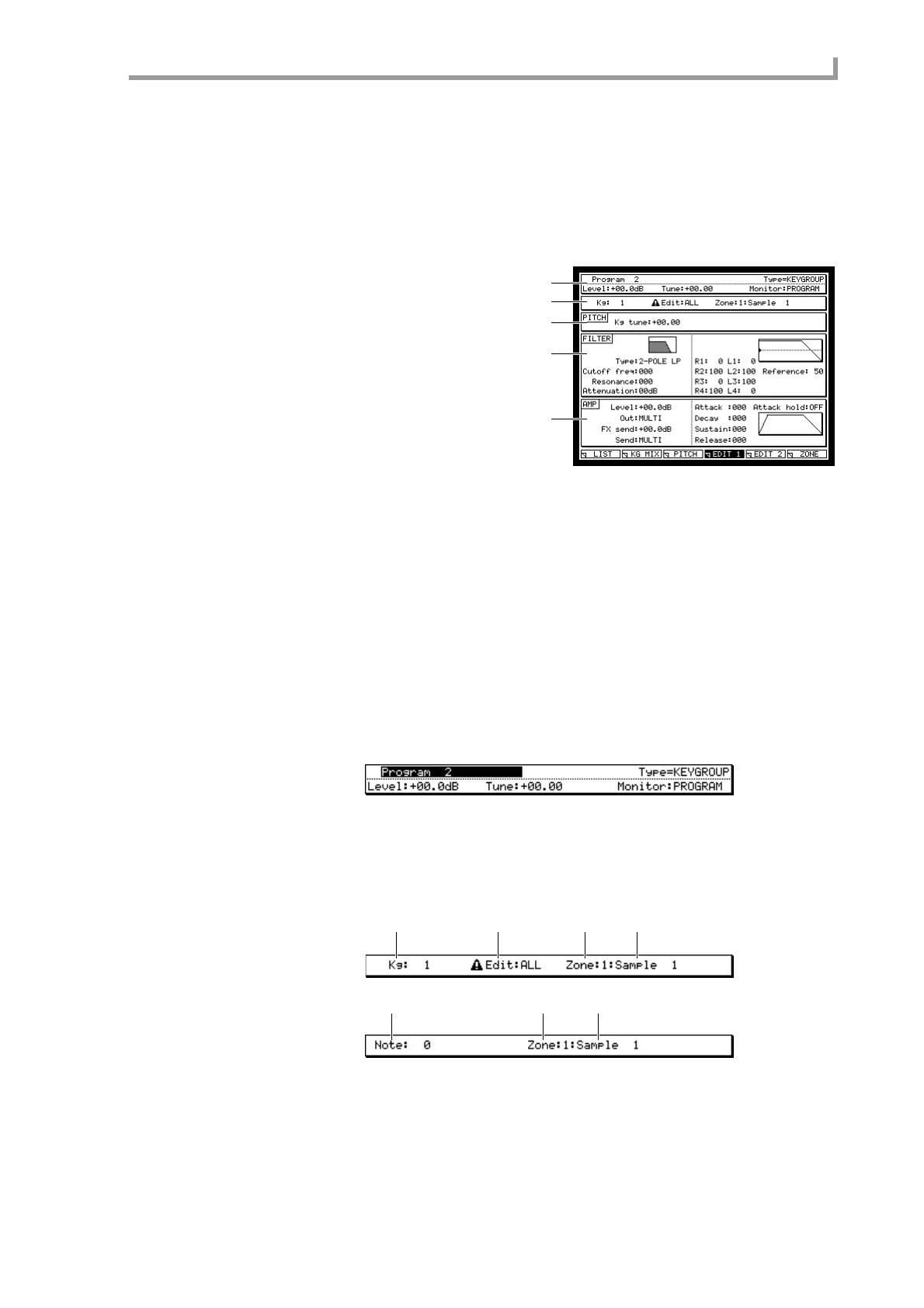Edit 1 page
211
Edit 1 page
Adjusting the pitch, filter, and amp
Here you can adjust pitch, filter, and amp parameters for each key group or note number.
To access this page ....... [PROGRAM] key → [F2] key (KG MIX) → [F4] key
(EDIT 1)
A Program block
B Kg/Note block
C Pitch block
D Filter block
E Amp block
Functions
• [F1] key (LIST)
Displays the List page.
• [F2] key (KG MIX)
Displays the Key Group Mix page.
• [F3] key (PITCH)
Displays the Pitch page.
• [F5] key (EDIT 2)
Displays the Edit 2 page.
• [F6] key (ZONE)
Displays the Zone page.
Program block
This area shows various information on the currently selected program.
Kg/Note block
In this area you can select the key group or note number that you want to edit, and choose
the editing method.
A Kg/Note field
Selects the key group or note number that will be edited.
B Edit field
Selects one of the following to specify how your editing will affect the key group(s).
1
2
3
4
5
1234
134
