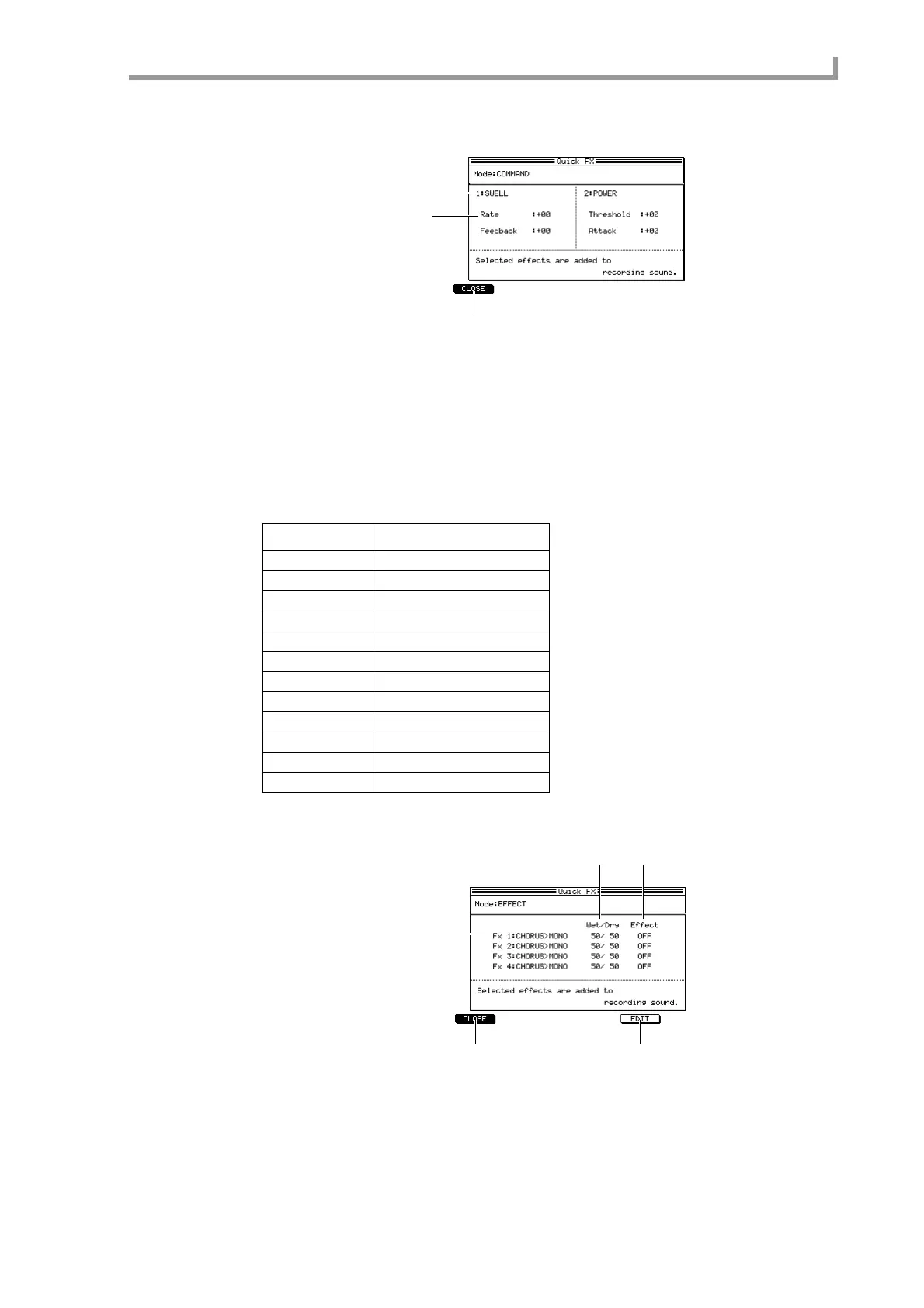Record page
161
If you selected COMMAND
A Command field
Selects up to two commands that will process the sample.
B Parameter field
Sets two parameters according to the selected command.
C [F1] key (CLOSE)
Finalizes the settings and returns to the previous page.
The available commands and their parameters are as follows.
If you selected EFFECT
A FX 1–FX 4 field
Selects up to four effect types.
B Wet/Dry field
Adjusts the mix balance between the effect sound (Wet) and original sound (Dry) for
each effect FX1–FX4.
Command Parameter (–10–+10)
POWER
Threshold Attack
SWELL
Rate Feedback
DISTORT
Depth Tone
CRISP
Depth Tone
GROW DRUM
Tune Depth
MASSIVE DR
Tune Depth
WHIRL
Rate Feedback
DISTANCE
Width Shape
COSMO
Rate Depth
RUMBLE
Time Depth
ROBOT
Delay Depth
UNDERSEA
Rate Depth
1
2
3
1
4
23
5
