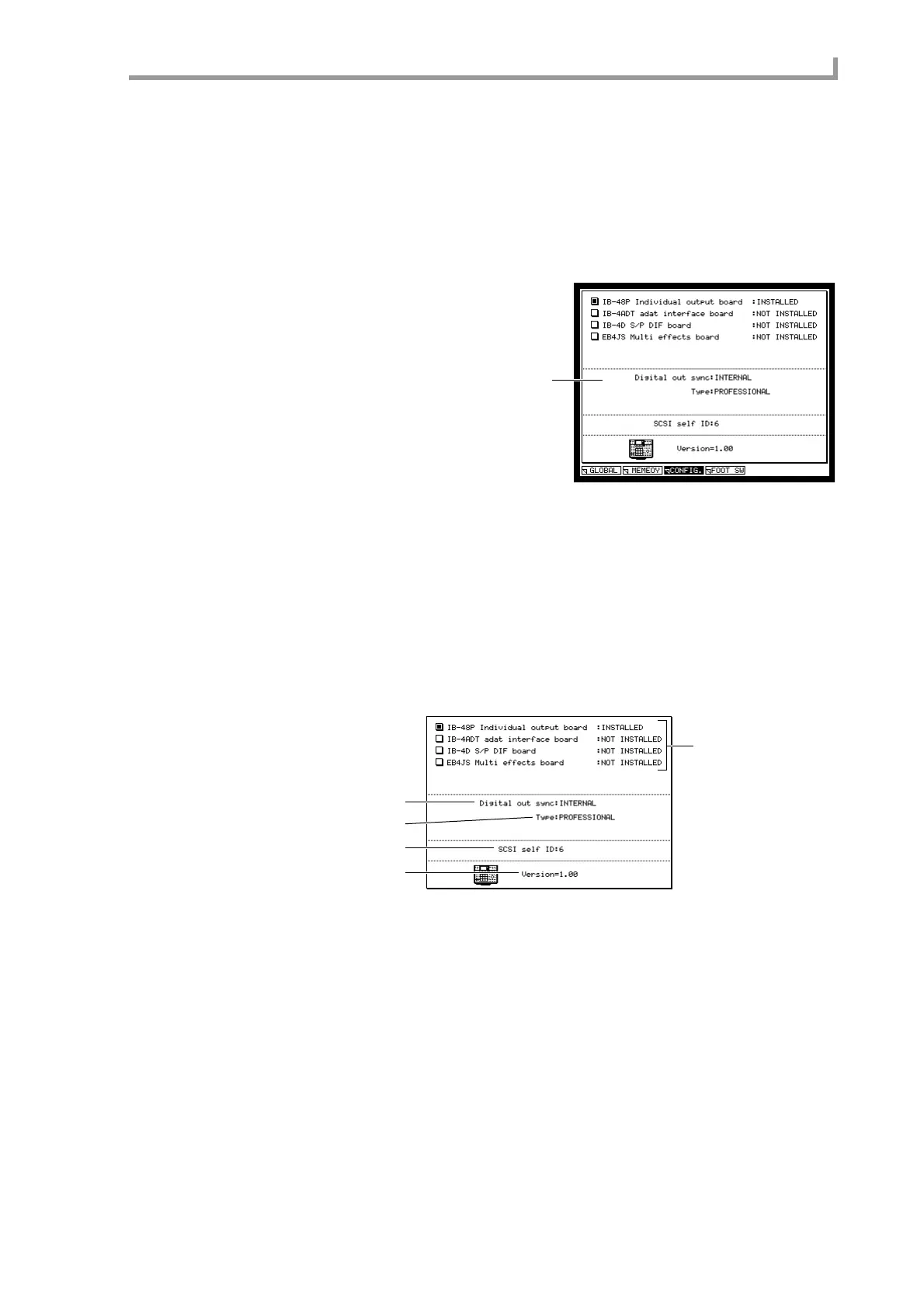Configuration page
119
Configuration page
Setting the digital output sync source and the SCSI ID etc.
Here you can specify the sync source for the digital audio output signal, and set the SCSI
ID of the MPC4000. In this page you can also check whether option cards are installed
in the MPC4000.
To access this page ....... [GLOBAL] key → [F3] key (CONFIG.)
A Configuration block
Functions
• [F1] key (GLOBAL)
Displays the Global page.
• [F2] key (MEMORY)
Displays the Configuration page.
• [F4] key (FOOT SW)
Displays the Foot Switch page.
Configuration block
Here you can check whether interface cards are installed, and specify the sync source for
the digital audio output signal.
A Interface card field
This area shows the state of the various interface cards that can be installed in the
MPC4000. Cards that are currently installed are indicated as INSTALLED, and cards that
are not installed are indicated as NOT INSTALLED.
B Digital out sync field
Selects one of the following as the sync source for the digital audio signal output.
INTERNAL............Use the internal clock of the MPC4000.
DIGITAL IN...........Use the clock of the audio signal received at the [DIGITAL IN] jack.
WORD CLOCK.....Use the clock signal received at the [WORD CLOCK IN] jack.
ADAT IN................Use the clock of the audio signal that is being input from the optional
ADAT interface card (IB-4ADT).
1
2
3
4
5
1
