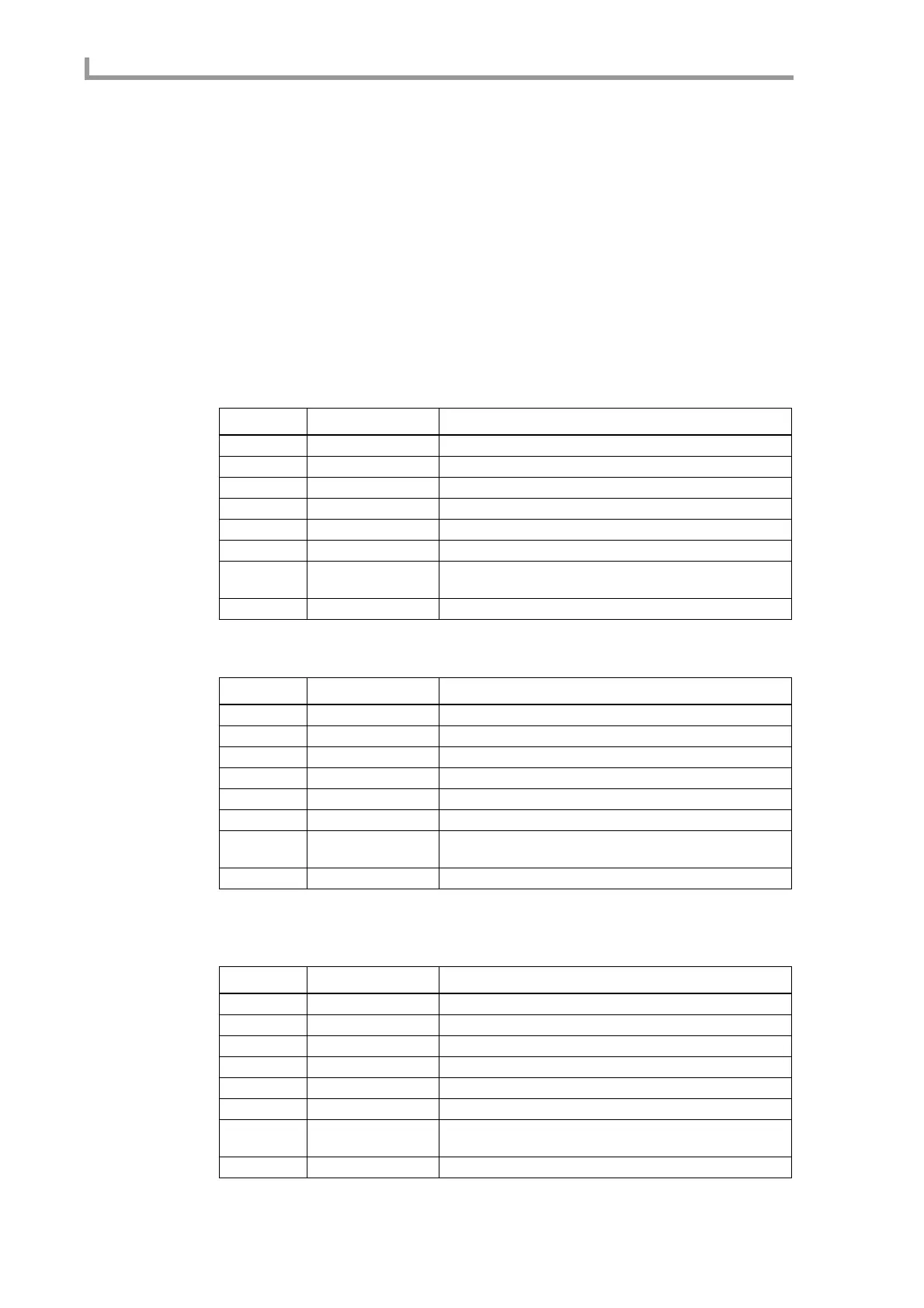Effect mode
140
C Wet/Dry field
Adjusts the mix balance within the effect between the original sound (the signal sent from
the effect bus) and the effect sound (the signal processed by the effect). Setting the Wet
side to 100 (100/0) means that only the effect sound will be heard; setting the Dry side to
100 (0/100) means that only the original sound will be heard.
D Effect field
Switches the effect on/off. This is linked with the [F6] key (ON/OFF).
Effect types and parameters
This section explains the effect types that are provided for the internal effects, and the
function of the parameters for each effect type.
CHORUS>MONO
This is a conventional chorus effect. The effect itself is mono-in/mono-out, but you can
adjust the pan when playing in stereo.
CHORUS>STEREO
This is a chorus effect with stereo output and a spacious feel.
CHORUS>XOVER (Chorus > Crossover)
This is a variation of stereo chorus. The difference is that the feedback of the L and R
channels is returned to the opposite channel.
Parameter Range Function
Rate1 0.1Hz–10.0Hz Adjusts the LFO1 speed.
Depth1 0–127 Adjusts the LFO1 depth.
Rate2 0.1Hz–10.0Hz Adjusts the LFO2 speed.
Depth2 0–127 Adjusts the LFO2 depth.
Feedback 0–127 Adjusts the amount of feedback.
Pan L63–MID–R63 Adjusts the panning of the effect sound.
Wet/Dry 100/0–0/100
Adjusts the balance of the effect sound and dry sound. (With a
setting of 100/0, only the effect sound is output.)
Effect ON/OFF Switches the effect on/off.
Parameter Range Function
Rate1 0.1Hz–10.0Hz Adjusts the LFO1 speed.
Depth1 0–127 Adjusts the LFO1 depth.
Rate2 0.1Hz–10.0Hz Adjusts the LFO2 speed.
Depth2 0–127 Adjusts the LFO2 depth.
Feedback 0–127 Adjusts the amount of feedback.
Width 0–127 Adjusts the stereo width.
Wet/Dry 100/0–0/100
Adjusts the balance of the effect sound and dry sound. (With a
setting of 100/0, only the effect sound is output.)
Effect ON/OFF Switches the effect on/off.
Parameter Range Function
Rate1 0.1Hz–10.0Hz Adjusts the LFO1 speed.
Depth1 0–127 Adjusts the LFO1 depth.
Rate2 0.1Hz–10.0Hz Adjusts the LFO2 speed.
Depth2 0–127 Adjusts the LFO2 depth.
Feedback 0–127 Adjusts the amount of feedback.
Width 0–127 Adjusts the stereo width.
Wet/Dry 100/0–0/100
Adjusts the balance of the effect sound and dry sound. (With a
setting of 100/0, only the effect sound is output.)
Effect ON/OFF Switches the effect on/off.
