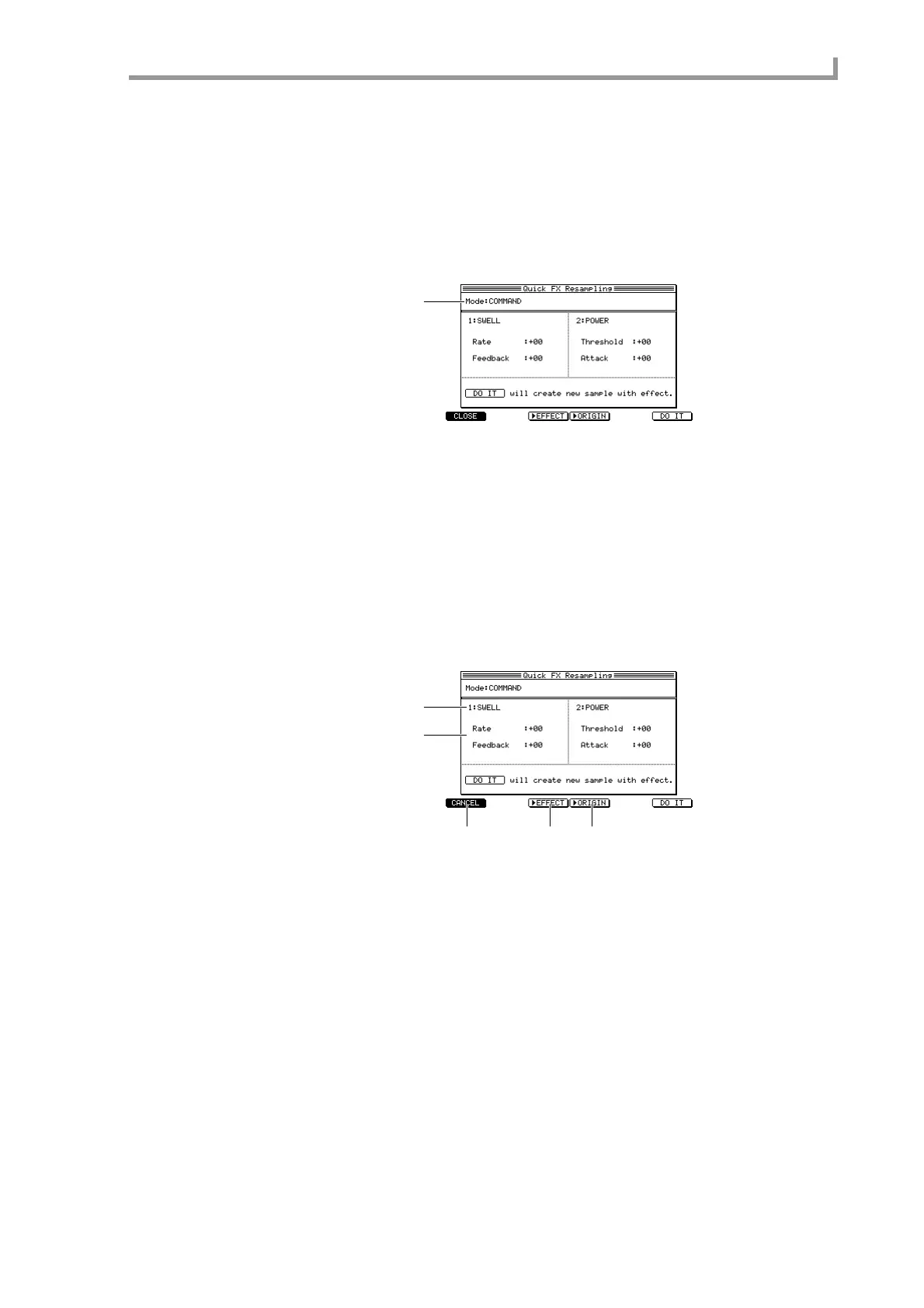Trim/Loop page
173
■ Resampling with Q-FX
The MPC4000 lets you apply effects to an already-recorded sample and re-record (resa-
mple) it. This function gives you an easy way to create new samples.
1. In the Trim/Loop page, select the sample that you want to resample, and press
the [F4] key (Q-FX).
The Quick FX popup window will appear, allowing you to specify the effects that will be
applied to the sample.
A Mode field
Select one of the following Q-FX modes to specify how effects will be applied.
COMMAND ..........Use the commands provided by the Q-FX function to process the
sample. You can use up to two commands simultaneously.
FX...........................Use the same effect types and parameters as in effect mode to pro-
cess the sample. You can use up to four effects simultaneously.
2. Move the cursor to the Mode field, and select Q-FX mode.
The display will change as follows, depending on the item you select.
If you select COMMAND
A Command field
Selects up to two commands that will process the sample.
B Parameter field
Sets two parameters for each command you selected.
C [F1] key (CANCEL)
Cancels the operation and returns to the previous page.
D [F3] key (
®
EFFECT)
Auditions the sound processed by the effect.
E [F4] key (
®
ORIGINAL)
Auditions the original sample.
F [F6] key (DO IT)
Executes resampling with Q-FX applied, and returns to the previous page.
The commands and parameters that you can select are the same as in the Q-FX popup
window of Recode mode (→p.161).
1
1
2
3
45
