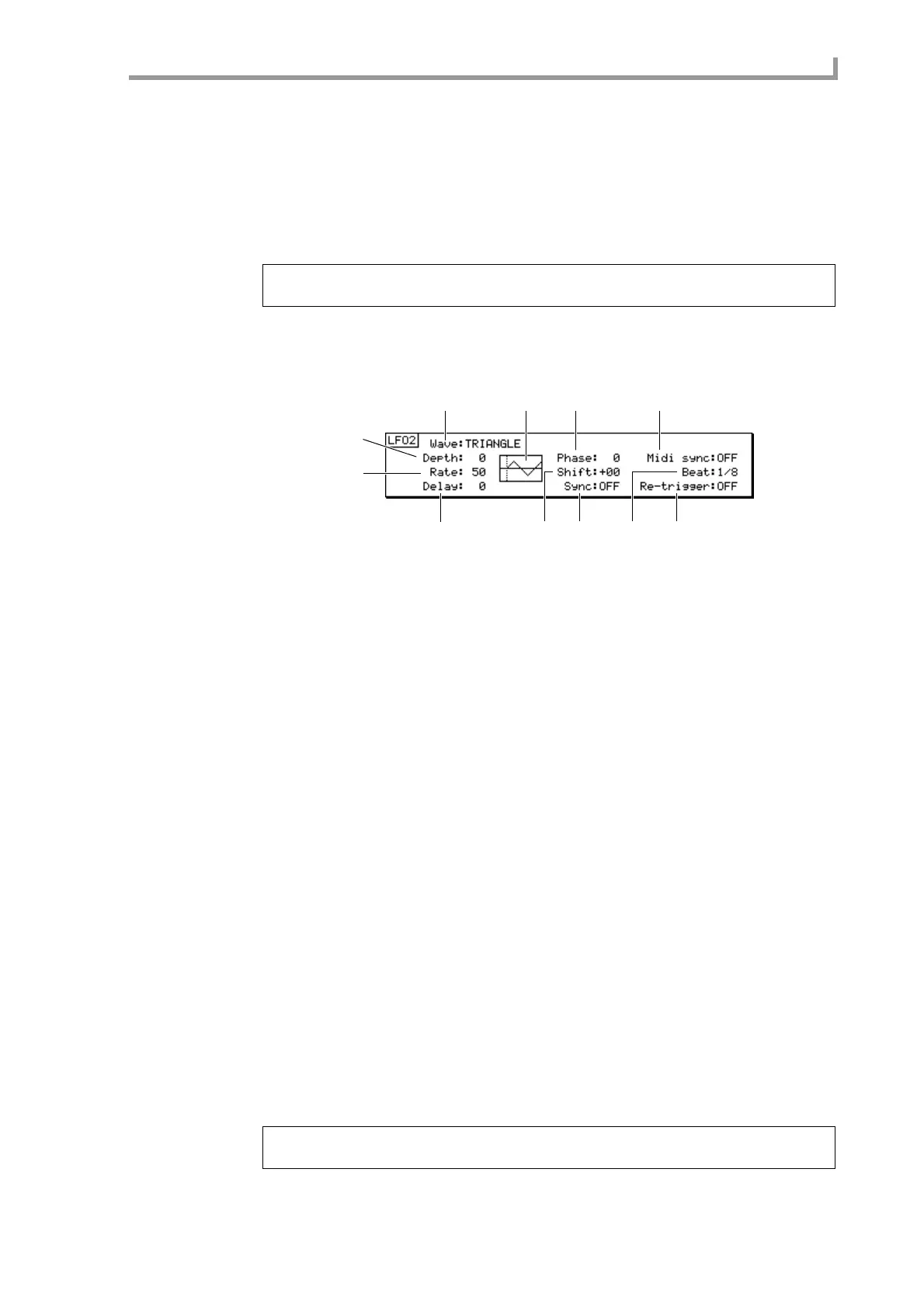Edit 2 page
217
J Beat field
Selects the ratio at which the LFO1 rate will synchronize to MIDI clock. You can choose
from 1/8, 1/6, 1/4, 1/2, and 1–64. The setting of this field is valid if the MIDI sync field
(
9) is turned on.
K Re-trigger field
Selects whether the LFO will be retriggered each time a note-on is received. If this setting
is on, the LFO waveform will start from the beginning each time a note-on is received.
LFO2 block
Here you can adjust the LFO2 parameters.
A Wave field
Selects the LFO2 waveform.
B Selected waveform field
Displays the selected waveform.
C Depth field
Adjusts the LFO2 output level.
D Rate field
Adjusts the LFO2 frequency.
E Delay field
Adjusts the time from when note-on is received until the LFO2 effect is applied.
F Phase field
Adjusts the location at which the LFO2 cycle will start.
G Shift field
Shifts the LFO2 level upward or downward.
H Sync field
Selects whether the LFO2 of all voices in this program will be synchronized.
I MIDI sync field
Specifies whether the LFO2 rate will be synchronized to MIDI clock messages received
from an external device.
J Beat field
Selects the ratio at which the LFO2 rate will synchronize to MIDI clock.
K Re-trigger field
Selects whether the LFO will be retriggered from the beginning of the waveform each
time a note-on is received.
Hint: When the cursor is located at a field in the LFO1 block, you can press the [WINDOW] key to
open the Program Modulation popup window.
Hint: When the cursor is located at a field in the LFO2 block, you can press the [WINDOW] key to
open the Program Modulation popup window.
3
4
578
2 6 9
KJ
1
