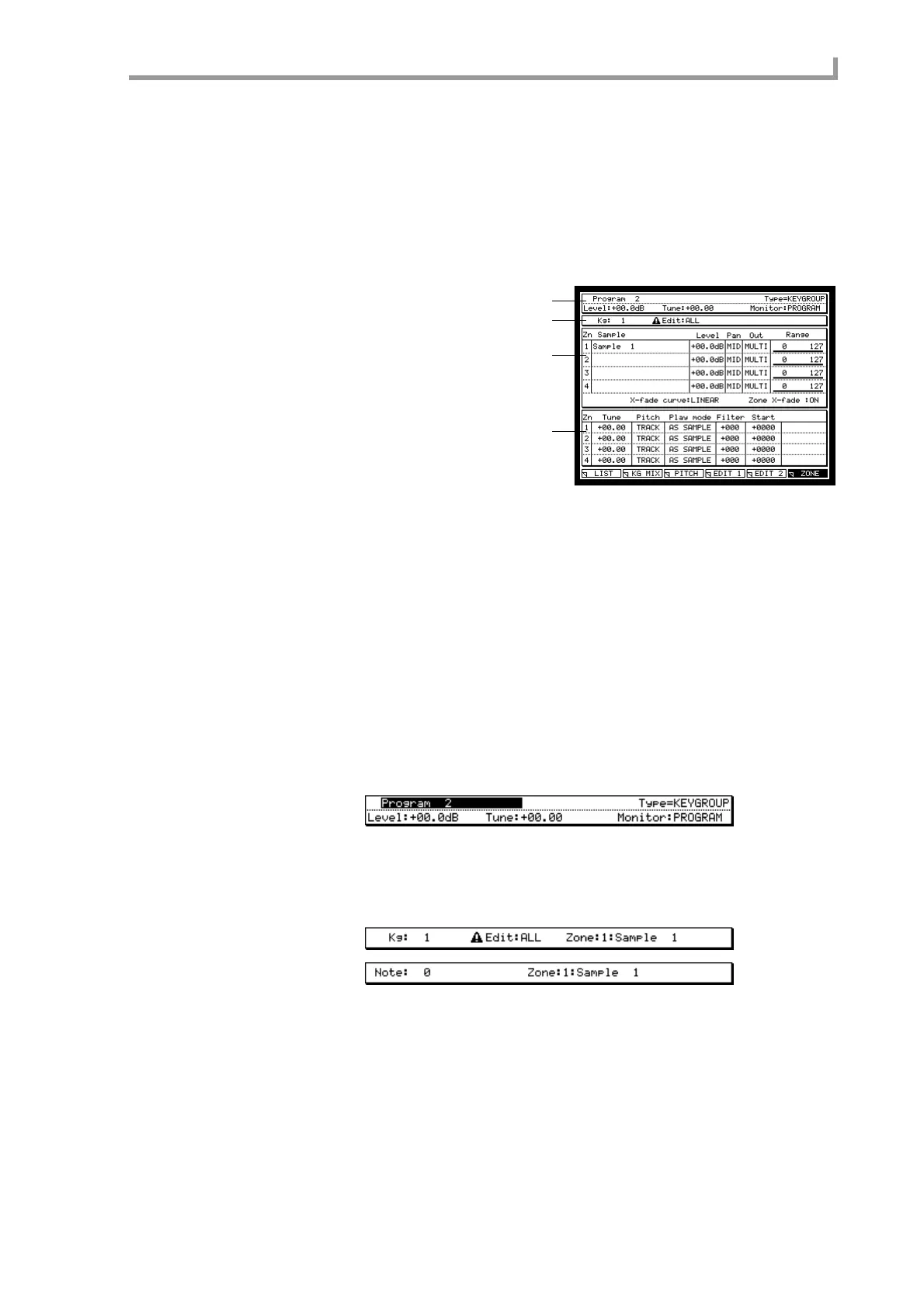Zone page
219
Zone page
Editing the zone 1–4 parameters
Here you can individually edit the zones 1–4 that are included in the key group or note
number.
To access this page ....... [PROGRAM] key → [F2] key (KG MIX) → [F6] key
(ZONE)
A Program block
B Kg/Note block
C Sample block
D Pitch block
Functions
• [F1] key (LIST)
Displays the List page.
• [F2] key (KG MIX)
Displays the Key Group Mix page.
• [F3] key (PITCH)
Displays the Pitch page.
• [F4] key (EDIT 1)
Displays the Edit 1 page.
• [F5] key (EDIT 2)
Displays the Edit 2 page.
Program block
This area displays various information on the currently selected program.
Kg/Note block
Here you can select the key group or note number that you want to edit.
1
2
3
4
