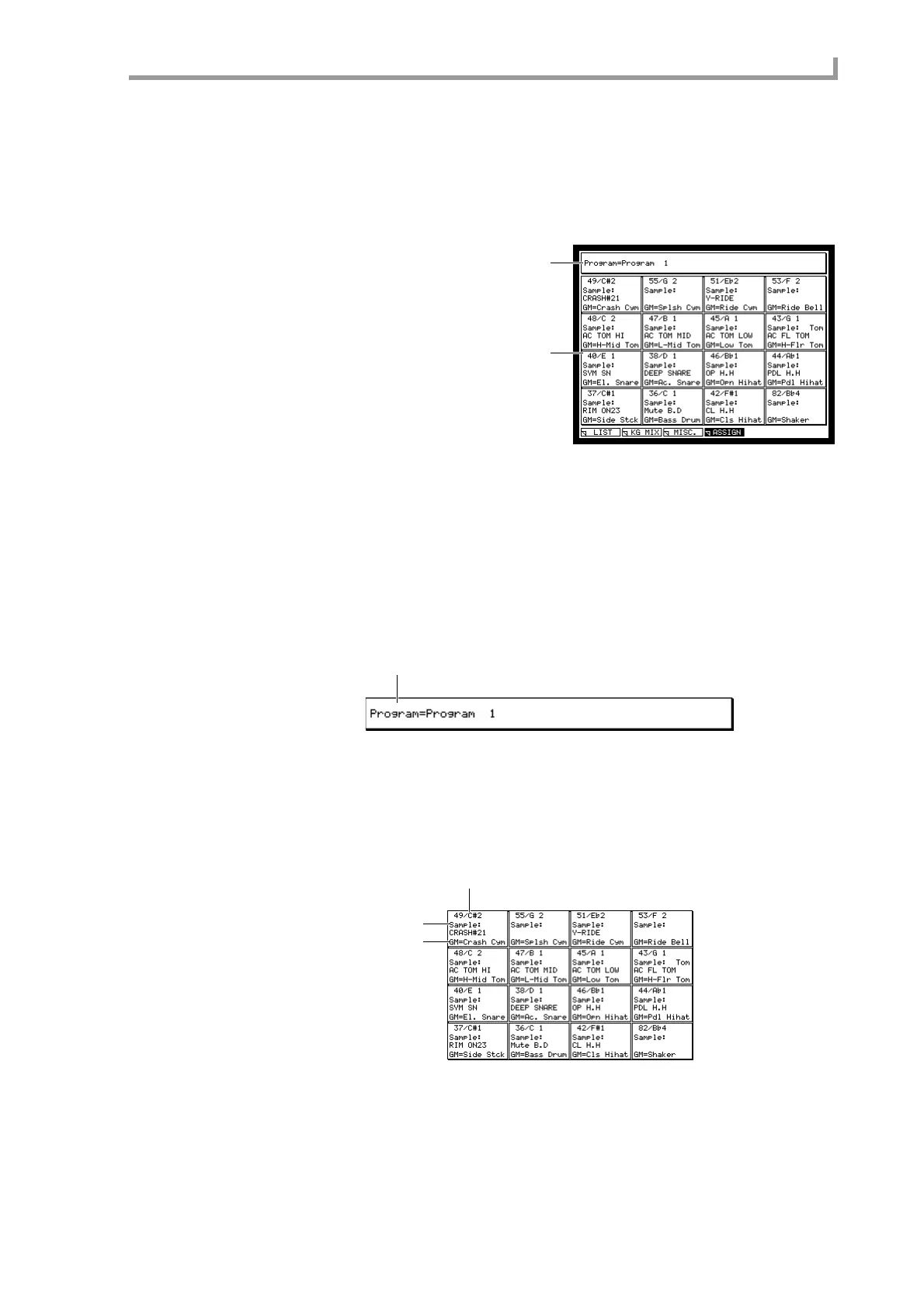Assign page
227
Assign page
Assigning note numbers to pads (Drum programs)
Here you can assign the note numbers of a program to the pads.
To access this page ....... [PROGRAM] key → [F4] key (ASSIGN)
A Program block
B Pads 1–16
Functions
• [F1] key (LIST)
Displays the List page.
• [F2] key (KG MIX)
Displays the Key Group Mix page.
• [F3] key (MISC.)
Displays the MISC. page.
Program block
This area indicates the selected program.
A Program block
Indicates the program for which you will assign note numbers.
Pads 1–16
Displays the note number assigned to each pad.
A Note field
Selects the note number assigned to each pad.
B Sample field
Indicates the sample that is assigned to the note.
1
2
1
1
2
3
