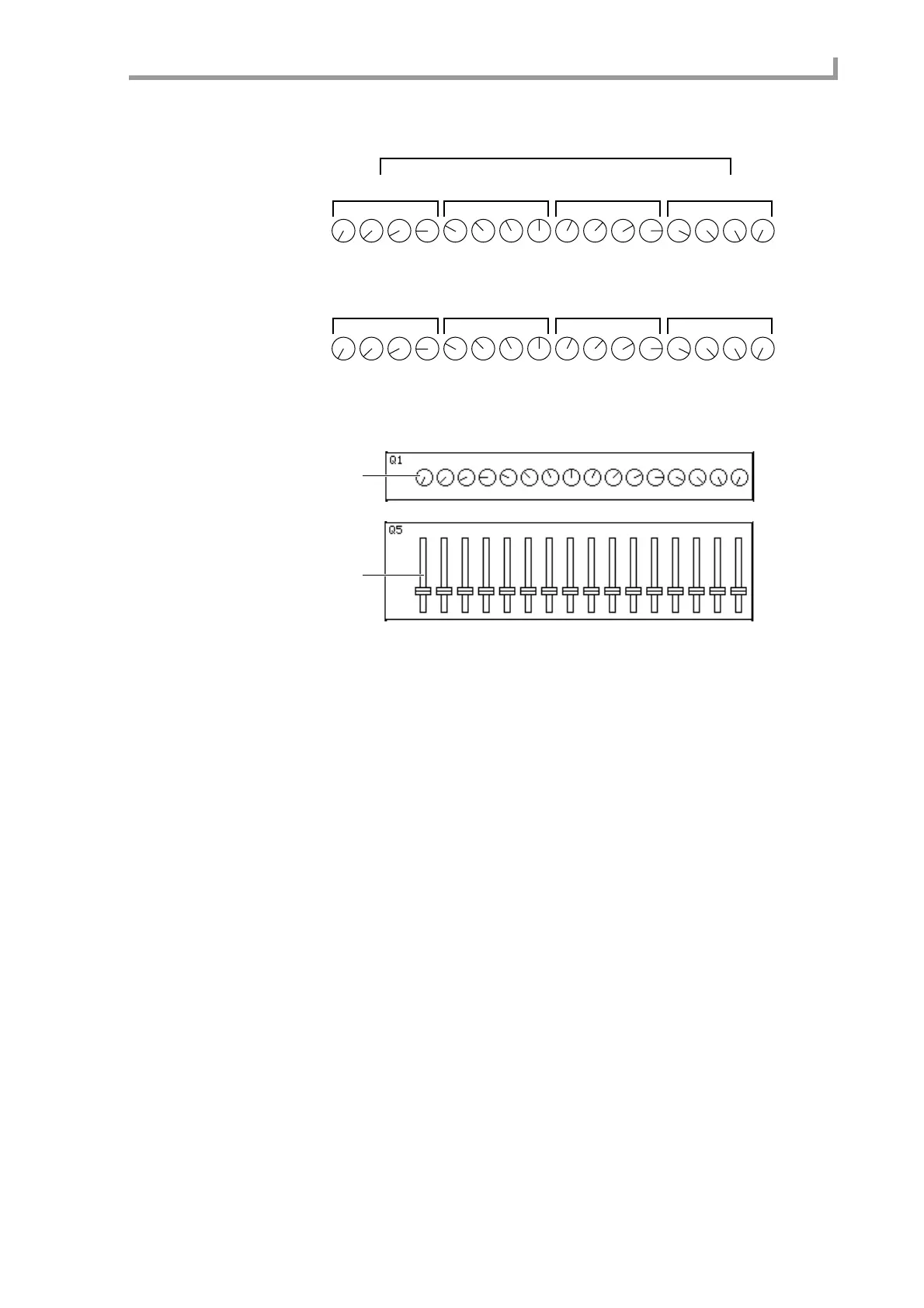Q-Link sequence page
233
Settings block
A Settings field
This field specifies the knob or slider value at each step. Use the CURSOR [
√
]/[
®
] keys
to move the cursor to the desired step, and use the Q-LINK knob or slider to specify the
desired value for that step.
■ Recording and playing knob/slider movements
Here’s how you can program knob/slider values for each step of a Q-LINK sequence, and
play them back automatically along with the sequence or song.
1. In the Q-LINK setup page, select a multi, and assign each knob/slider to the
parameter that you want to control. Save the multi if necessary.
2. Press the Q-LINK section [SEQUENCE] key.
The Q-LINK sequence page will appear. Press the [F1] key (KNOB) if you want to spec-
ify knob movements, or press the [F2] key (SLIDER) if you want to specify slider move-
ments. The corresponding page will appear.
3. Move the cursor to the Seq field, and turn the [JOG] dial to select the sequence
for which you want to make settings.
Since Q-LINK sequence settings are saved within a sequence, you must first select a
sequence.
4. Move the cursor to the Step field and turn the [JOG] dial to specify the length
of each step.
5. Move the cursor to the desired step of the settings field, and use the
corresponding Q-LINK knob/slider to set the value.
The display will indicate the approximate setting of the knob/slider. You can also press
the [PLAY] key to play the sequence and hear the operation of the Q-LINK sequence.
When STEP=1/64
When STEP=1/16
1
1
