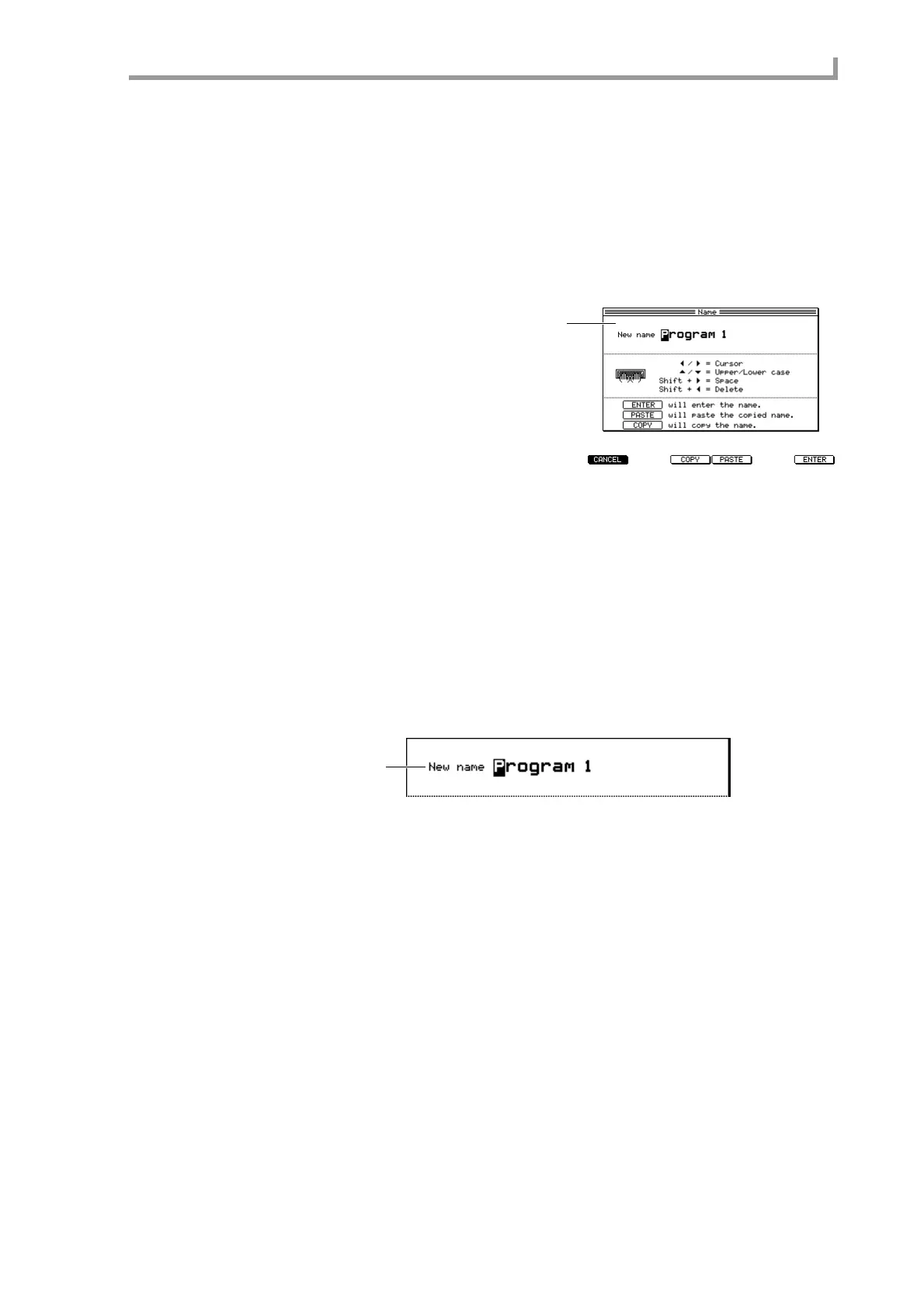Name/Rename popup window
247
Other popup windows
Name/Rename popup window
Inputting a name
This window lets you input a name for various types of data.
To access the popup window..... Move the cursor to a field that displays a
name, and turn the [JOG] dial.
A New name block
Functions
• [F1] key (CANCEL)
Cancels the name input and closes the popup window.
• [F3] key (COPY)
Copies the currently selected name to the clipboard.
• [F4] key (PASTE)
Pastes the name that was previously copied to the clipboard.
• [F6] key (ENTER)
Finalizes the name that you input.
New name block
Here you can input a name.
A New name field
Here you can input the desired name. In this field, you can use various key as follows.
• Change the character.........................[JOG] dial
• Move the editing location.................CURSOR[
√
]/[
®
] keys
• Switch between uppercase/
lowercase for the next character .......CURSOR [
π
]/[
†
] keys
• Switch an existing character
between uppercase/lowercase...........BLOCK CURSOR [
π
]/[
†
] keys
• Jump to the first/last character............[SHIFT] key + BLOCK CURSOR [
π
]/[
†
] keys
• Input a space .....................................[SHIFT] key + CURSOR [
®
] key
• Delete a character .............................[SHIFT] key + CURSOR [
√
] key
1
1
