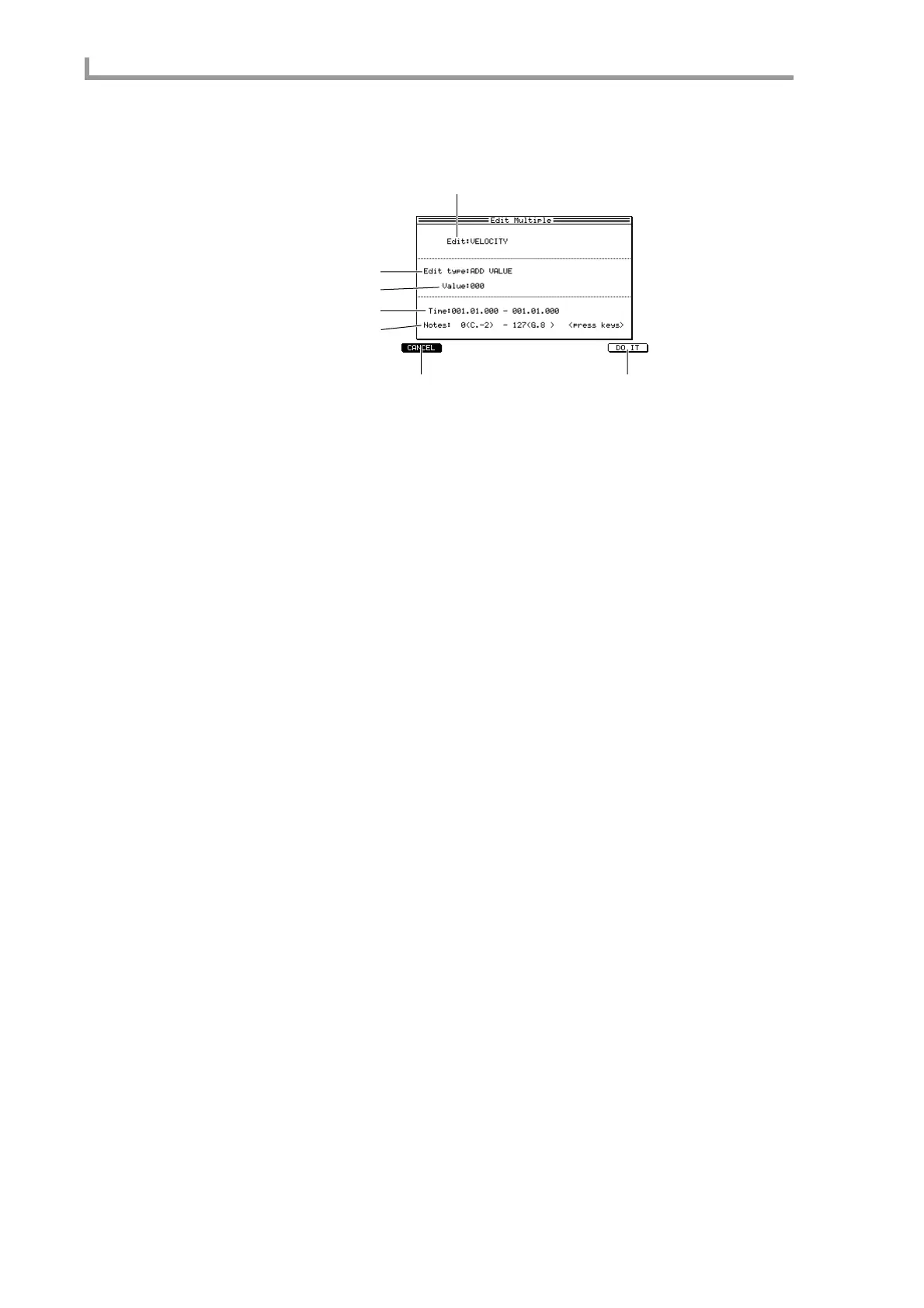Sequence edit mode
48
4. Press the [F5] key (EDIT).
The Edit Multiple popup window will appear.
A Edit field
Selects the element of MIDI data that will be modified. This field will be displayed only
if you selected note events.
B Edit type field
Selects the way in which the data will be modified.
C Value field
Specifies the adjustment value.
D Time field
Specifies the region in which data will be modified.
E Notes field
Indicates the range of note events that will be modified. This field will be displayed only
if you have selected note events.
F [F1] key (CANCEL)
Cancels the operation and closes the popup window.
G [F6] key (DO IT)
Executes the editing operation.
5. If you selected note events in step 2, move the cursor to the Edit field, and turn
the [JOG] dial to select one of the following elements to edit.
• VELOCITY.................Edit the velocities of the note events in the selected region.
• DURATION.................Edit the durations of the note events in the selected region.
6. Move the cursor to Edit type, and turn the [JOG] dial to select one of the
following methods by which the value will be modified.
• ADD VALUE...............Add the Value field setting to each current value.
• SUB VALUE................Subtract the Value field setting from each current value.
• MULT VAL% ..............Multiply each current value by the Value field setting.
• SET TO VALUE..........Set each current value to the Value field setting.
7. Move the cursor to the Value field, and turn the [JOG] dial to set the value.
8. Press the [F6] key (DO IT) to execute the change.
1
2
6
4
5
3
7
