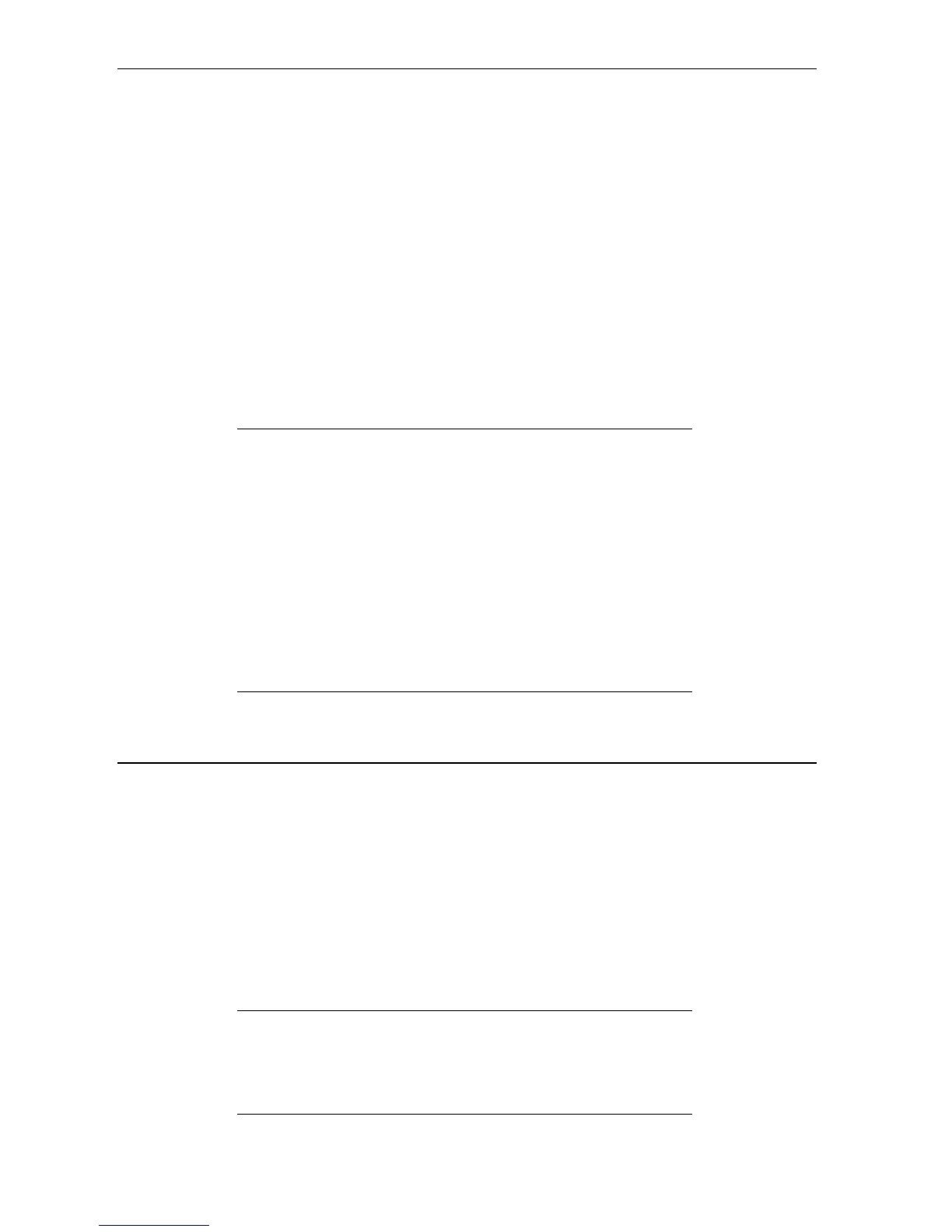show authen server_group
Purpose Used to view authentication server groups on the Switch.
Syntax show authen server_group <string 15>
Description This command will display authentication server groups currently configured on the Switch.
This command will display the following fields:
Group Name:– The name of the server group currently configured on the Switch, including built in groups and
user defined groups.
IP Address – The IP address of the server host.
Protocol – The authentication protocol used by the server host.
Parameters <string 15> – Enter an alphanumeric string of up to 15 characters to define the previously created server group
to view.
Entering this command without the <string> parameter will display all authentication server groups on the
Switch.
Restrictions None.
Example usage:
To show authentication server groups:
AT-9724TS:4# show authen server_group
Command: show authen server_group
Group Name IP Address P r o t o c o l
- - - - - - - - - - - - - - - - - - - - - - - - - - - -
r a d i u s - - - - - - - - - - - - - - - -
D a r r e n 1 0 . 5 3 . 1 3 . 2 T A C A C S
t a c a c s 1 0 . 5 3 . 1 3 . 9 4 T A C A C S
t a c a c s + - - - - - - - - - - - - - - - -
x t a c a c s - - - - - - - - - - - - - - - -
Total Entries : 4
A T - 9 7 2 4 T S : 4 #
config authen parameter response_timeout
Purpose Used to configure the amount of time the Switch will wait for a user to enter authentication before timing out.
Syntax config authen parameter response_timeout <int 0-255>
Description This command will set the time the Switch will wait for a response of authentication from the user.
Parameters response_timeout <int 0-255> – Set the time, in seconds, the Switch will wait for a response of authentication
from the user attempting to log in from the command line interface or telnet interface.An entry of 0 will
denote that the Switch will never time out while waiting for a response of authentication.The default setting is
30 seconds.
Restrictions Only administrator-level users can issue this command.
Example usage:
To configure the response timeout for 60 seconds:
AT-9724TS:4# config authen parameter response_timeout 60
Command: config authen parameter response_timeout 60
S u c c e s s .
A T - 9 7 2 4 T S : 4 #
151
Allied Telesyn AT-9724TS High-Density Layer 3 Stackable Gigabit Ethernet Switch • Command Line Interface Reference Manual
