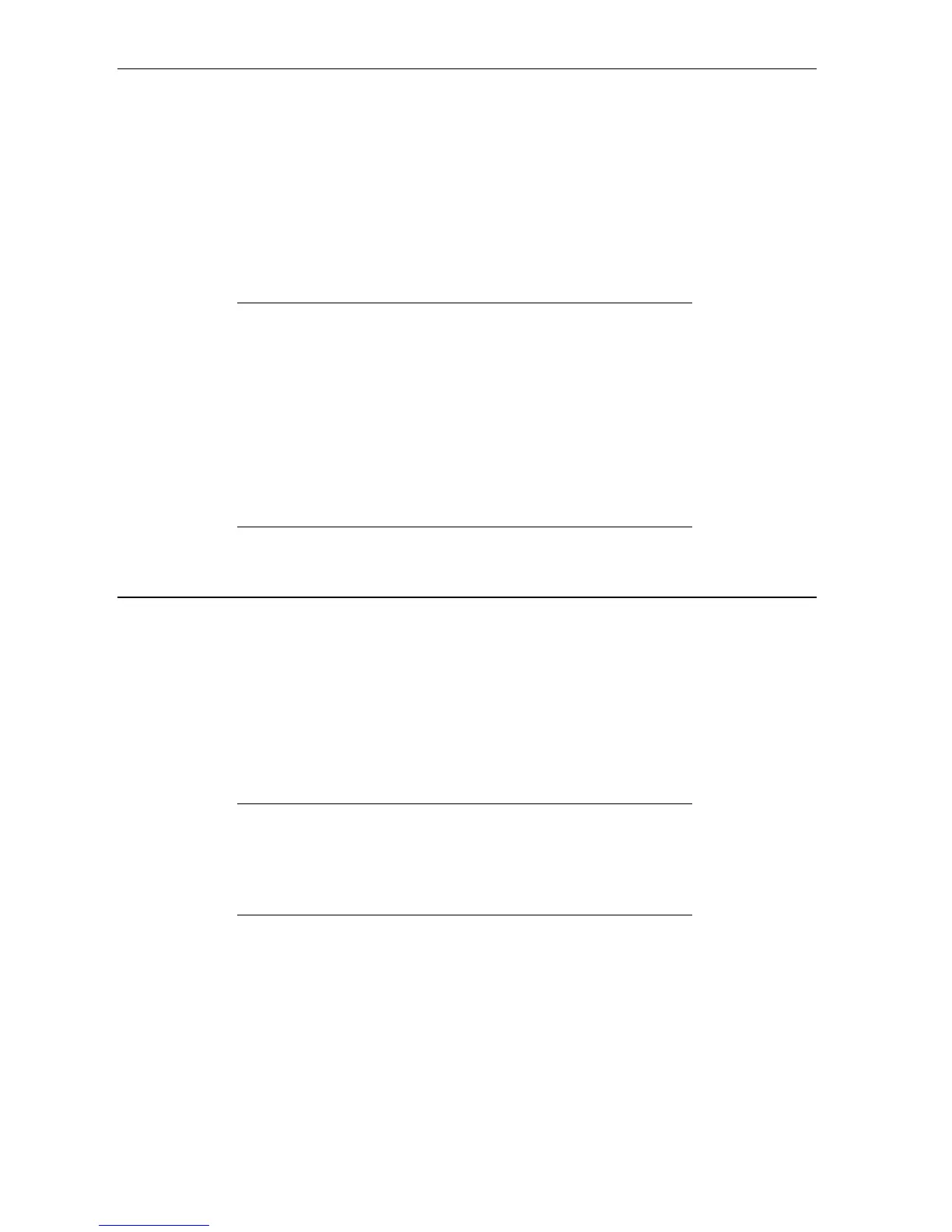show log
Purpose Used to display the Switch’s history log.
Syntax show log {index <value_list>}
Description This command will display the contents of the Switch’s history log.
Parameters index <value_list> – Enter a value that corresponds to an entry made in the log. Multiple entries may be made in
the form of x-x where x is the number of an entry in the log.The smallest number (and therefore the earlier
entry) will be first.
Restrictions None.
Example usage:
To display the Switch history log:
AT-9724TS:4# show log index 1-4
Command: show log index 1-4
I n d e x D a t e T i m e Log Text
- - - - - - - - - - - - - - - - - - - - -
4 2 0 0 0 - 0 3 - 0 2 0 1 : 5 4 : 5 3 Port 1:13 link up, 100Mbps FULL duplex
3 2 0 0 0 - 0 3 - 0 2 0 1 : 5 4 : 5 3 Spanning Tree Protocol is enabled
2 2 0 0 0 - 0 3 - 0 2 0 1 : 5 4 : 5 3 Unit 1, System started up
1 2 0 0 0 - 0 2 - 2 8 0 6 : 0 6 : 0 9 Spanning Tree Protocol is disabled
A T - 9 7 2 4 T S : 4 #
enable syslog
Purpose Used to enable the system log to be sent to a remote host.
Syntax enable syslog
Description The enable syslog command enables the system log to be sent to a remote host.
Parameters None.
Restrictions Only administrator-level users can issue this command.
Example usage:
To enable the syslog function on the Switch:
AT-9724TS:4# enable syslog
Command: enable syslog
S u c c e s s .
A T - 9 7 2 4 T S : 4 #
60
Allied Telesyn AT-9724TS High-Density Layer 3 Stackable Gigabit Ethernet Switch • Command Line Interface Reference Manual
