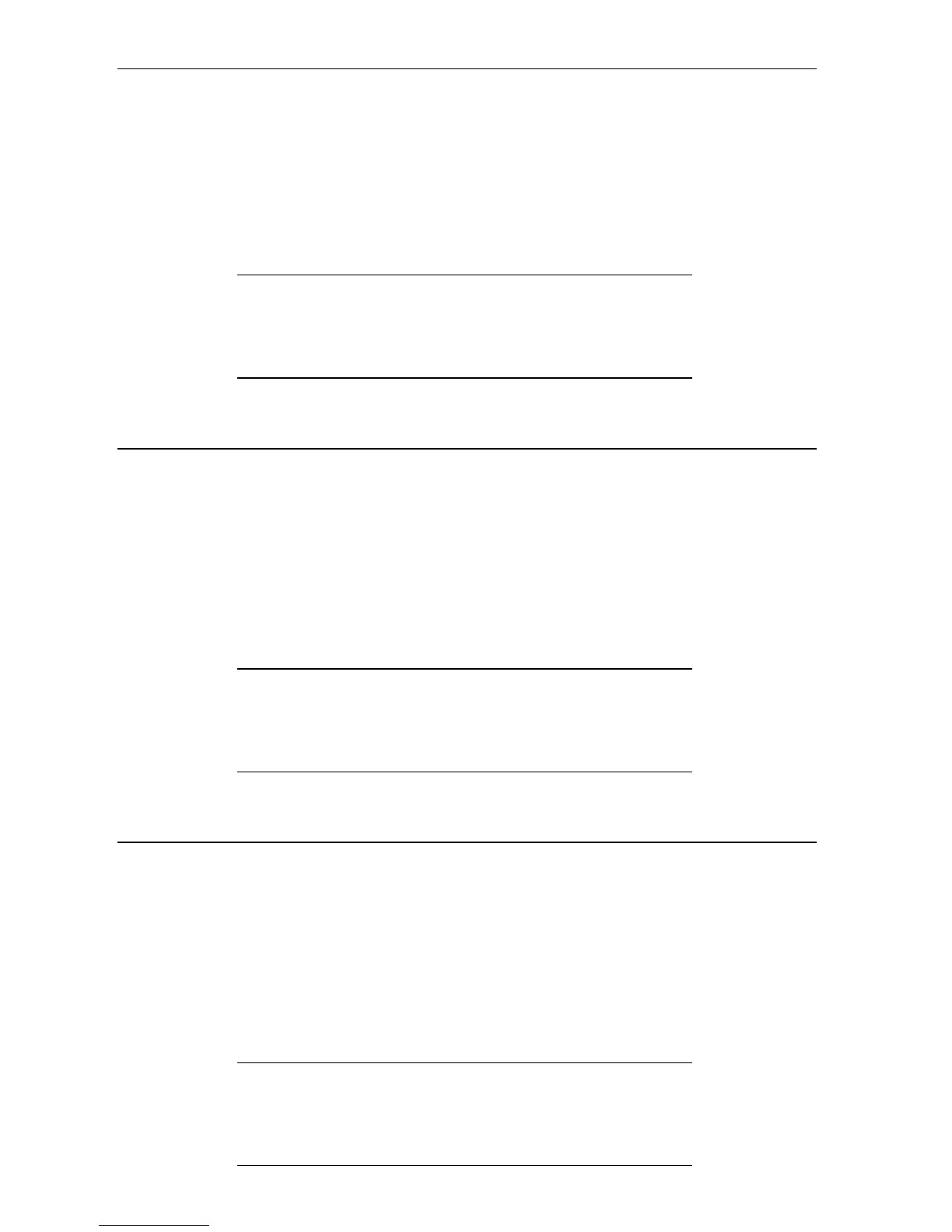config ospf router_id
Purpose Used to configure the OSPF router ID.
Syntax config ospf router_id <ipaddr>
Description This command is used to configure the OSPF router ID.
Parameters <ipaddr> – The IP address of the OSPF router.
Restrictions Only administrator-level users can issue this command.
Example usage:
To configure the OSPF router ID:
AT-9724TS:4# config ospf router_id 10.48.74.122
Command: config ospf router_id 10.48.74.122
S u c c e s s .
A T - 9 7 2 4 T S : 4 #
enable ospf
Purpose Used to enable OSPF on the Switch.
Syntax enable ospf
Description This command, in combination with the disable ospf command below, is used to enable and disable OSPF on
the Switch.
Parameters None.
Restrictions Only administrator-level users can issue this command.
Example usage:
To enable OSPF on the Switch:
AT-9724TS:4# enable ospf
Command: enable ospf
S u c c e s s .
A T - 9 7 2 4 T S : 4 #
disable ospf
Purpose Used to disable OSPF on the Switch.
Syntax disable ospf
Description This command, in combination with the enable ospf command above, is used to enable and disable OSPF on
the Switch.
Parameters None.
Restrictions Only administrator-level users can issue this command.
Example usage:
To disable OSPF on the Switch:
AT-9724TS:4# enable ospf
Command: disable ospf
S u c c e s s .
A T - 9 7 2 4 T S : 4 #
251
Allied Telesyn AT-9724TS High-Density Layer 3 Stackable Gigabit Ethernet Switch • Command Line Interface Reference Manual
