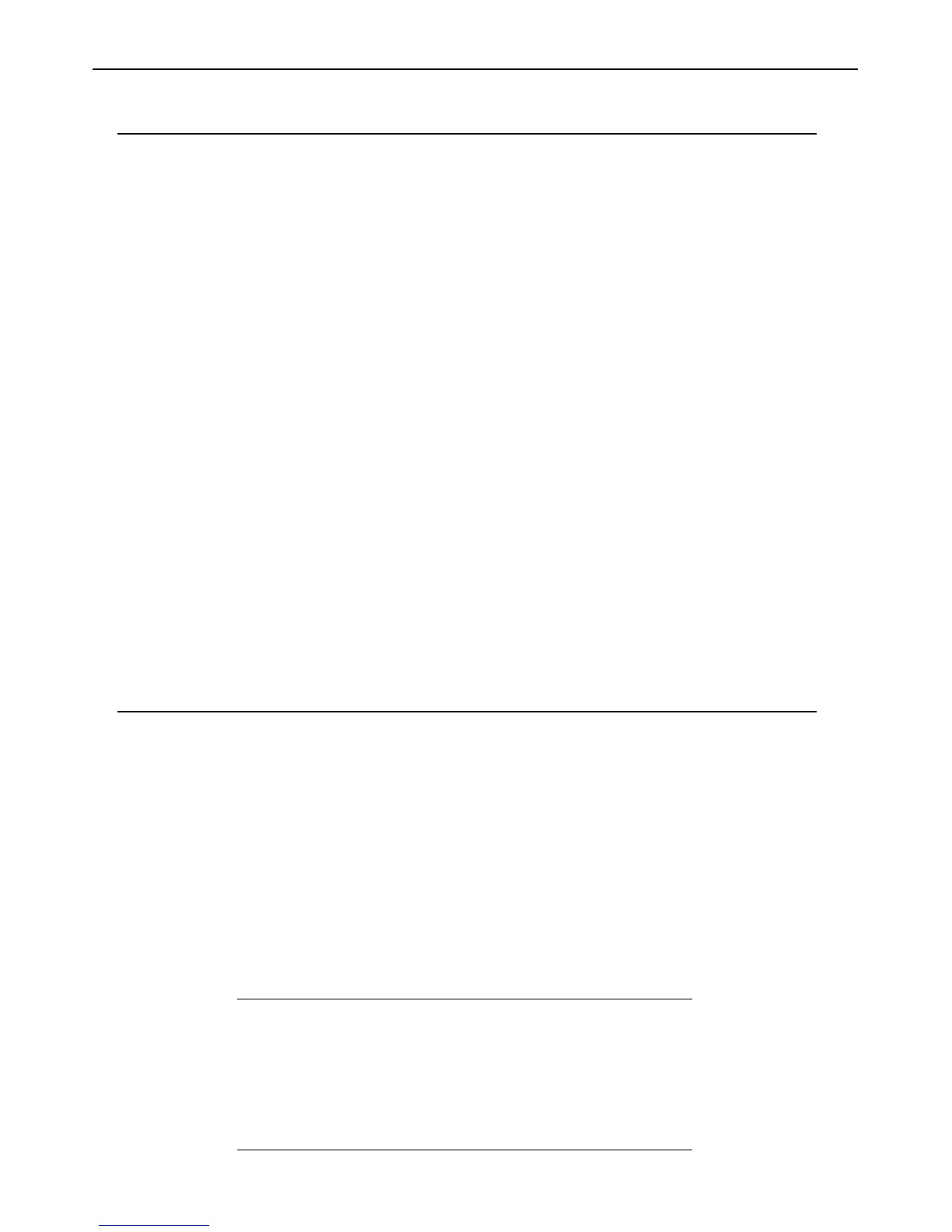Chapter 4 - Basic Switch Commands
The basic switch commands in the Command Line Interface (CLI) are listed (along with the appropriate parameters) in the following table.
Command Parameters
create account [admin | user] <username 15>
config account <username 15>
show account
delete account <username 15>
show config [current_config | config_in_NVRAM]
show session
show switch
show switch_mode
show device status
show serial_port
config serial_port {baud_rate [115200] auto_logout [never | 2_minutes | 5_minutes | 10_minutes | 15_minutes]}
enable clipaging
disable clipaging
enable telnet <tcp_port_number 1-65535>
disable telnet
enable web <tcp_port_number 1-65535>
disable web
save [log | all]
reboot
reset {[config | system]}
login
logout
Each command is listed, in detail, in the following sections:
create account
Purpose Used to create user accounts
Syntax create [admin | user] <username>
Description The create account command is used to create user accounts that consist of a username of 1 to 15
characters and a password of 0 to 15 characters. Up to 8 user accounts can be created.
Parameters Admin <username>
User <username>
Restrictions Only Administrator-level users can issue this command.
Usernames can be between 1 and 15 characters.
Passwords can be between 0 and 15 characters.
Example usage:
To create an administrator-level user account with the username “Allied Telesyn”.
AT-9724TS:4# create account admin Allied Telesyn
Command: create account admin Allied Telesyn
Enter a case-sensitive new password:****
Enter the new password again for confirmation:****
S u c c e s s .
A T - 9 7 2 4 T S : 4 #
16
Allied Telesyn AT-9724TS High-Density Layer 3 Stackable Gigabit Ethernet Switch • Command Line Interface Reference Manual
