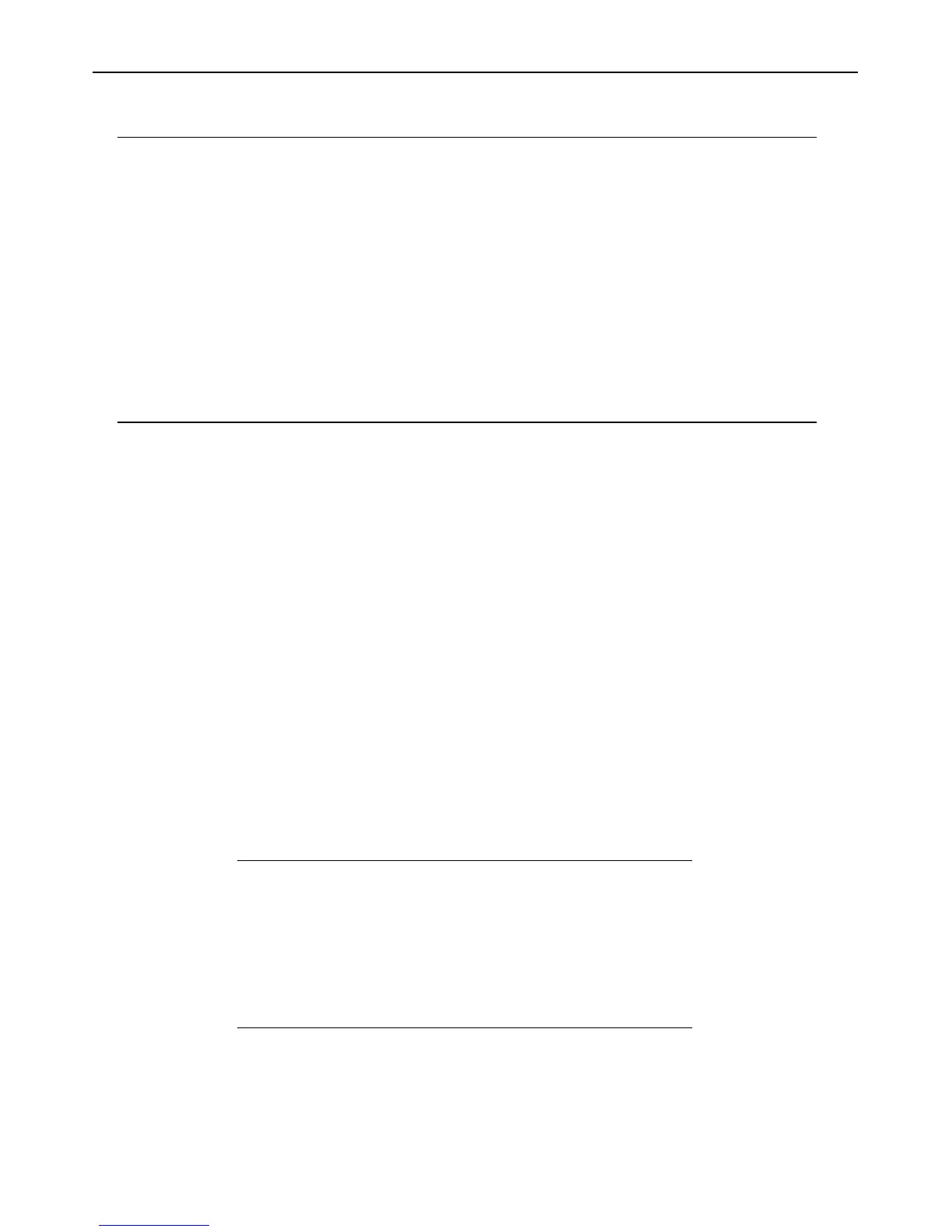Chapter 8 - Switch Utility Commands
The switch utility commands in the Command Line Interface (CLI) are listed (along with the appropriate parameters) in the following table.
Command Parameters
download [firmware_fromTFTP <ipaddr> <path_filename 64> image_id <int 1-2> {unit [all | <unitid 1-12>]} |
cfg_fromTFTP <ipaddr> <path_filename 64> {increment}]
upload [cfg_toTFTP <ipaddr> <path_filename 64> | log_toTFTP <ipaddr> <path_filename 64>]
show firmware_information To view the HOL prevention status. This command is used, in conjunction with the enable rmon command
above, to enable and disable remote monitoring (RMON) on the Switch. AT-9724TS:4# show
hol_prevention.
config firmware image_id <int 1-2> [delete | boot_up]
ping <ipaddr> {times <value 1-255>} {timeout <sec 1-99>}
traceroute <ipaddr> {ttl <value 1-60> | port <value 30000-64900> | timeout <sec 1-65535> | probe <value <1-9>
Each command is listed, in detail, in the following sections.
download
Purpose Used to download and install new firmware or a switch configuration file from a TFTP server.
Syntax download [firmware_fromTFTP <ipaddr> <path_filename 64> image_id <int 1-2> {unit
[all | <unitid 1-12>]} | cfg_fromTFTP <ipaddr> <path_filename 64> {increment}]
Description This command is used to download a new firmware or a switch configuration file from a TFTP server.
Parameters firmware_fromTFTP – Download and install new firmware on the Switch from a TFTP server.
cfg_fromTFTP – Download a switch configuration file from a TFTP server.
image_id <int 1-2> – This Switch holds two places for storing firmware so the user may store an extra firmware
file on the Switch. image_id 1 will hold the current firmware in use on the Switch,unless otherwise configured.
unit [all | <unitid>] – all specifies all units (switches), <unitid> is the unit ID of the Switch that will receive the
download.
<ipaddr> – The IP address of the TFTP server.
<path_filename 64> – The DOS path and filename of the firmware or switch configuration file on the TFTP
server or CompactFlash card. For example, C:\3226S.had.
increment – Allows the download of a partial switch configuration file.This allows a file to be downloaded that
will change only the Switch parameters explicitly stated in the configuration file.All other switch parameters
will remain unchanged.
Restrictions The TFTP server must be on the same IP subnet as the Switch. Only administrator-level users can issue this
command.
Example usage:
To download a configuration file:
AT-9724TS:4# download cfg_to TFTP 10.48.74.121
c : \ c f g \ s e t t i n g . t x t
Command: download cfg_to TFTP 10.48.74.121
c : \ c f g \ s e t t i n g . t x t
Connecting to server................... Done.
Download configuration............. Done.
A T - 9 7 2 4 T S : 4 #
50
Allied Telesyn AT-9724TS High-Density Layer 3 Stackable Gigabit Ethernet Switch • Command Line Interface Reference Manual
