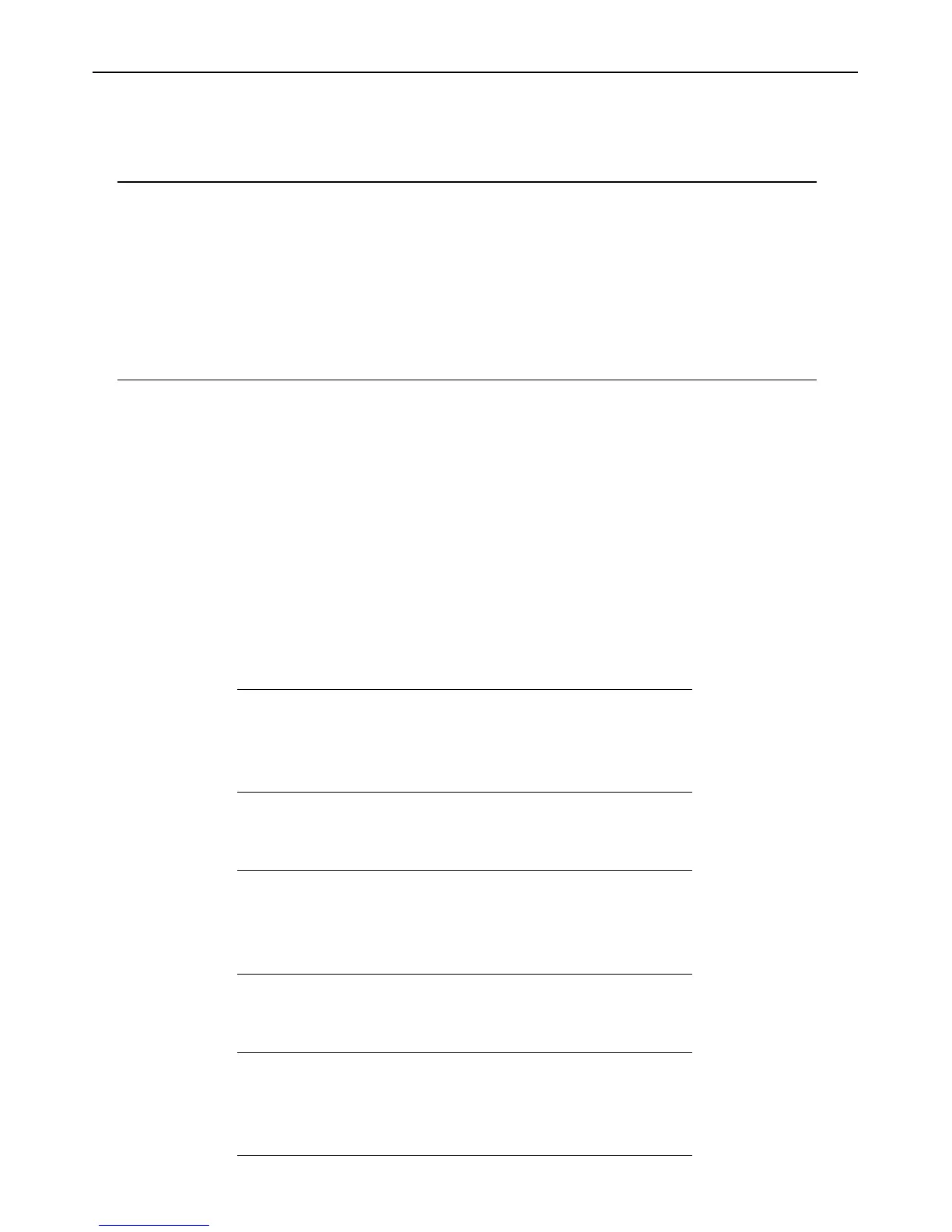Chapter 35 - DNS Relay Commands
The DNS relay commands in the Command Line Interface (CLI) are listed (along with the appropriate parameters) in the following table.
Command Parameters
config dnsr {[primary | secondary] nameserver <ipaddr> | [add | delete] static <domain_name 32> <ipaddr>}
enable dnsr {cache | static}
disable dnsr {cache | static}
show dnsr {static}
Each command is listed, in detail, in the following sections.
config dnsr
Purpose Used to configure the DNS relay function.
Syntax config dnsr {[primary | secondary] nameserver <ipaddr> | [add | delete] static
<domain_name 32> <ipaddr>}
Description This command is used to configure the DNS relay function on the Switch.
Parameters primary – Indicates that the IP address below is the address of the primary DNS server.
secondary – Indicates that the IP address below is the address of the secondary DNS server.
nameserver <ipaddr> – The IP address of the DNS nameserver.
<domain_name 32> – The domain name of the entry.
<ipaddr> – The IP address of the entry.
Restrictions None.
Example usage:
To set IP address 10.43.21.12 of primary.
AT-9724TS:4# config dnsr primary 10.43.21.12
Command: config dnsr primary 10.43.21.12
S u c c e s s .
A T - 9 7 2 4 T S : 4 #
Example usage:
To add an entry domain name dns1, IP address 10.43.21.12 to DNS static table:
AT-9724TS:4# config dnsr add static dns1 10.43.21.12
Command: config dnsr add static dns1 10.43.21.12
S u c c e s s .
A T - 9 7 2 4 T S : 4 #
Example usage:
To delete an entry domain name dns1, IP address 10.43.21.12 from DNS static table:
AT-9724TS:4# config dnsr delete static dns1 10.43.21.12
Command: config dnsr delete static dns1 10.43.21.12
S u c c e s s .
A T - 9 7 2 4 T S : 4 #
232
Allied Telesyn AT-9724TS High-Density Layer 3 Stackable Gigabit Ethernet Switch • Command Line Interface Reference Manual
