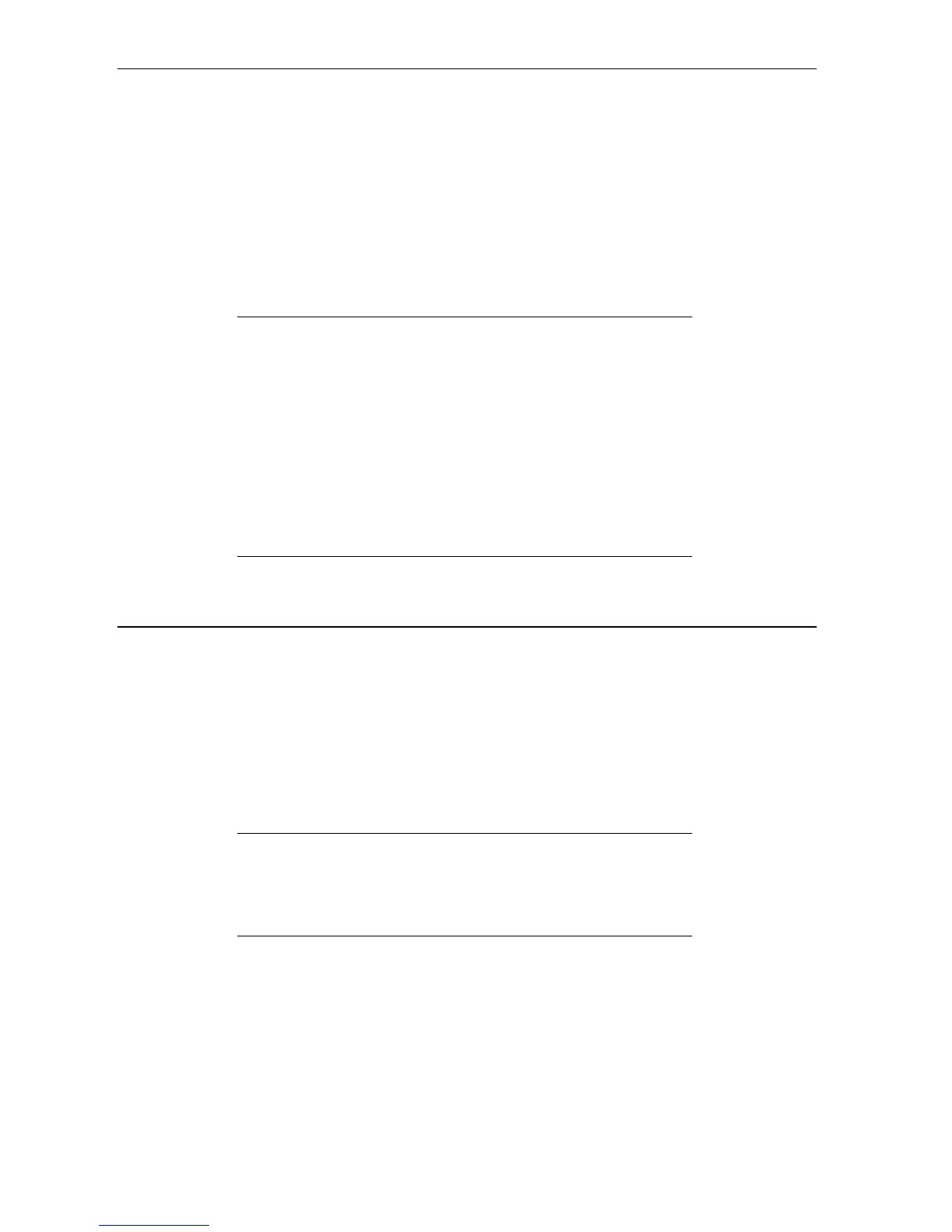show snmp community
Purpose Used to display SNMP community strings configured on the Switch.
Syntax show snmp community {<community_string 32>}
Description The show snmp community command is used to display SNMP community strings that are configured on
the Switch.
Parameters <community_string 32> – An alphanumeric string of up to 32 characters that is used to identify members of an
SNMP community.This string is used like a password to give remote SNMP managers access to MIB objects in
the Switch’s SNMP agent.
Restrictions None.
Example usage:
To display the currently entered SNMP community strings:
AT-9724TS:4# show snmp community
Command: show snmp community
S N M P Community Table
Community Name View Name Access Right
- - - - - - - - - - - - - - - - - - - - - - - - - - - - - - - - - - - -
Allied Telesyn R e a d V i e w r e a d _ w r i t e
p r i v a t e C o m m u n i t y V i e w r e a d _ w r i t e
p u b l i c C o m m u n i t y V i e w r e a d _ o n l y
Total Entries: 3
A T - 9 7 2 4 T S : 4 #
config snmp engineID
Purpose Used to configure a name for the SNMP engine on the Switch.
Syntax config snmp engineID <snmp_engineID>
Description The config snmp engineID command configures a name for the SNMP engine on the Switch.
Parameters <snmp_engineID> – An alphanumeric string that will be used to identify the SNMP engine on the Switch.
Restrictions Only administrator-level users can issue this command.
Example usage:
To give the SNMP agent on the Switch the name “0035636666”:
AT-9724TS:4# config snmp engineID 0035636666
Command: config snmp engineID 0035636666
S u c c e s s .
A T - 9 7 2 4 T S : 4 #
39
Allied Telesyn AT-9724TS High-Density Layer 3 Stackable Gigabit Ethernet Switch • Command Line Interface Reference Manual
