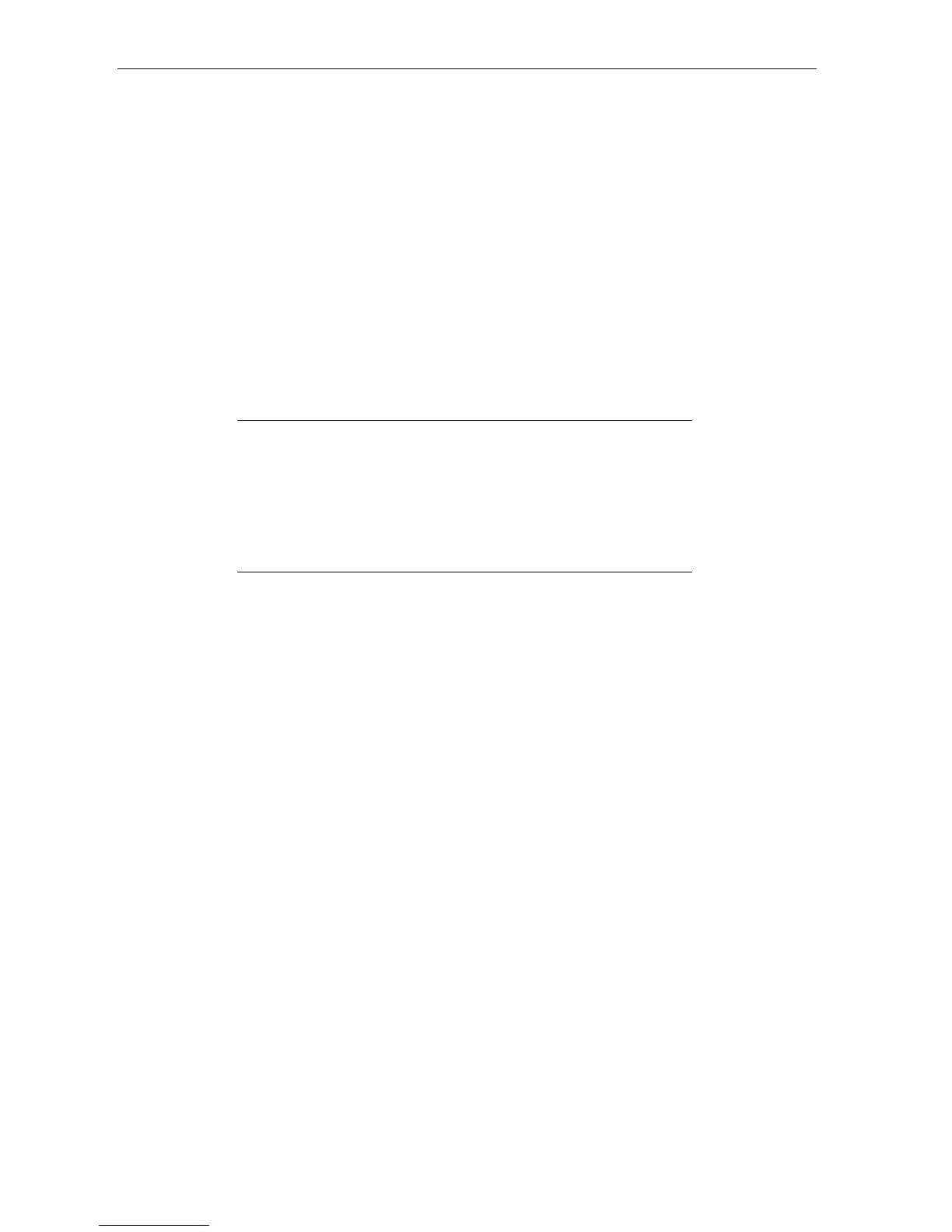traceroute
Purpose Used to trace the routed path between the Switch and a destination endstation.
Syntax traceroute <ipaddr> {ttl <value 1-60> | port <value 30000-64900> | timeout <sec 1-
65535> | probe <value <1-9>
Description The traceroute command allows you to trace a route between the Switch and a give host on the network.
Parameters <ipaddr> – Specifies the IP address of the host.
ttl <value 1-60> – The time to live value of the trace route request.This is the maximum number of routers the
traceroute command will cross while seeking the network path between two devices.
port <value 30000-64900> – The port number. Must be above 1024.The value range is from 30000 to 64900 .
timeout <sec 1-65535> – Defines the time-out period while waiting for a response from the remote device.The
user may choose an entry between 1 and 65535 seconds.
probe <value 1-9> – The probe value is the number of times the Switch will send probe packets to the next hop
on the intended traceroute path.The default is 1.
Restrictions None.
Example usage:
To trace the routed path between the Switch and 10.48.74.121:
AT-9724TS:4# traceroute 10.48.74.121 probe 3
Command: traceroute 10.48.74.121 probe 3
1 <10ms 10.254.254.251
2 <10ms 10.55.25.35
3 <10ms 10.22.35.1
A T - 9 7 2 4 T S : 4 #
54
Allied Telesyn AT-9724TS High-Density Layer 3 Stackable Gigabit Ethernet Switch • Command Line Interface Reference Manual
