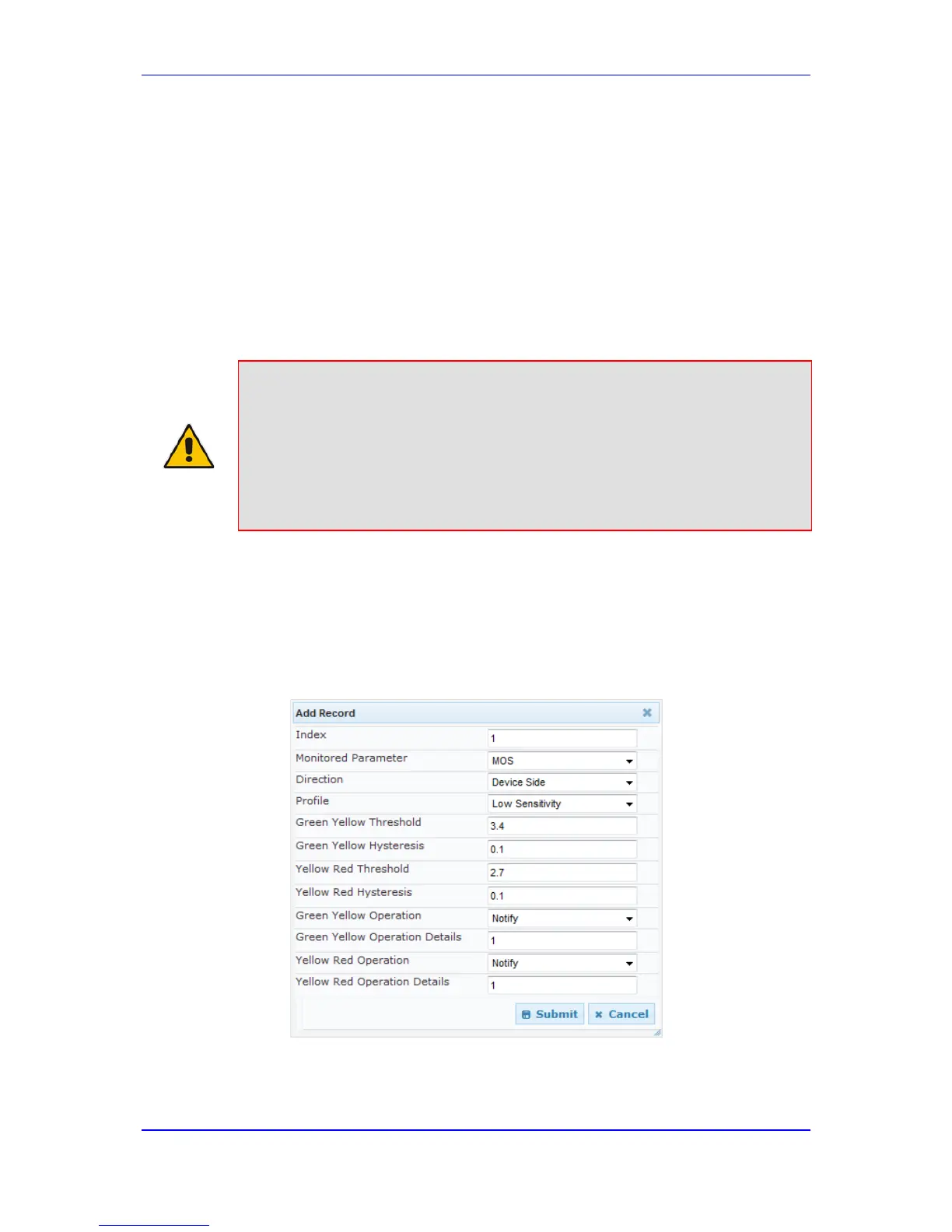Red - indicates poor call quality
The mapping between the values of the parameters and the color is according to the
configured threshold of these parameters, per Media Realm. The call itself also has a state
(color), which is the worst-state color of all the monitored parameters. Each time a color of
a parameter changes, the device sends a report to the external server. A report is also sent
at the end of each call.
Notes:
• The QoE feature is available only if the device is installed with the
relevant Software License Key.
• To configure the address of the AudioCodes Session Experience
Manager (SEM) server to where the device reports the QoE, see
'Configuring SEM Server for Media Quality of Experience' on page 181.
• You can also configure QoE per Media Realm using the table ini file
parameter QOERules or CLI command, media qoe-rules.
To configure QoE per Media Realm:
1. Open the Media Realm Table page (Configuration tab > VoIP menu > Media
submenu > Media Realm Configuration).
2. Select the Media Realm for which you want to configure Quality of Experience, and
then click the Quality Of Experience link; the Quality Of Experience page appears.
3. Click the Add button; the following dialog box appears:
Figure 16-11: Quality of Experience Page - Add Record Dialog Box
The figure above shows value thresholds for the MOS parameter, which are assigned
using pre-configured values of the Low Sensitivity profile. In this example setting, if the
MOS value changes by 0.1 (hysteresis) to 3.3 or 3.5, the device sends a report to the
