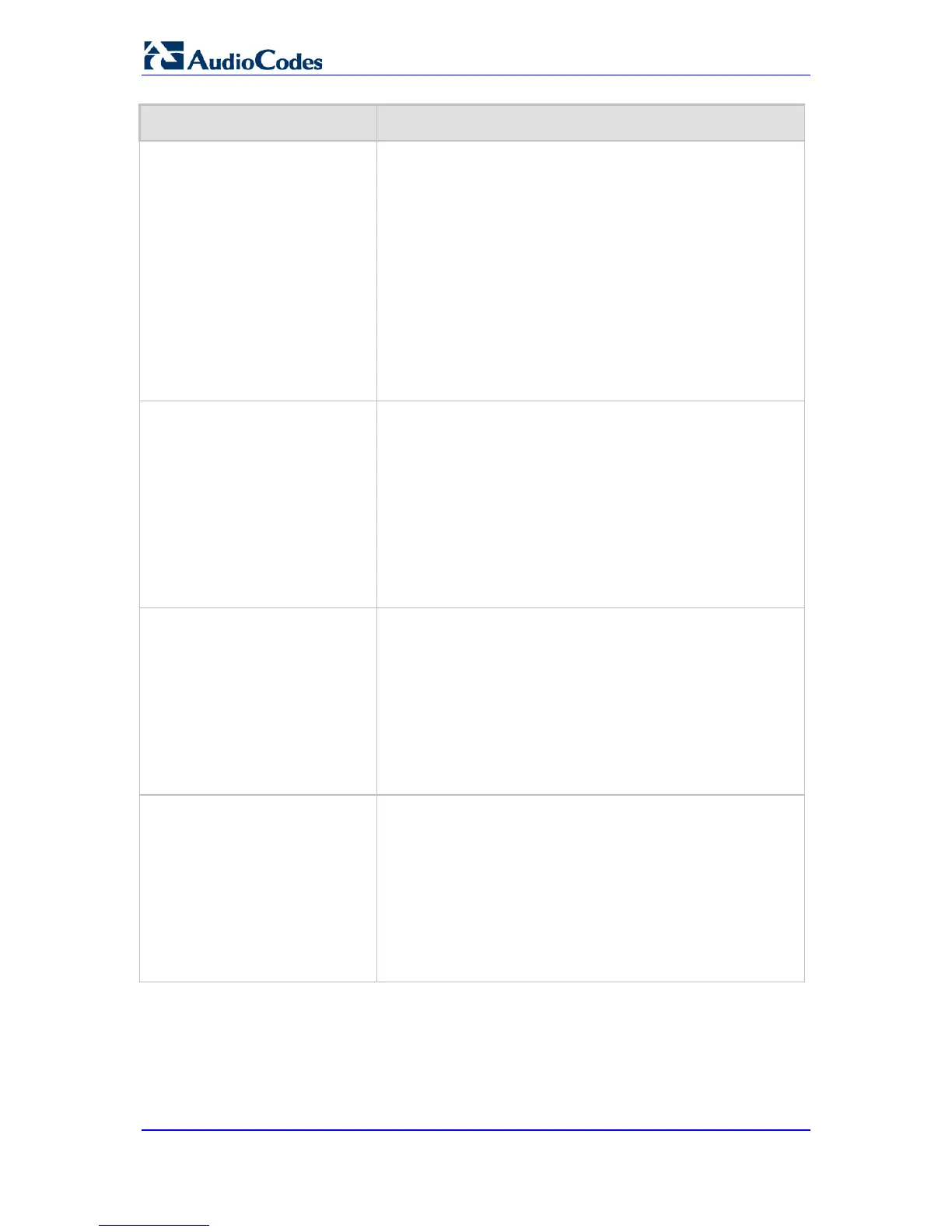order of appearance in the Allowed Coders Group list. This
option also retains all the coders received in the SDP offer.
[2] Restriction and Preference = Performs both Restriction
and Preference.
Notes:
If the AllowedCodersGroup parameter is set to None, this
parameter is not applicable.
To select the Allowed Coders Group ID, use the
AllowedCodersGroup parameter.
To select the Extension Coders Group ID, use the
CodersGroups parameter.
For more information on the Allowed Coders feature, see
Restricting Coders.
Web: SBC Preferences Mode
[SBCPreferencesMode]
Determines the order of the Extension coders (coders added if
there are no common coders between SDP offered coders and
Allowed coders) and Allowed coders (defined in the Allowed
Coders Group table) in the outgoing SIP message (in the SDP).
[0] Doesn’t Include Extensions = (Default) Extension coders
are added at the end of the coder list.
[1] Include Extensions = Extension coders and Allowed
coders are arranged according to their order of appearance
in the Allowed Coders Group table.
Note: If the SBCExtensionCodersGroupID parameter of the IP
Profile table is set to None, this parameter is not applicable.
Web: Diversion Mode
[IpProfile_SBCDiversionMode]
Determines the device’s handling of the SIP Diversion header.
For more information on interworking of the History-Info and
Diversion headers, see Interworking SIP Diversion and History-
Info Headers.
[0] Don't Care = (Default) Diversion header is not handled.
[1] Add = History-Info header converted to a Diversion
header.
[2] Remove = Removes the Diversion header and the
conversion to the History-Info header depends on the
settings of the SBCHistoryInfoMode parameter.
Web: History Info Mode
[IpProfile_SBCHistoryInfoMode]
Determines the device’s handling of the History-Info header.
For more information on interworking of the History-Info and
Diversion headers, see Interworking SIP Diversion and History-
Info Headers.
[0] Don't Care = (Default) History-Info header is not handled.
