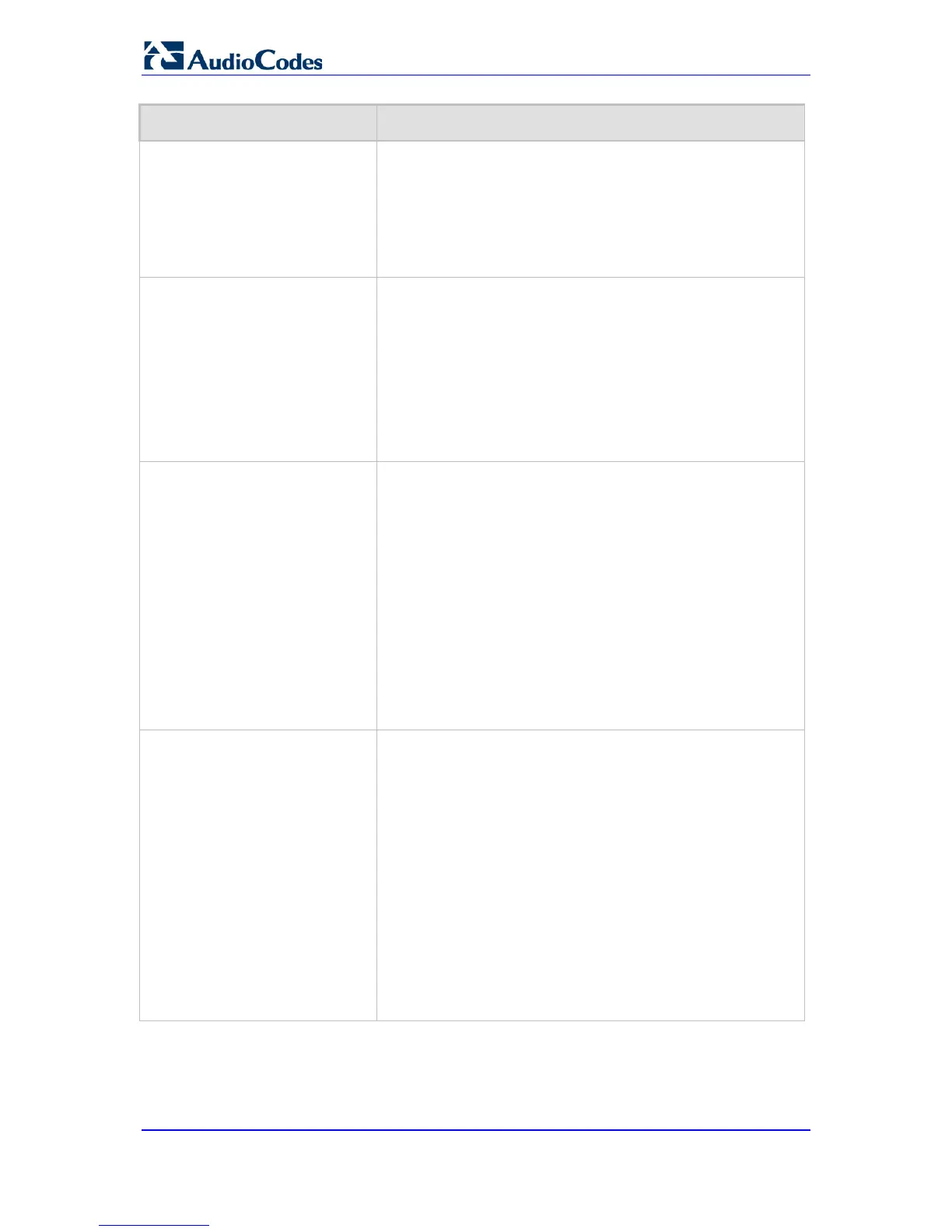Parameter Description
Web: SBC Fax Behavior
[IpProfile_SBCFaxBehavior]
Defines the negotiation method for fax offer.
[0] = (Default) Pass fax transparently, without interference.
[1] = Handle fax according to fax settings in the IP Profile for
all offer-answer transactions (including the initial INVITE).
[2] = Handle fax according to fax settings in the IP Profile for
all re-INVITE offer-answer transactions (except for initial
INVITE).
Web: SBC Fax Offer Mode
[IpProfile_SBCFaxOfferMode]
Defines the coders included in the outgoing SDP offer (sent to
the called "fax").
[0] All = (Default) Use only (and all) the coders of the
selected Coders Group ID configured using the
SBCFaxCodersGroupID parameter.
[1] Single = Use only one coder. If a coder in the incoming
offer (from the calling "fax") matches a coder in the
SBCFaxCodersGroupID, then the device uses this coder. If
no match exists, then the device uses the first coder listed in
the Coders Group ID (SBCFaxCodersGroupID).
Web: SBC Fax Answer Mode
[IpProfile_SBCFaxAnswerMode]
Defines the coders included in the outgoing SDP answer (sent
to the calling "fax").
[0] = Use matched coders between the incoming offer
coders (from the calling "fax") and the coders of the selected
Coders Group ID (configured using the
SBCFaxCodersGroupID parameter).
[1] = (Default) Use only one coder. If the incoming answer
(from the called "fax") includes a coder that matches a coder
match between the incoming offer coders (from the calling
"fax") and the coders of the selected Coders Group ID
(SBCFaxCodersGroupID, then the device uses this coder. If
no match exists, the device uses the first listed coder of the
matched coders between the incoming offer coders (from
the calling "fax") and the coders of the selected Coders
Group ID.
Web: SBC Session Expires Mode
[IpProfile_SBCSessionExpiresM
ode]
Determines the required session expires mode of the IP entity.
[0] Transparent = (Default) The device does not interfere
with the session expires negotiation.
[1] Observer = If the SIP Session-Expires header is present,
the device does not interfere, but maintains an independent
refreshed on time, the device disconnects the call.
[2] Not Supported = The device does not allow a session
timer with this IP entity.
[3] Supported = The device enables the session timer with
this IP entity. If the incoming SIP message does not include
any session timers, the device adds the session timer
information to the sent message. You can configure the
value of the Session-Expires and Min-SE headers, using the
SBCSessionExpires and SBCMinSE parameters,
respectively.
