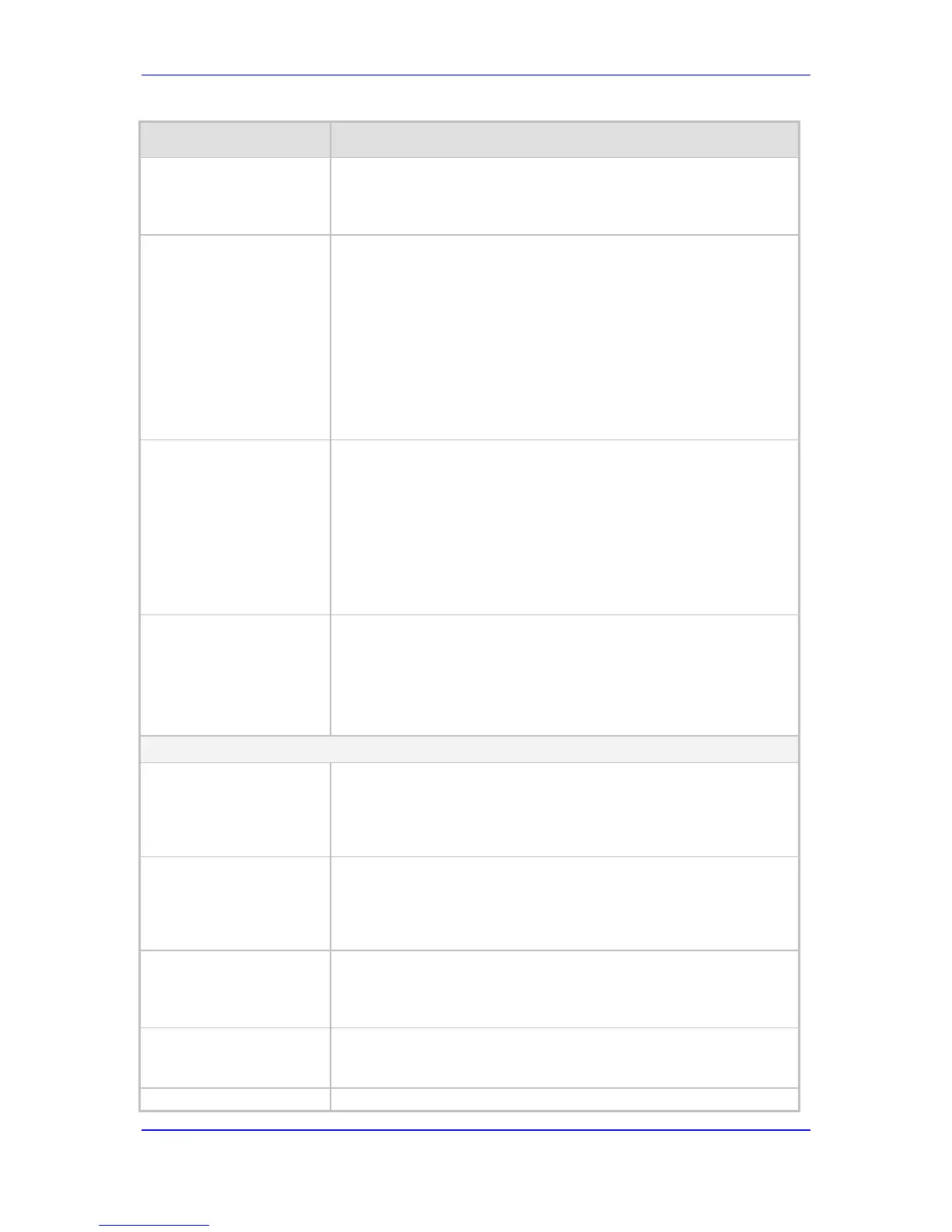table.
This parameter is applicable only to the IP-to-IP application.
The value -1 indicates that it is ignored in the rule.
Web/EMS: Source IP
Address
CLI: src-ip-address
[SourceAddress]
Defines the IP address of the caller. This is obtained from the Contact
header in the INVITE message.
Notes:
This parameter is applicable only to the Redirect Number IP > Tel
table.
The source IP address can include the following wildcards:
Web: Source Host Prefix
CLI: src-host-prefix
[SrcHost]
Defines the URI host name prefix of the incoming SIP INVITE
message in the From header.
Notes:
This parameter is applicable only to the Redirect Number IP > Tel
table.
Use the wildcard asterisk (*) symbol to denote any prefix.
If the P-Asserted-Identity header is present in the incoming INVITE
message, then the value of this parameter is compared to the P-
Asserted-Identity URI host name (instead of to the From header).
Web: Destination Host
Prefix
CLI: dst-host-prefix
[DestHost]
Defines the Request-URI host name prefix of the incoming SIP
INVITE message.
Notes:
This parameter is applicable only to the Redirect Number IP > Tel
table.
Use the wildcard asterisk (*) symbol to denote any prefix.
Operation (Action)
Web: Stripped Digits From
Left
EMS: Remove From Left
CLI: remove-from-left
[RemoveFromLeft]
Defines the number of digits to remove from the left of the redirect
number prefix. For example, if you enter 3 and the redirect number is
5551234, the new number is 1234.
Web: Stripped Digits From
Right
EMS: Remove From Right
CLI: remove-from-right
[RemoveFromRight]
Defines the number of digits to remove from the right of the redirect
number prefix. For example, if you enter 3 and the redirect number is
5551234, the new number is 5551.
Web/EMS: Number of
Digits to Leave
CLI: num-of-digits-to-leave
[LeaveFromRight]
Defines the number of digits that you want to retain from the right of
the redirect number.
Web/EMS: Prefix to Add
CLI: prefix-to-add
[Prefix2Add]
Defines the number or string that you want added to the front of the
redirect number. For example, if you enter 9 and the redirect number
is 1234, the new number is 91234.
