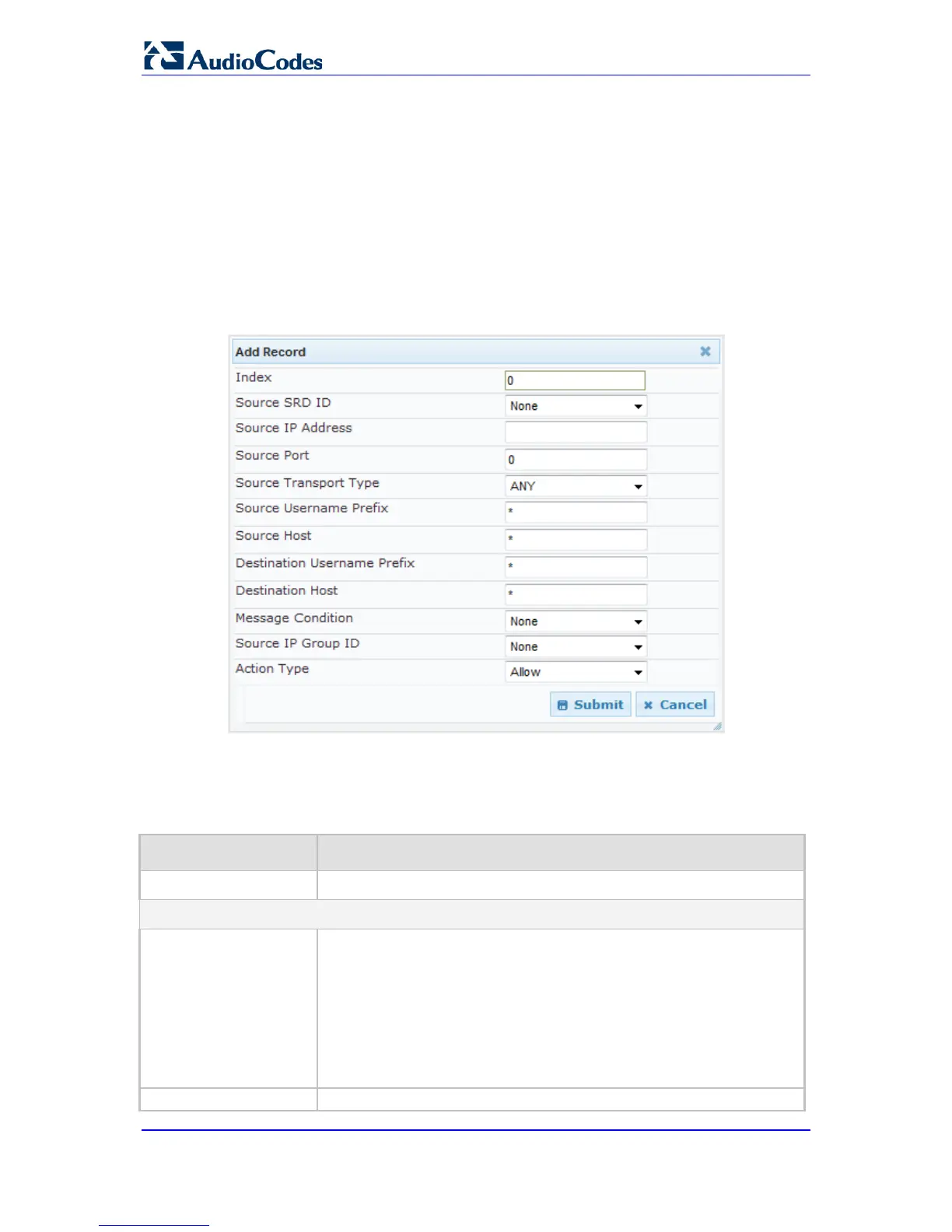Operation - classifies call to an IP Group.
If the incoming call matches the characteristics of a rule, then the call is classified to the IP
Group configured for that rule.
To configure classification rules:
1. Open the Classification Table page (Configuration tab > VoIP menu > SBC >
Routing SBC > Classification Table).
2. Click the Add button; the following appears:
Figure 31-5: Classification Table Page
3. Configure the rule as required. For a description of the parameters, see the table
below.
4. Click Submit to apply your changes.
Classification Table Parameters
Parameter Description
Index Defines the index number of the table row entry.
Matching Characteristics
Source SRD ID
CLI: src-srd-id
[Classification_SrcSRD
ID]
Defines the SRD ID of the incoming SIP dialog.
The default is -1 (i.e., no SRD is assigned).
Notes:
The SRDs are configured in the SRD table (see 'Configuring SRD
Table' on page 205).
The SRDs are also associated with a port number as defined by the
SIP Interface used by the SRD (see 'Configuring SIP Interface Table'
on page 207).
