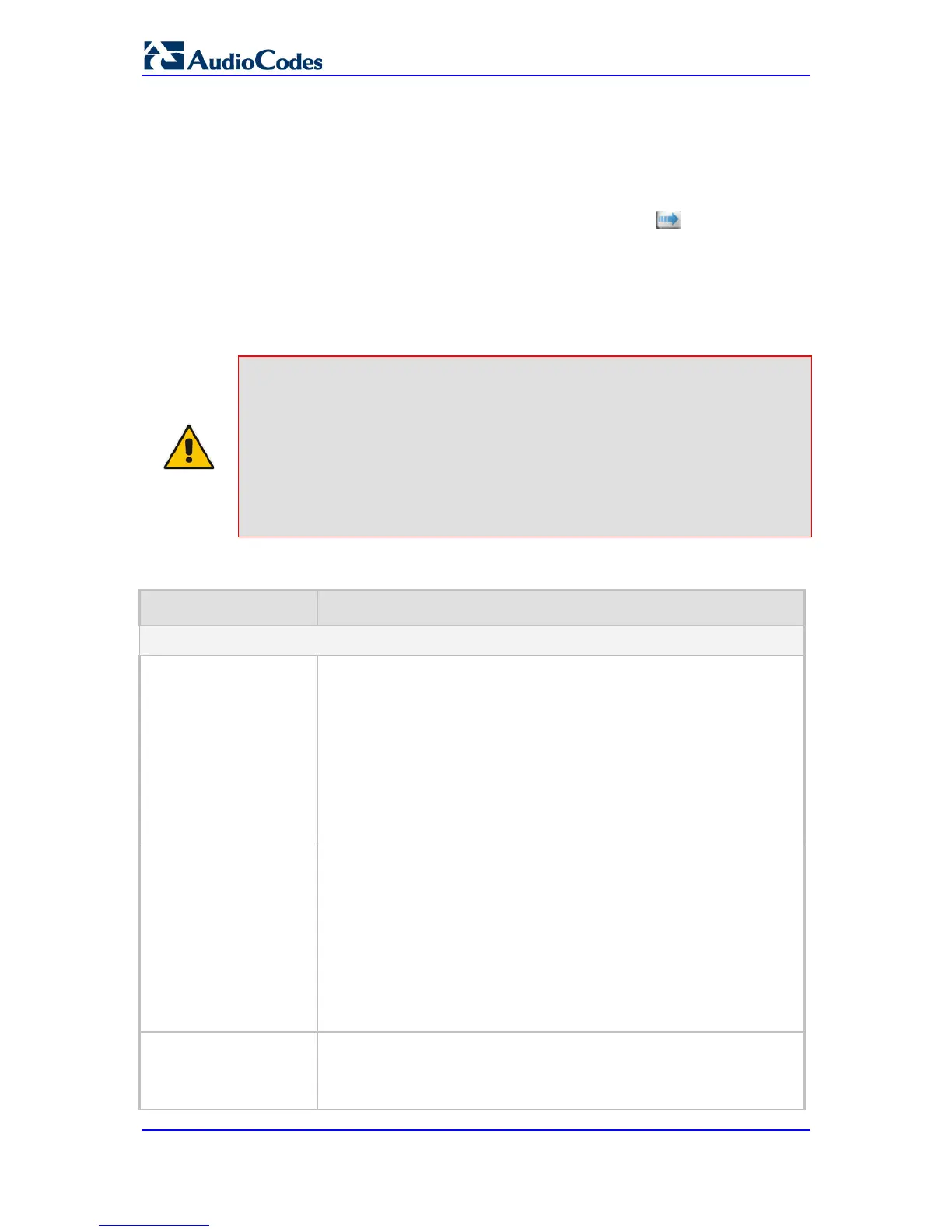To manipulate the destination number in SAS emergency state:
1. Open the SAS Configuration page (Configuration tab > VoIP menu > SAS > Stand
Alone Survivability).
2. From the 'SAS Inbound Manipulation Mode' (SASInboundManipulationMode) drop-
down list, select Emergency Only.
3. Click Submit; the SAS Inbound Manipulation Mode Table button appears on
the page.
4. Click this button to open the IP to IP Inbound Manipulation page.
5. Add your SAS manipulation rule as required. See the table below for descriptions of
the parameters.
6. Click Submit to save your changes.
Notes:
• The following fields in the IP to IP Inbound Manipulation table are not
applicable to SAS and must be left at their default values:
- 'Additional Manipulation' - default is 0
- 'Manipulation Purpose' - default is Normal
- 'Source IP Group' - default is -1
• The IP to IP Inbound Manipulation table can also be configured using the
table ini file parameter, IPInboundManipulation or CLI command,
configure voip > sbc manipulations ip-inbound-manipulation.
SAS IP to IP Inbound Manipulation Parameters
Parameter Description
Matching Characteristics (Rule)
Additional Manipulation
CLI: is-additional-
manipulation
[IPInboundManipulatio
n_IsAdditionalManipula
tion]
Determines whether additional SIP URI user part manipulation is done
for the table entry rule listed directly above it.
[0] No = (Default) Regular manipulation rule (not done in addition to
the rule above it).
[1] Yes = If the above row entry rule matched the call, consider this
row entry as a match as well and perform the manipulation specified
by this rule.
Note: Additional manipulation can only be done on a different SIP URI,
source or destination, to the rule configured in the row above as
configured by the 'Manipulated URI' parameter (see below).
Manipulation Purpose
CLI: purpose
[IPInboundManipulatio
n_ManipulationPurpos
e]
Defines the purpose of the manipulation:
[0] Normal = (Default) Inbound manipulations affect the routing input
and source and/or destination number.
[1] Routing input only = Inbound manipulations affect the routing input
only, retaining the original source and destination number.
[2] Shared Line = Used for the Shared-Line Appearance feature. This
manipulation is for registration requests to change the destination
number of the secondary extension numbers to the primary
extension. For more information, see 'BroadSoft's Shared Phone Line
Call Appearance for SBC Survivability' on page 450.
Source IP Group ID
CLI: src-ip-group-id
[IPInboundManipulatio
n_SrcIpGroup]
Defines the IP Group from where the incoming INVITE is received.
For any IP Group, enter the value "-1".
