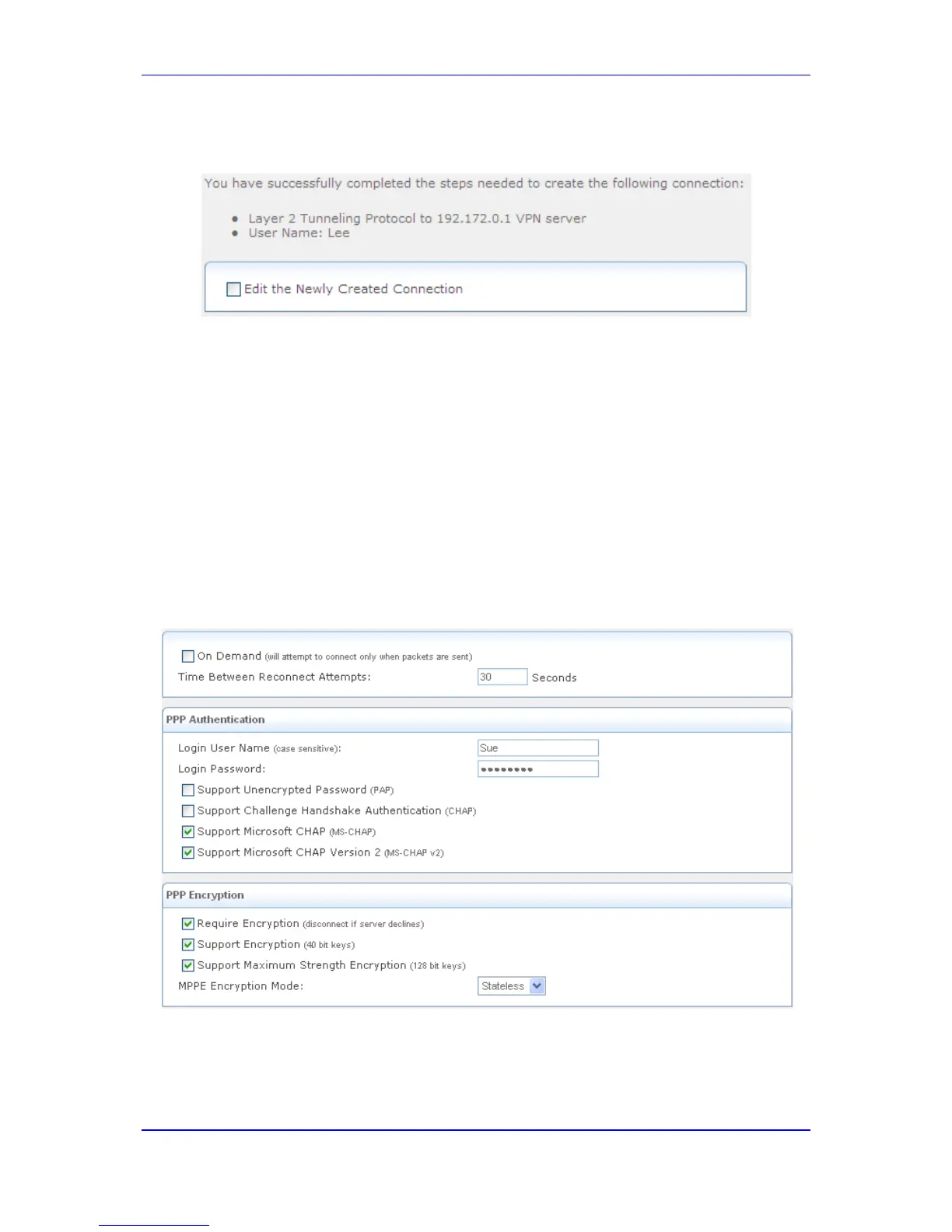8. Click Next; the following is displayed if successfully configured:
Figure 47-34: L2TP Successfully Added
9. Select the 'Edit the Newly Created Connection' check box if you want to edit the new
connection after clicking Finish.
10. Click Finish to save the settings; the new L2TP IPSec VPN connection is added to the
network connections list.
To view and edit the L2TP connection, follow the procedure below:
To edit the L2TP connection:
1. In the Connections page, click the L2TP VPN link; the General tab appears displaying
general properties.
2. Select the Settings tab to edit various settings (see 'Editing Existing Connections' on
page 614).
3. Select the Routing tab to edit the routing parameters (see 'Editing Existing
Connections' on page 614).
4. Select the PPP tab.
Figure 47-35: PPP Tab
• On Demand: Select this check box to initiate the PPP session only when packets
are sent over the Internet.
• Time Between Reconnect Attempts: Specify the duration between PPP
reconnected attempts, as provided by your ISP.
