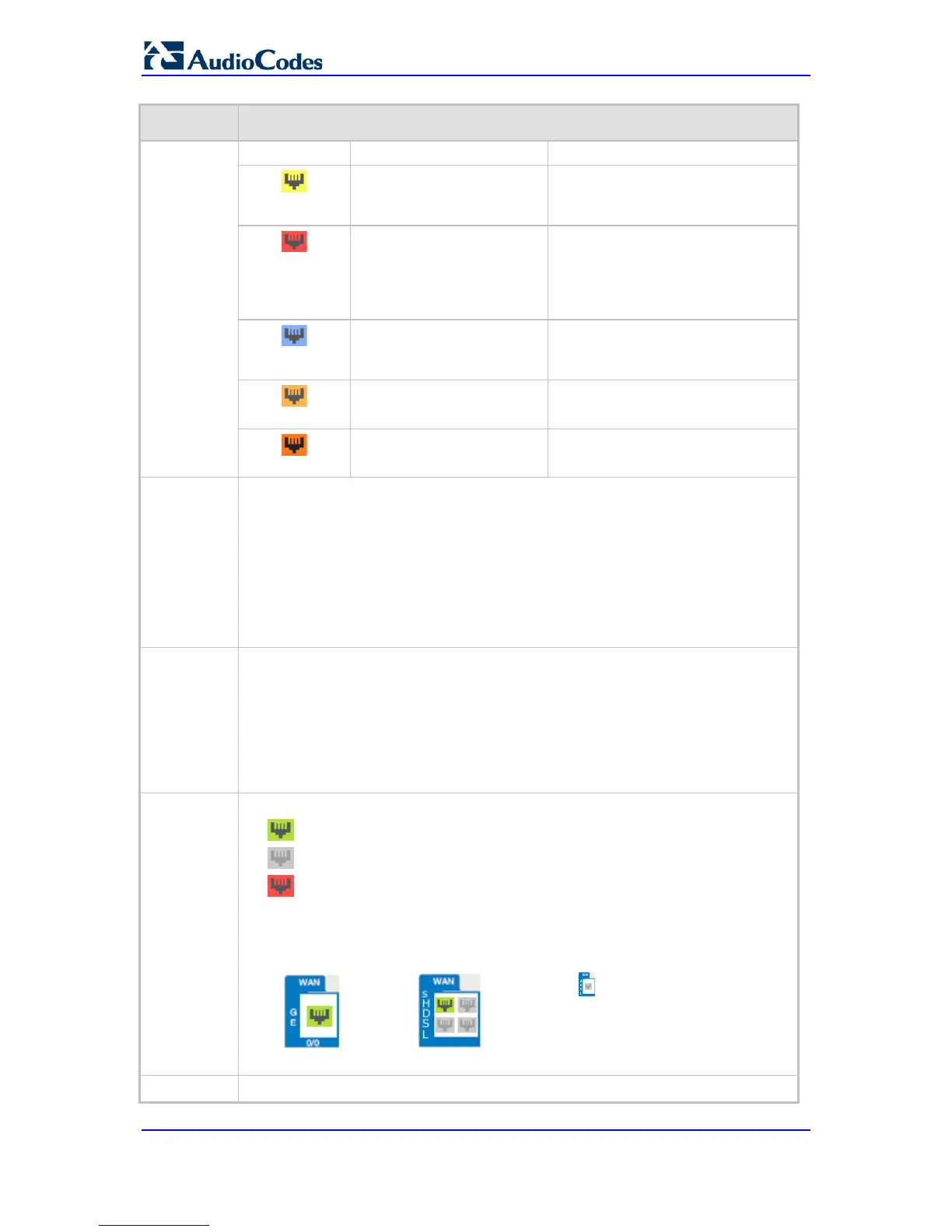(yellow)
RAI Alarm: Remote Alarm
Indication (RAI), also known
as the Yellow Alarm
-
(red)
LOS/LOF Alarm: Loss due
to LOS (Loss of Signal) or
LOF (Loss of Frame)
Not Connected: No FXO line is
connected to this port or port out of
service due to Serial Peripheral
Interface (SPI) failure (applicable
only to FXO interfaces)
(blue)
AIS Alarm: Alarm Indication
Signal (AIS), also known as
the Blue Alarm
Handset Offhook: Channel is off-
hook, but there is no active RTP
session
(orange)
D-Channel Alarm: D-
channel alarm
-
(dark orange)
NFAS Alarm -
If you click a port, a shortcut menu appears with commands allowing you to do the
following:
Reset channel (Analog ports only): Resets the analog port (see Resetting an
Analog Channel on page 625)
Port Settings: Displays trunk status (see 'Viewing Trunk and Channel Status' on
page 683) and analog port status (see 'Viewing Analog Port Information' on page
684)
Update Port Info: Assigns a name to the port (see 'Assigning a Port Name' on
page 63)
6 USB port for 3G cellular WAN modem for primary or backup WAN:
Gray - USB 3G cellular modem is not configured.
Blue - USB 3G cellular modem is in standby mode (backup mode).
Green - USB 3G cellular modem is active.
Red - USB 3G cellular modem is not active
To view information on this connection, click the port icon to open the Connections
page (see Configuring Network Connections on page 583).
7 WAN port status icons:
(green): Link is working
(gray): Link is not configured
(red): Link error
Depending on ordered hardware configuration, the WAN port can be Gigabit
Ethernet copper, SHDSL, or ADSL2+ / VDSL2:
Gigabit Ethernet SHDSL ADSL2+ / VDSL2
One Port
Four Ports
One Port
8 Gigabit Ethernet LAN port status icons:
