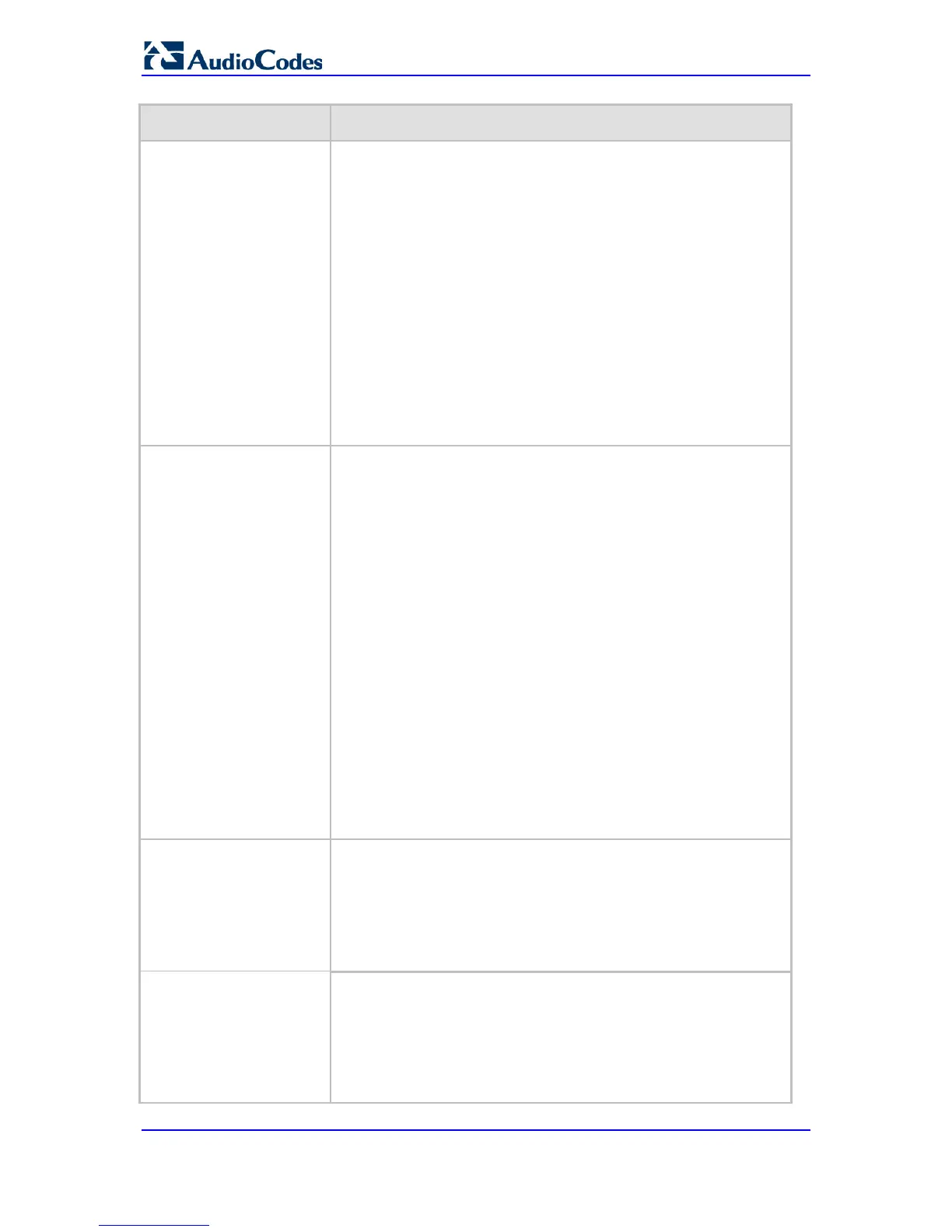[TrunkGroupSettings]
FORMAT TrunkGroupSettings_Index =
TrunkGroupSettings_TrunkGroupId,
TrunkGroupSettings_ChannelSelectMode,
TrunkGroupSettings_RegistrationMode,
TrunkGroupSettings_GatewayName,
TrunkGroupSettings_ContactUser,
TrunkGroupSettings_ServingIPGroup,
TrunkGroupSettings_MWIInterrogationType,
TrunkGroupSettings_TrunkGroupName;
[\TrunkGroupSettings]
For example:
TrunkGroupSettings 0 = 1, 0, 5, branch-hq, user, 1, 255, ;
TrunkGroupSettings 1 = 2, 1, 0, localname, user1, 2, 255, ;
Note: For a description of this table, see 'Configuring Hunt Group
Settings' on page 297.
Web: Channel Select
Mode
EMS: Channel Selection
Mode
CLI: ch-select-mode
[ChannelSelectMode]
Defines the method for allocating incoming IP-to-Tel calls to a
channel for all Trunk Groups.
[0] By Dest Phone Number (default)
[1] Cyclic Ascending
[2] Ascending
[3] Cyclic Descending
[4] Descending
[5] Dest Number + Cyclic Ascending.
[6] By Source Phone Number
[7] Trunk Cyclic Ascending
[8] Trunk & Channel Cyclic Ascending
[9] Ring to Hunt Group
[10] Select Trunk by ISDN SuppServ Table
[11] Dest Number + Ascending
Notes:
For a detailed description of the parameter's options, see
'Configuring Hunt Group Settings' on page 297.
Channel select mode per Trunk Group can be configured in the
Hunt Group Settings (see 'Configuring Hunt Group Settings' on
page 297).
Web: Default Destination
Number
CLI: dflt-dest-nb
[DefaultNumber]
Defines the default destination phone number, which is used if the
received message doesn't contain a called party number and no
phone number is configured in the Trunk Group Table' (see
Configuring the Trunk Group Table on page 295). This parameter is
used as a starting number for the list of channels comprising all the
device's Trunk Groups.
The default is 1000.
Web: Source IP Address
Input
CLI: src-ip-addr-input
[SourceIPAddressInput]
Determines which IP address the device uses to determine the
source of incoming INVITE messages for IP-to-Tel routing.
[-1] = (Default) Auto Decision - if the IP-to-IP feature is enabled,
this parameter is automatically set to Layer 3 Source IP. If the IP-
to-IP feature is disabled, this parameter is automatically set to
SIP Contact Header (1).
