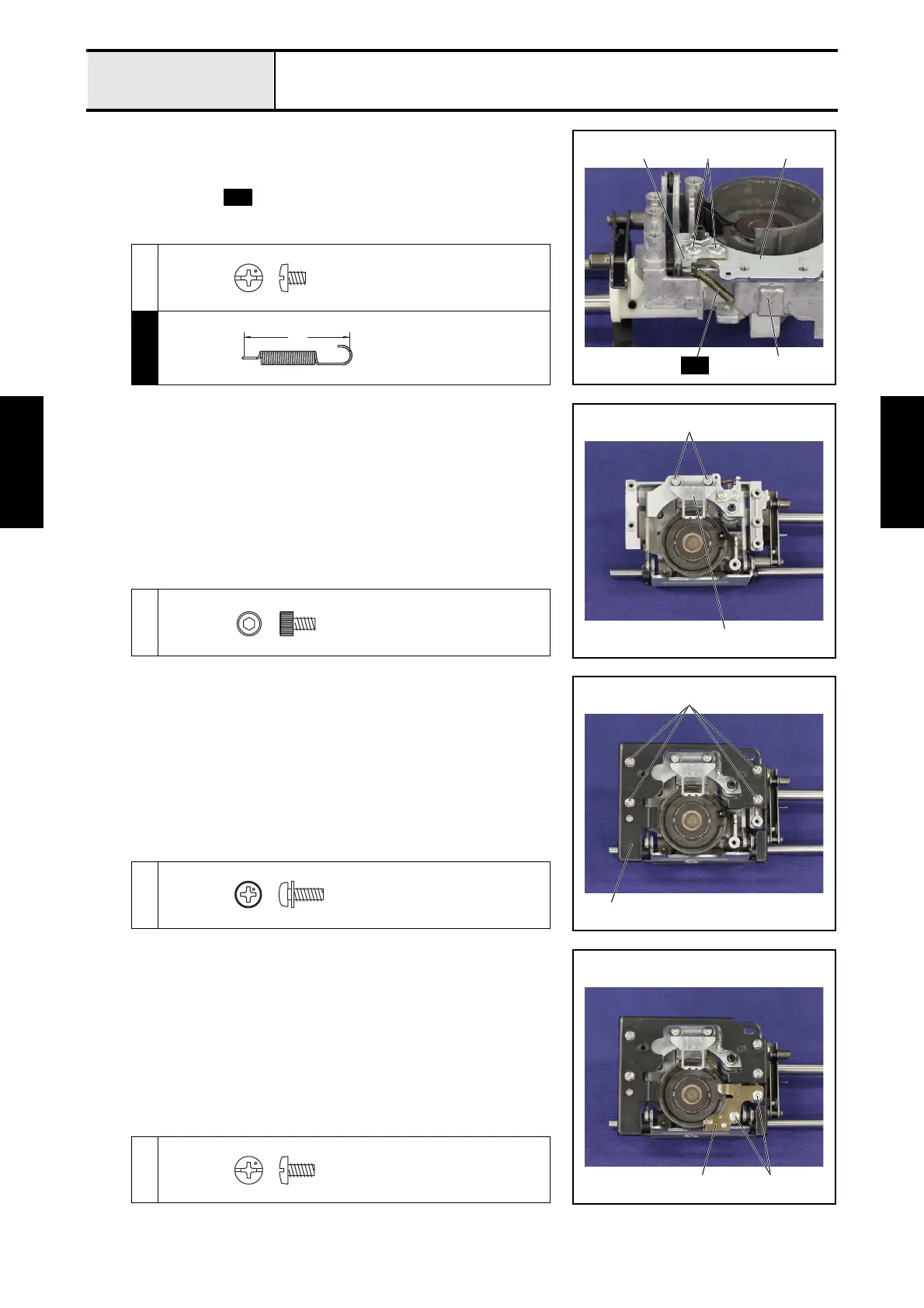3 - 71
Feed unit
Application of Assembly
Application
Application
1-10 Attachment of Feed stand supporter
1. Set the feed stand supporter 1 to the feed stand sub assy 2 with the 2
screws 1.
2. Hang the spring on the feed stand supporter 1 and the feed holder 3
as shown in the right figure.
1
S05
1 1
3
2
S05
S05
Screw, Bind
M3X4
42
SPRING
XE9836***
1-11 Attachment of Feed dog
1. Set the feed dog 1 to the feed stand sub assy, and then tighten the 2 screws
1 temporarily.
*Key point
• Fully tighten the 2 screws 1 after performing "4-25
Adjustment: Feed dog position (front/back and left/right)".
1
1
1
Bolt, Socket
M3X5
1-12 Attachment of Base plate
1. Set the base plate 1 to the feed holder, and then secure it with the 4 screws
1.
1
1
1
Screw, Pan (S/P washer)
M3X8A
1-13 Attachment of Inner rotary hook plate assy
1. Set the inner rotary hook plate assy 1 to the feed holder, and then tighten
the 2 screws 1 temporarily.
*Key point
• Fully tighten the 2 screws 1 after performing "4-18
Adjustment: Inner rotary hook plate position".
1
11
Screw, Bind
M3X6
