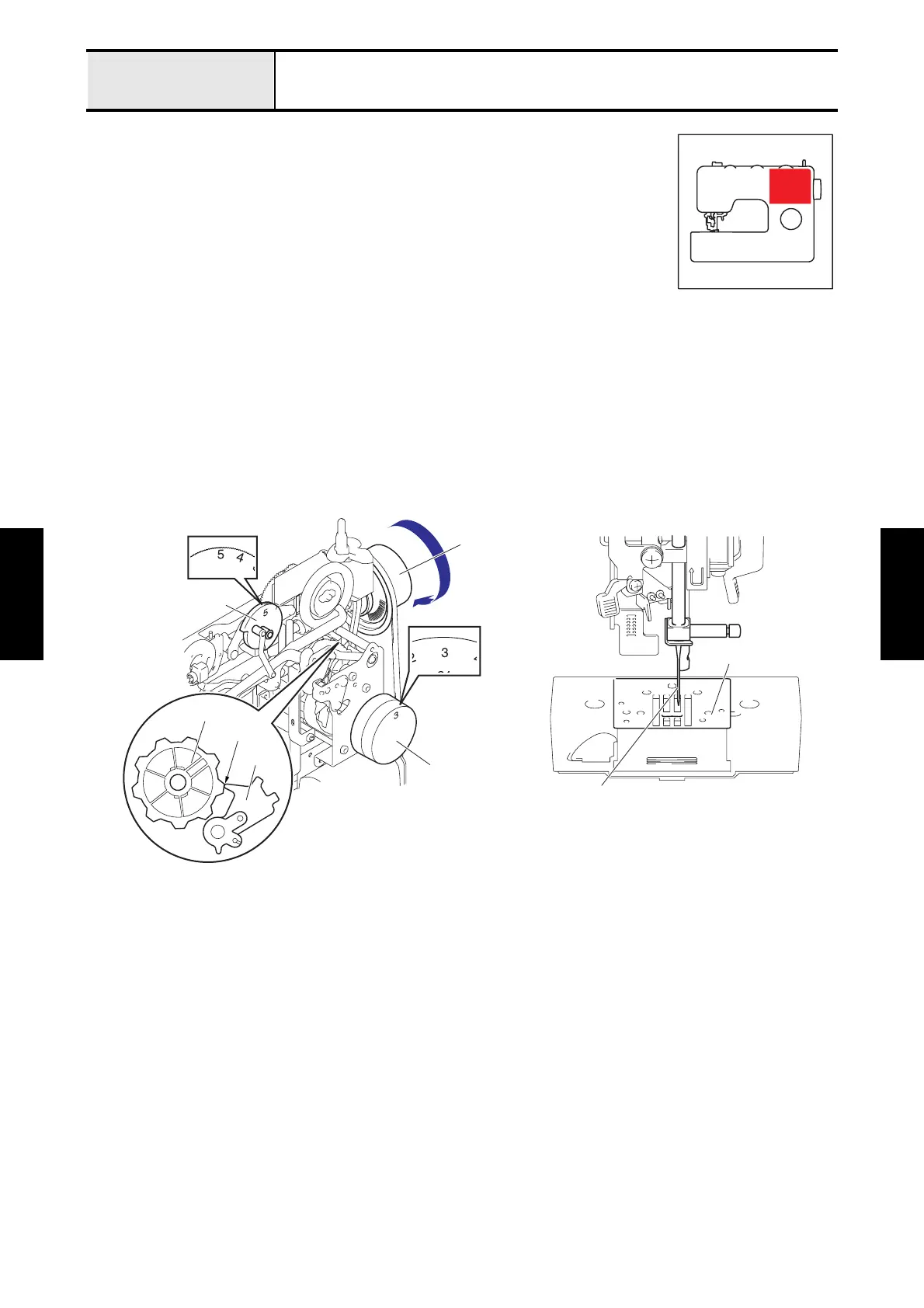Inspection and
Adjustment
Inspection and
Adjustment
4 - 15
Adjustment Right needle drop position (zigzag stitch)
[Standard]
At pattern selection dial [3] (zigzag stitch) and right needle drop, when the swing width of
the needle bar is changed between the stitch width dial [5] (maximum) and [0]
(minimum), the horizontal moving distance of the needle top should be 0.1 mm or less.
[Adjustment]
1. Turn off the power, and then remove the foot controller.
2. Remove the face plate and the pattern selection dial, and remove the front cover and
the rear cover.
3. Remove the presser foot.
4. Attach the size 90/14 needle.
5. Attach the pattern selection dial.
6. Turn the pattern selection dial until the [3] is the topmost position.
7. Turn the stitch width dial until the [5] is the topmost position.
8. Turn the pulley by hand from the rear to the front until the needle top comes to the needle plate surface.
(Needle bar is rightmost side.)
*Key point
• The Z finger and the pattern cam is in the state shown in Fig. A.
<To next page>
Needle
Needle plate
Pattern cam
Fig. A
Z finger
Contact
Pattern
selection dial
Pulley
Stitch width dial
