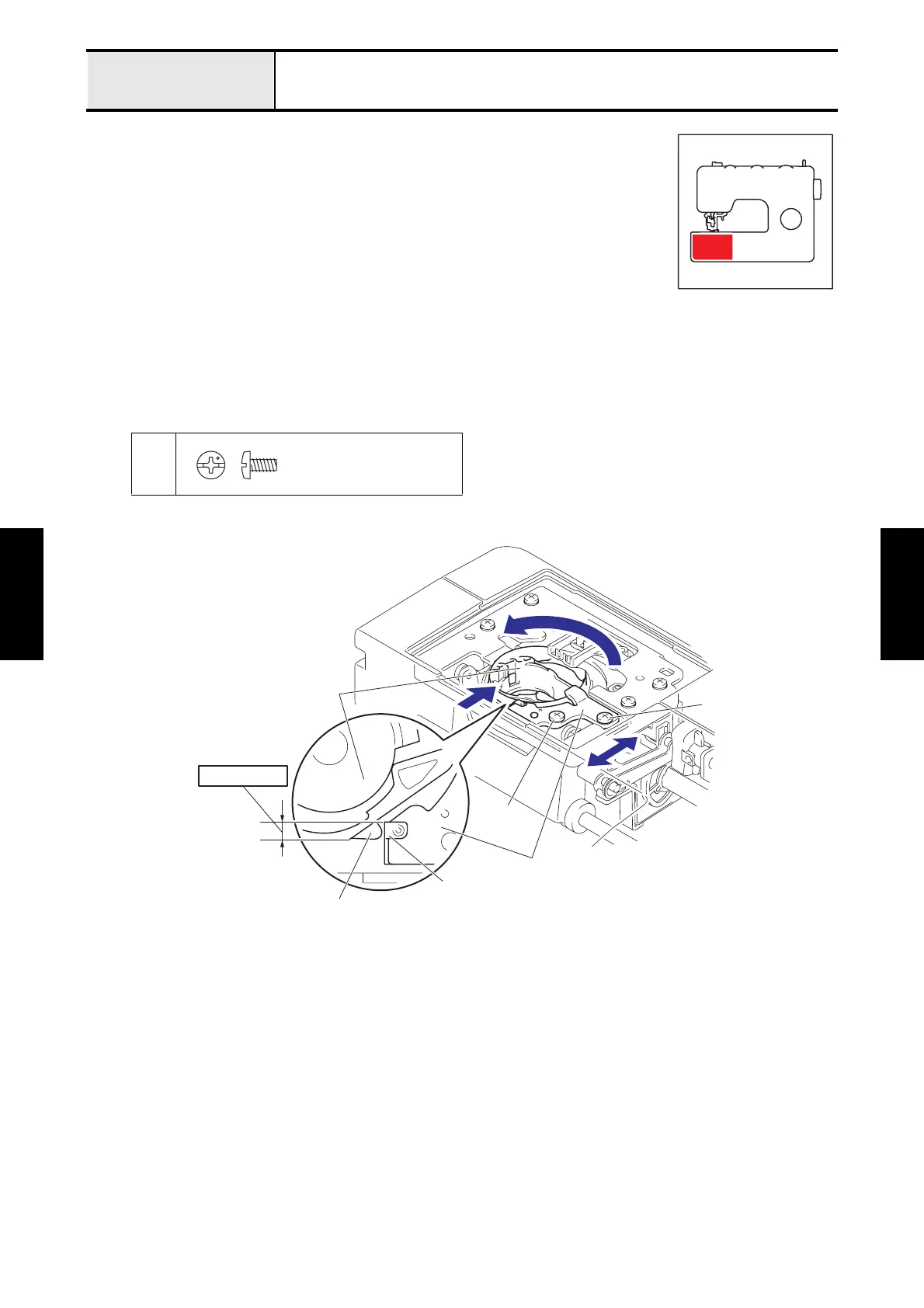Inspection and
Adjustment
Inspection and
Adjustment
4 - 18
Adjustment Inner rotary hook plate position
[Standard]
When the inner rotary hook assy is pushed to the needle side (from front to rear), the
overlap between the spring plate of the inner rotary hook plate and the protrusion A of the
inner rotary hook assy in the front/back direction should be 2.5 to 2.8 mm.
[Adjustment]
1. Remove the needle plate assy.
2. Turn the inner rotary hook assy counterclockwise to contact the protrusion A of the
inner rotary hook assy to the spring plate of the inner rotary hook plate, and then push
the inner rotary hook assy to the needle side (from front to rear).
3. Loosen the screws 1 and 2 of the inner rotary hook plate.
4. Move the inner rotary hook plate to front/back around on the screw 2, and adjust the overlap between the
spring plate of the inner rotary hook plate and the protrusion A of the inner rotary hook assy.
5. Tighten the screws 1 and 2 of the inner rotary hook plate in this order, to secure the inner rotary hook plate
to the feed holder.
1
2
Screw, Bind
M3X6
Inner rotary hook plate
Inner rotary hook assy
Spring plate
2
1
Protrusion A
2.5 - 2.8 mm
